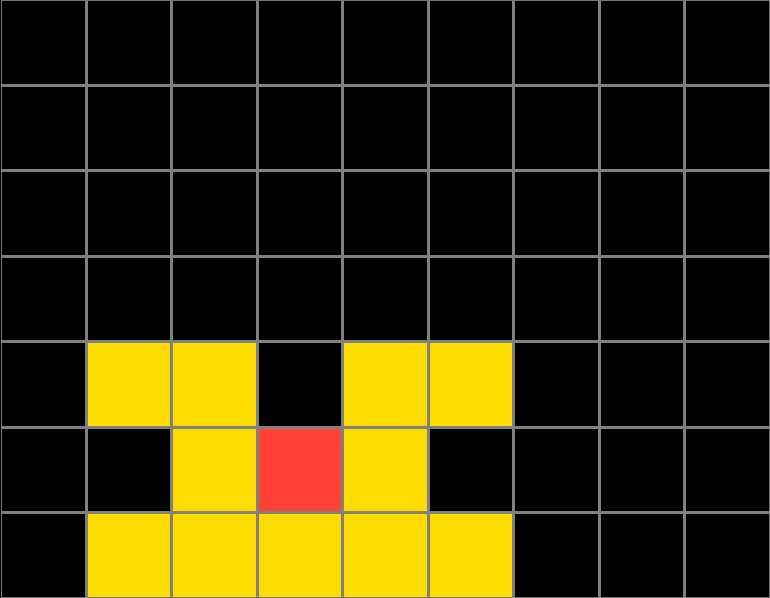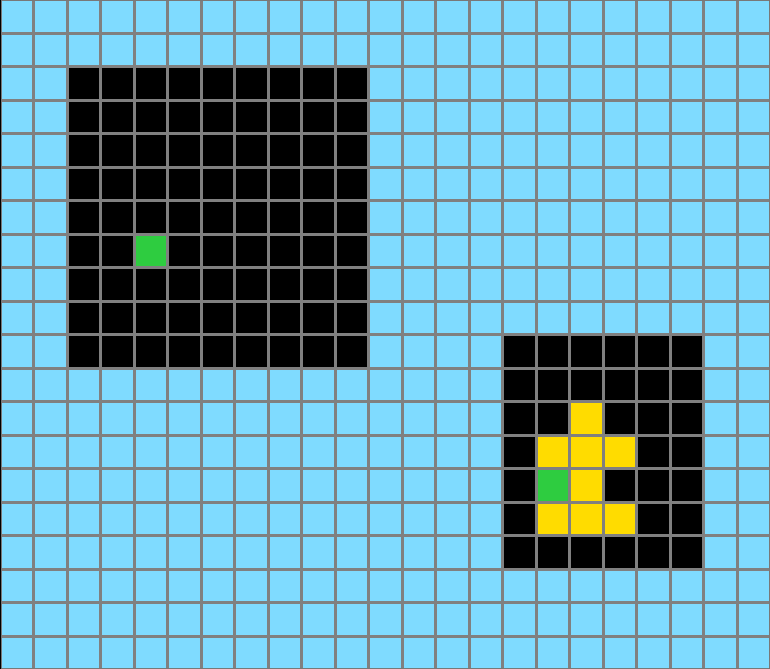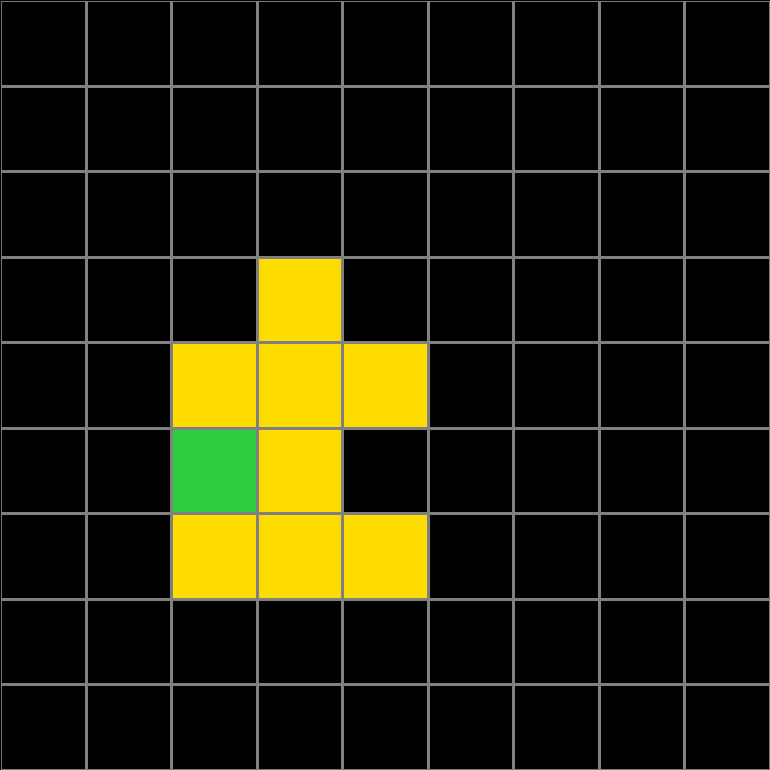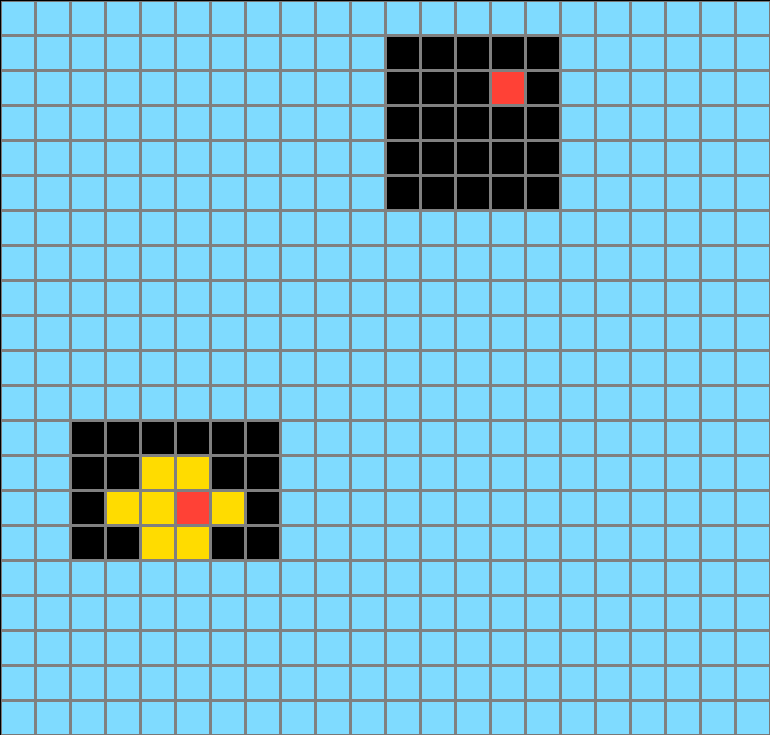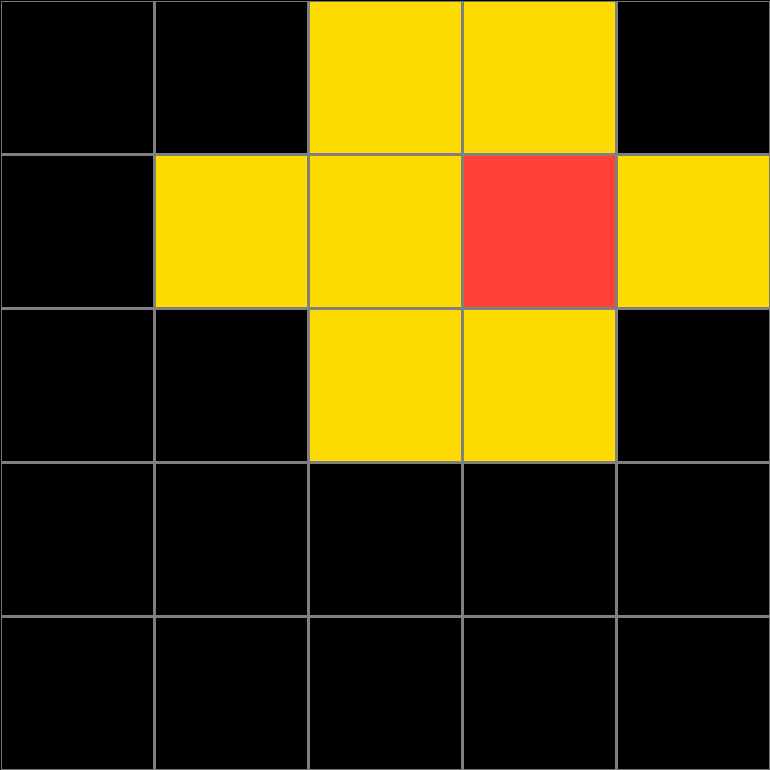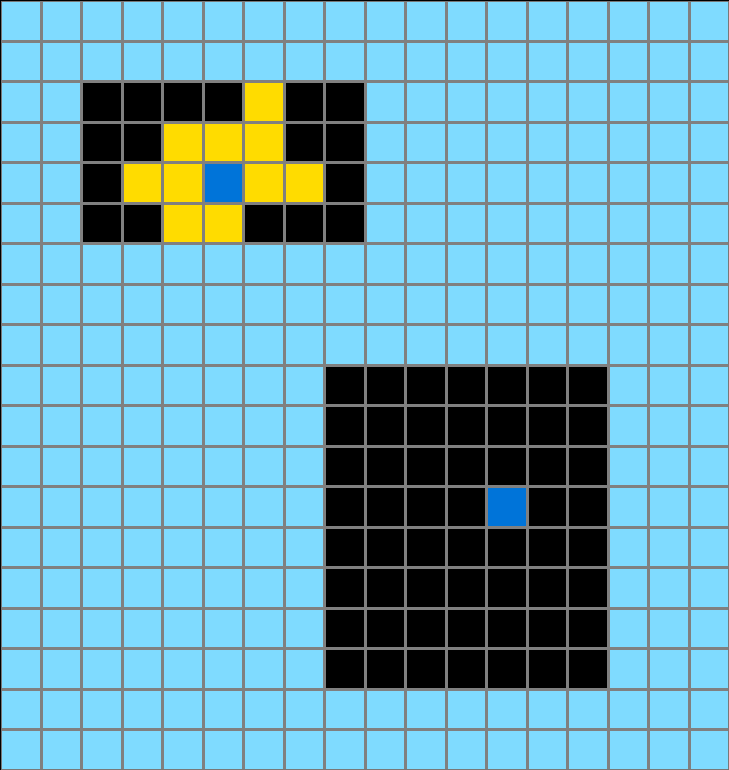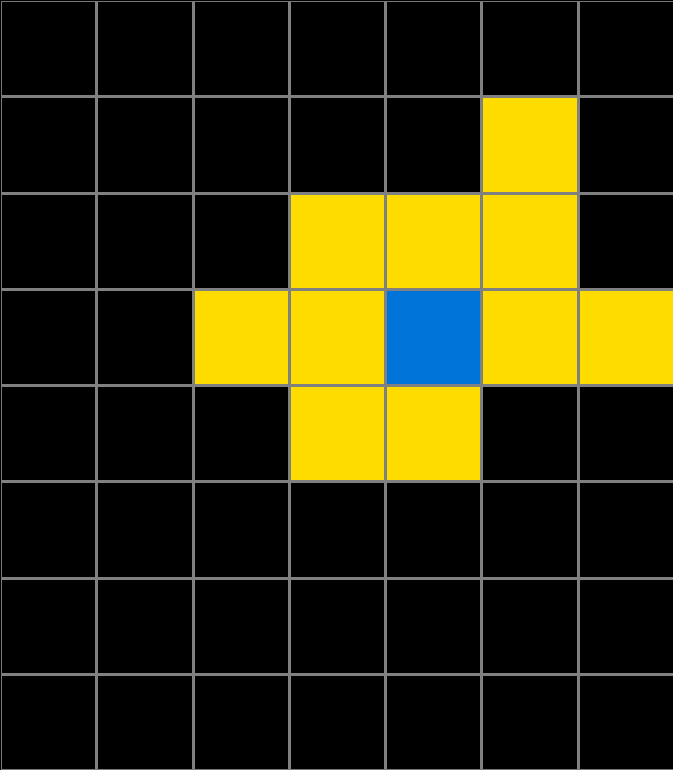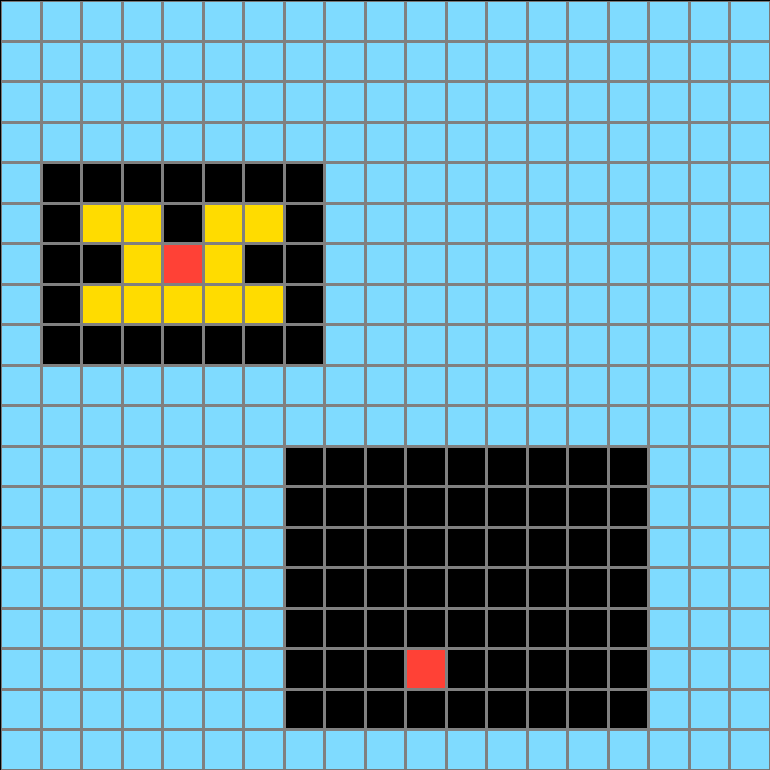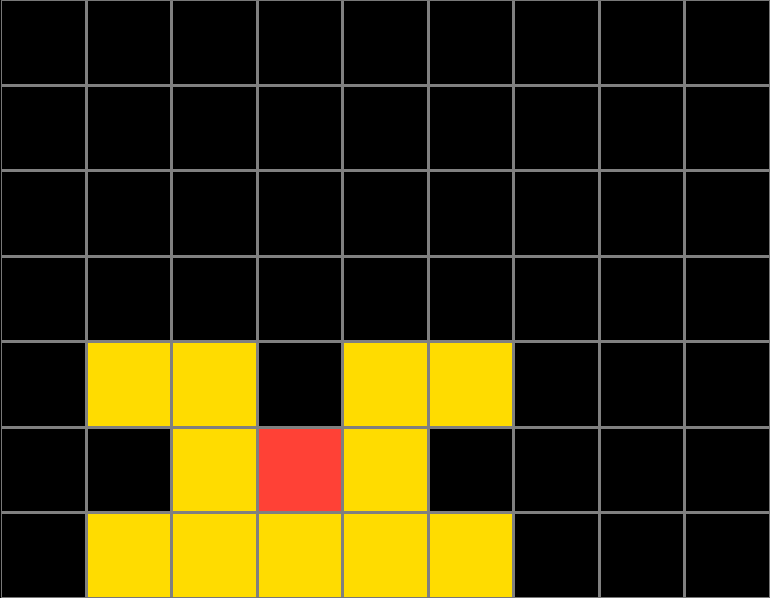Participant 1
Initial description: To recreate the test input on the left.
Final description: I clearly have no idea what the rule is.
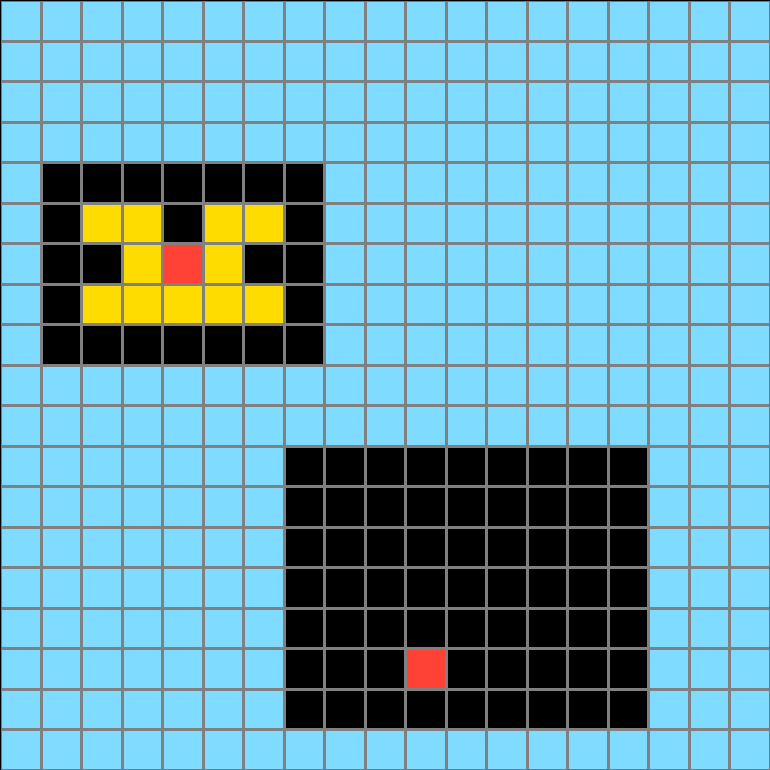
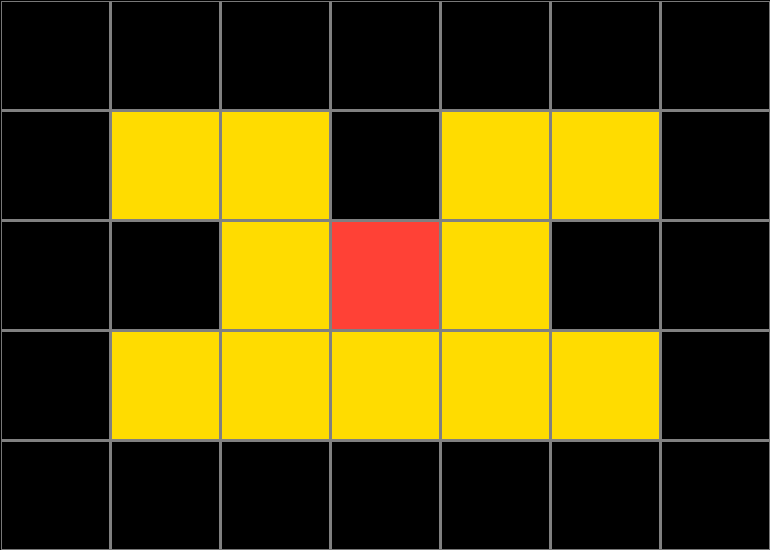
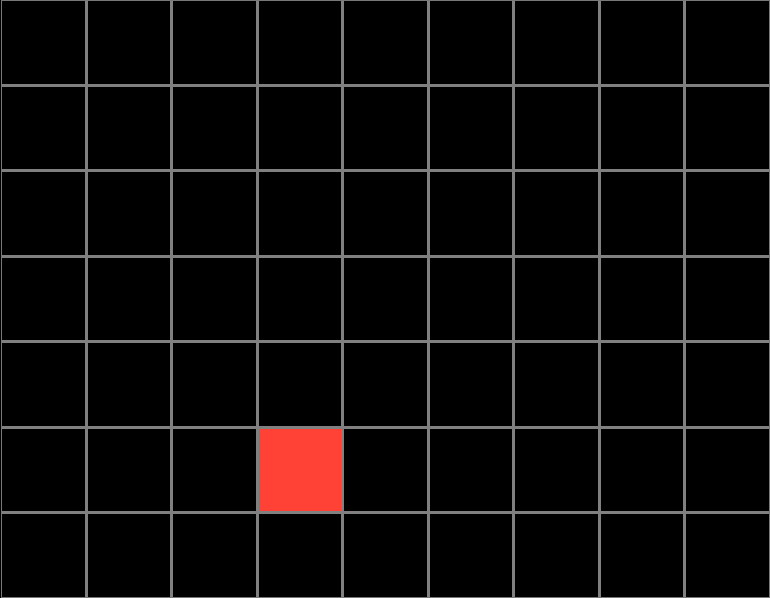
Participant 2
Initial description: The output grid is the same size as the larger of the two black rectangles in the input. The colored square within that larger rectangle is copied over, and yellow squares are added around it in the same pattern they are around the similarly colored square in the smaller black rectangle.
Final description: The output grid is the same size as the larger of the two black rectangles in the input. The colored square within that larger rectangle is copied over, and yellow squares are added around it in the same pattern they are around the similarly colored square in the smaller black rectangle.
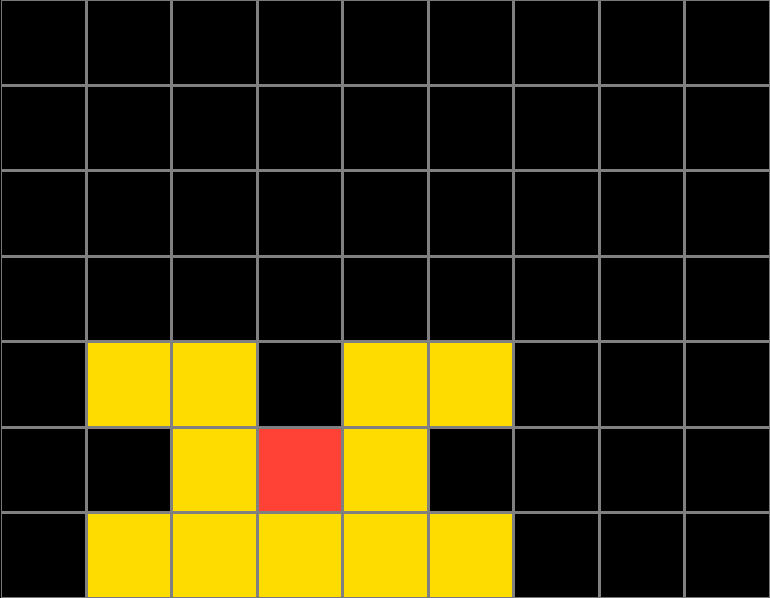
Participant 3
Initial description: Output is copying the input and adding the rest of the tiles of the shape
Final description: Output needs to match the large black square with the colored square in it. You are creating a copy of the yellow and red shape onto the large black area. Match where the color is in the input and create your shape around it.
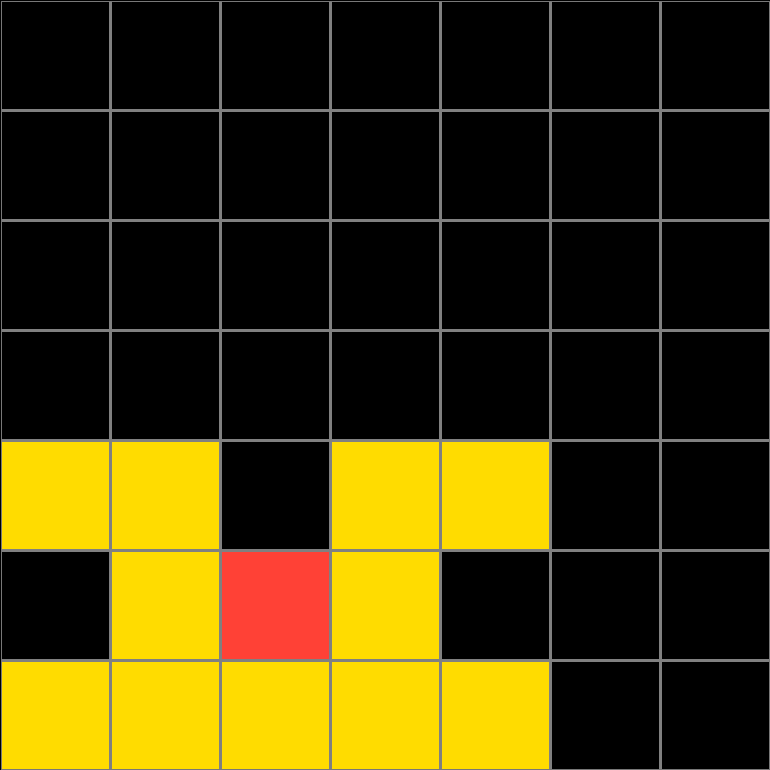
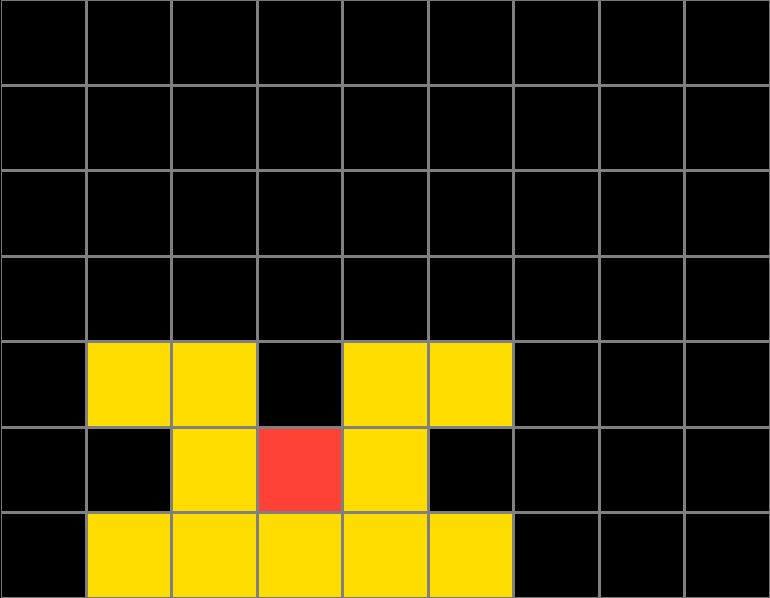
Participant 4
Initial description: Recreate the top shape using the colored line dot as its center.
Final description: Use the dimensions of the black shape with the lone red dot. Count where the red dot is in the black and use that same coordinate as the center of the recreated yellow shape.
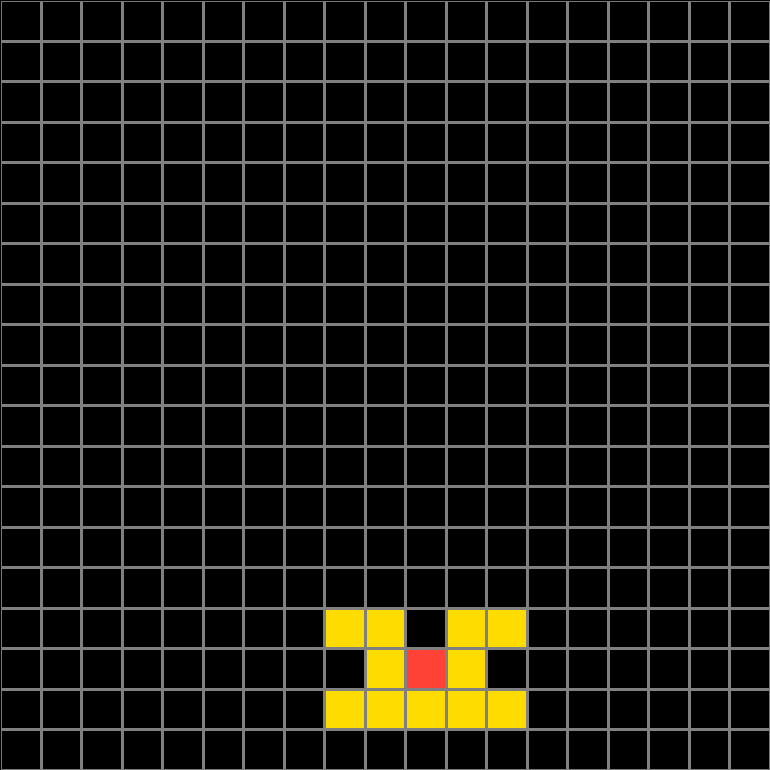
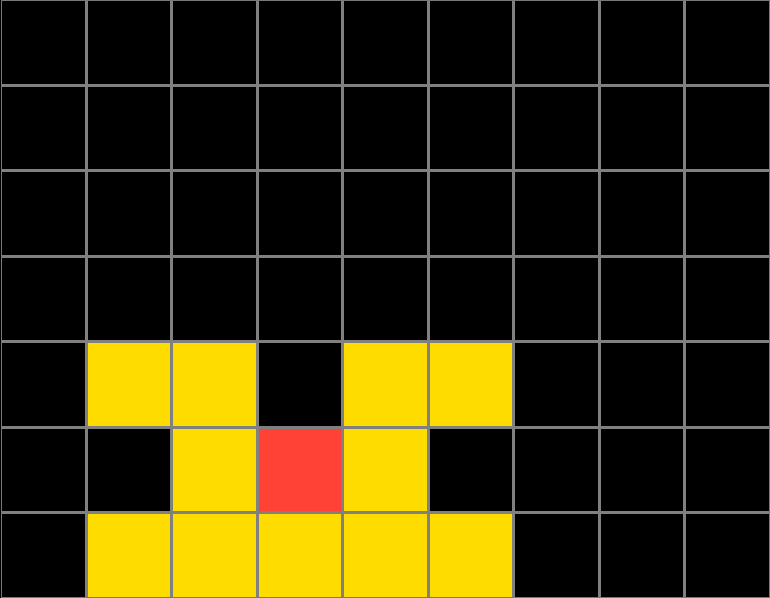
Participant 5
Initial description: I think the rule is to make the test output as big as the bigger of the two black shapes in the input, then take the yellow shape out of the smaller black shape and use the different color dot to align it to the other shape. I messed up with the tool, though, and will need to try again as I see no back button for this.
Final description: I think the rule is to make the test output as big as the bigger of the two black shapes in the input, then take the yellow shape out of the smaller black shape and use the different color dot to align it to the other shape.
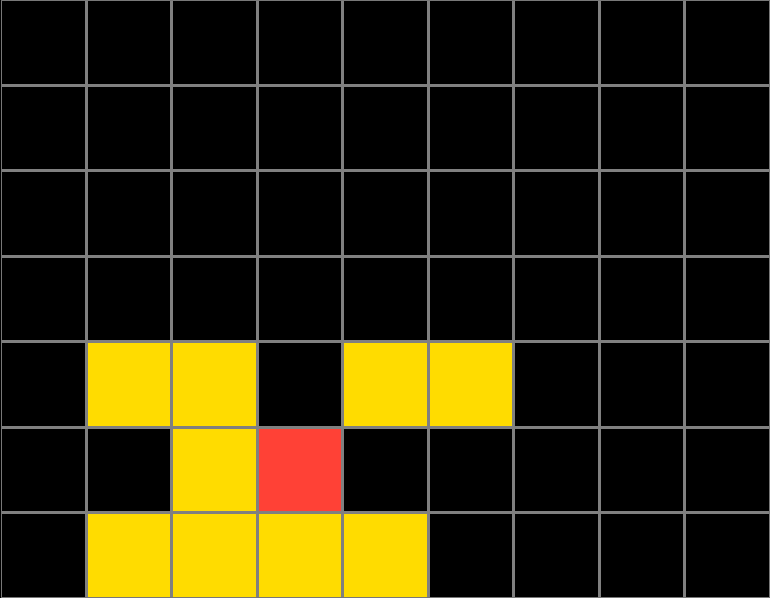
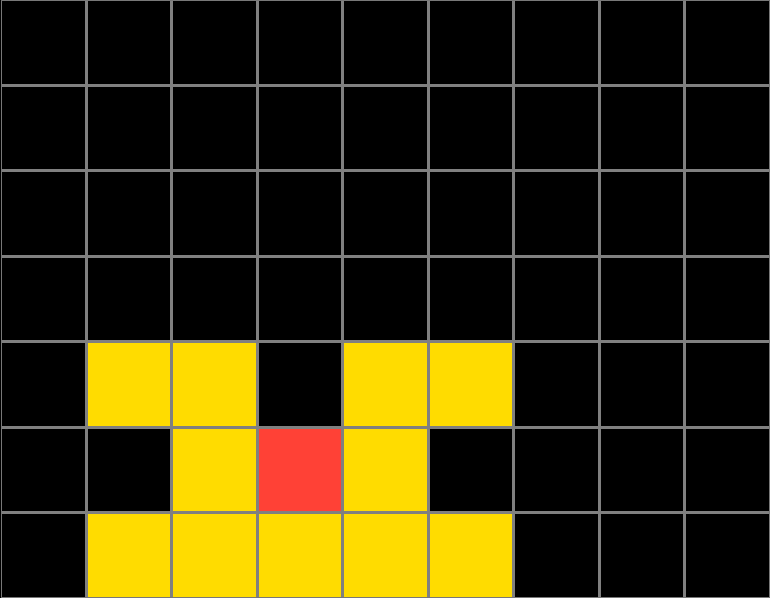
Participant 6
Initial description: Create a checkerboard pattern
Final description: Create a checkerboard pattern
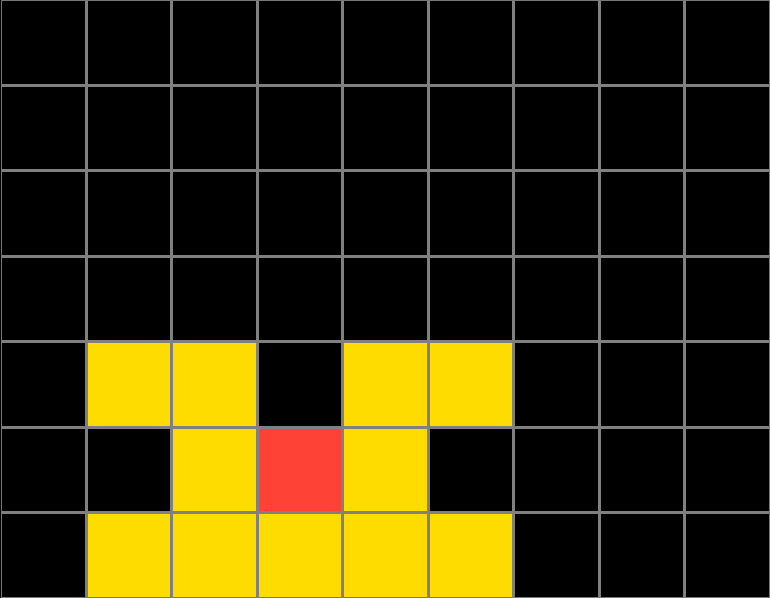
Participant 7
Initial description: Take the largest shape from input and add a few border cells.
Final description: Take the largest shape from input and add a few border cells.
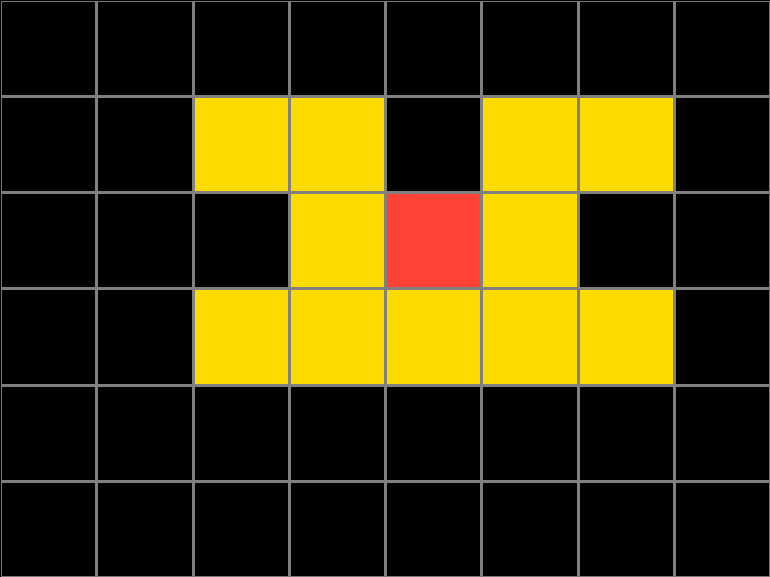
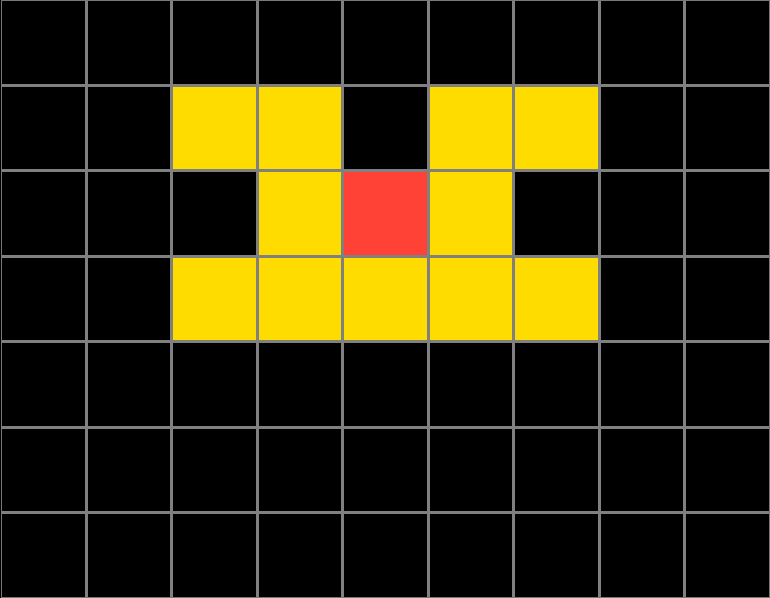
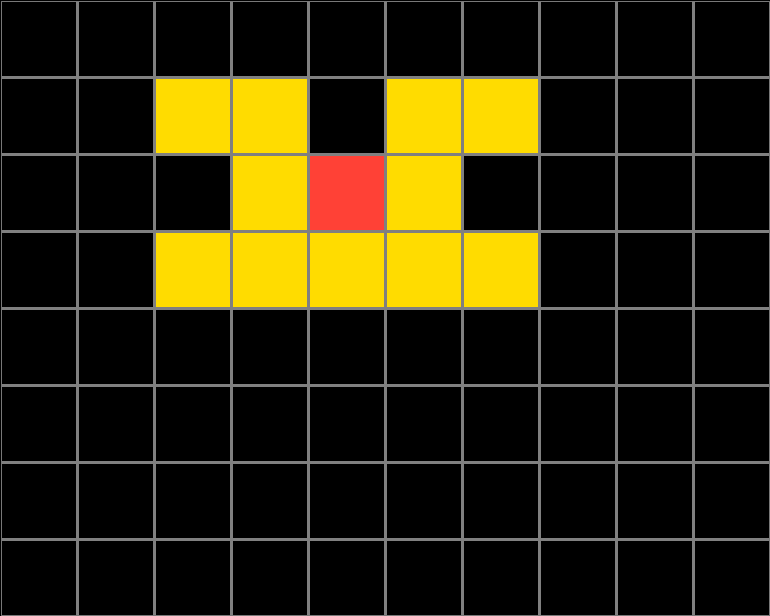
Participant 8
Initial description: The shape depicted is repeated in the target box with the colored square determining the location.
Final description: The shape depicted is repeated in the target box with the colored square determining the location.
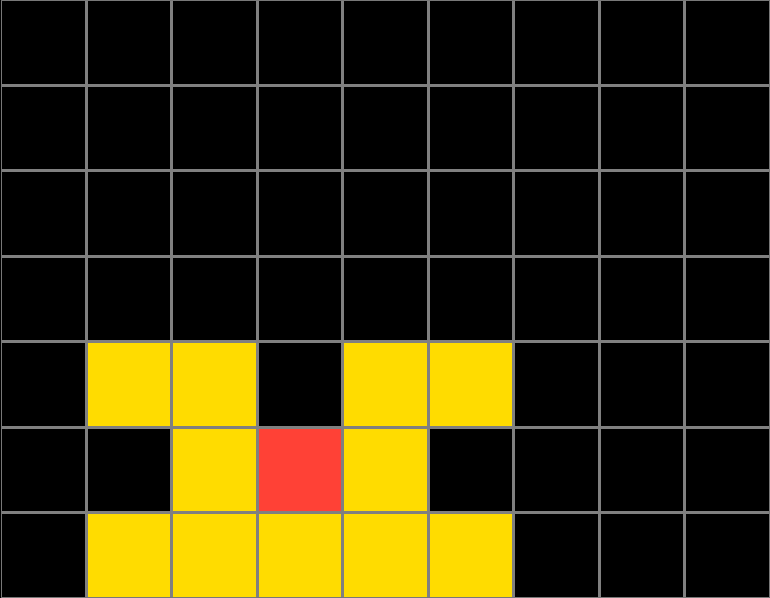
Participant 9
Initial description: Build the grid size exactly the same at the grid in the input that contains the single colored dot. Then color in the other color to fit around the dot.
Final description: Build the grid size exactly the same at the grid in the input that contains the single colored dot. Then color in the other color to fit around the dot.