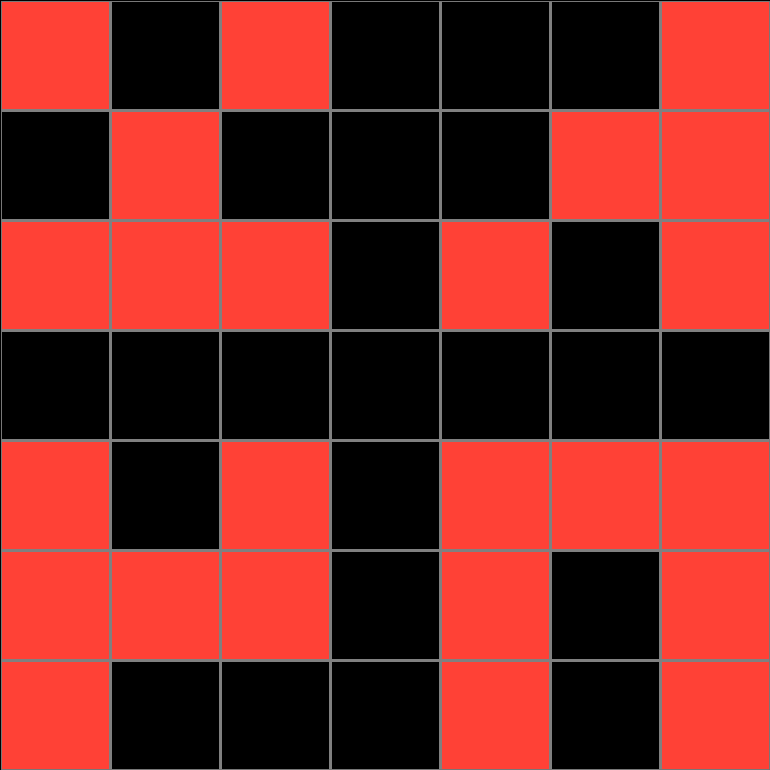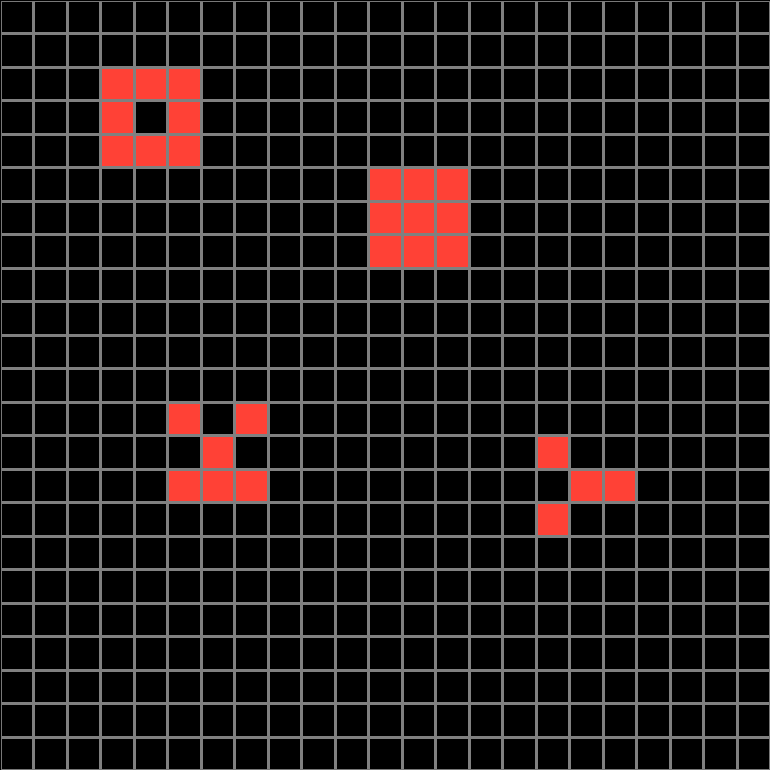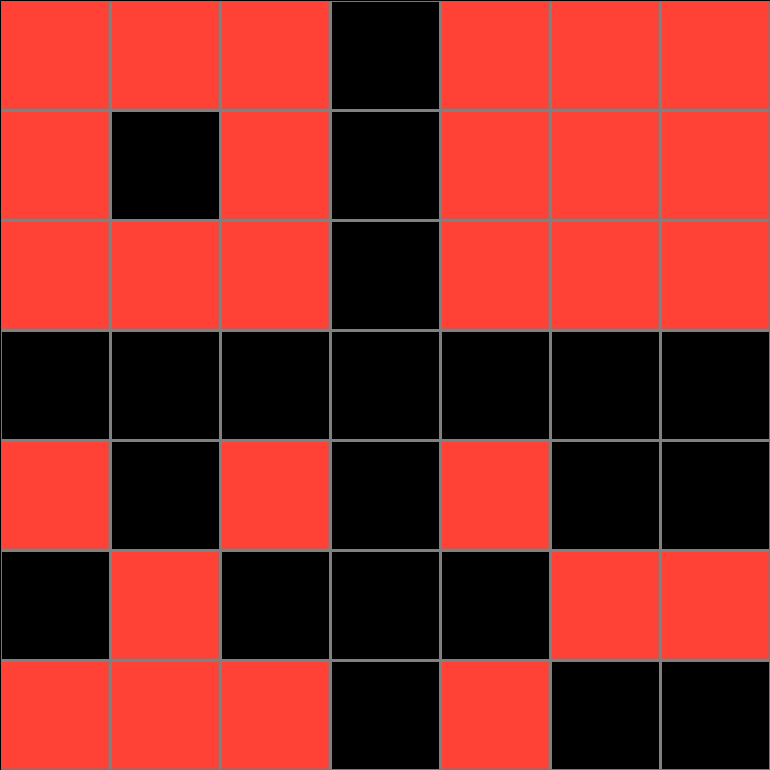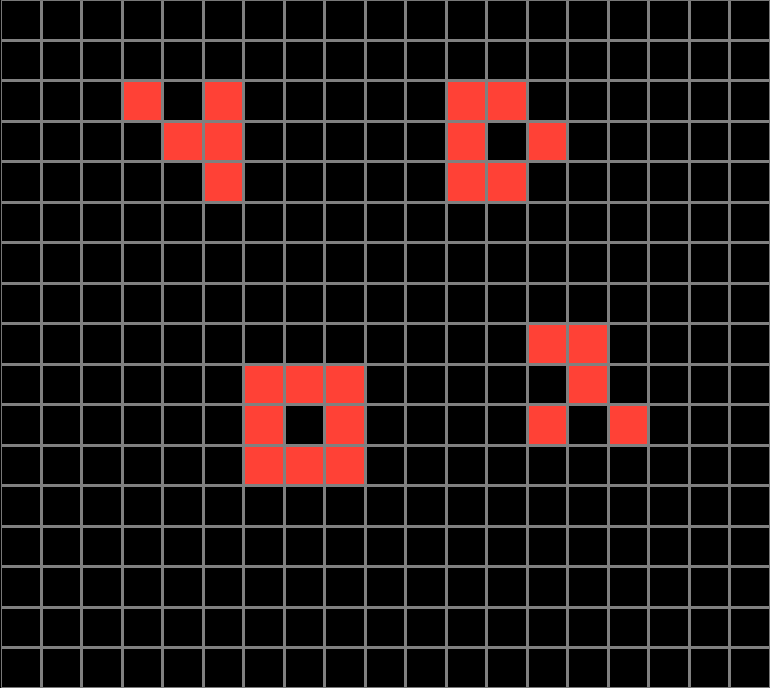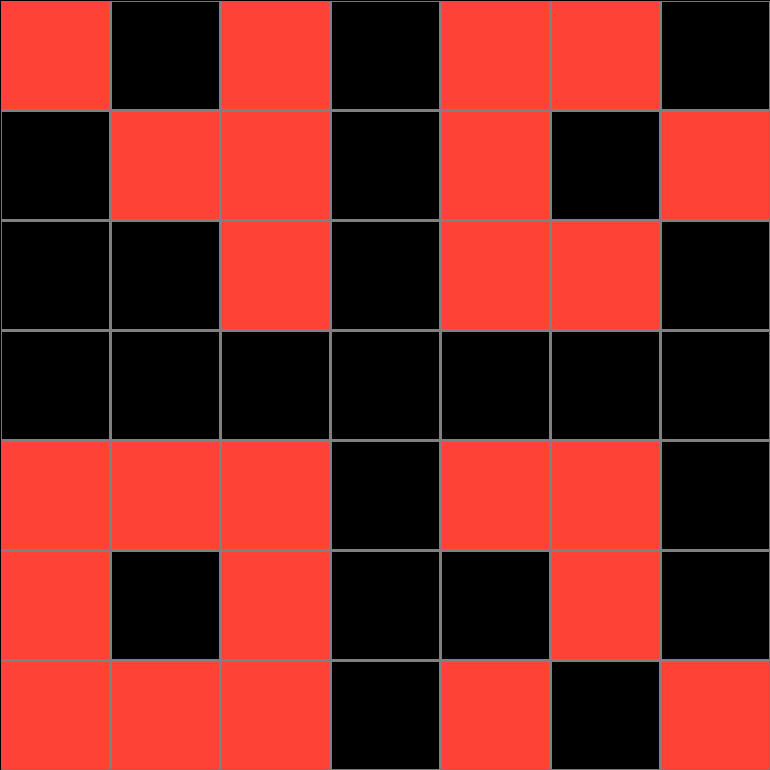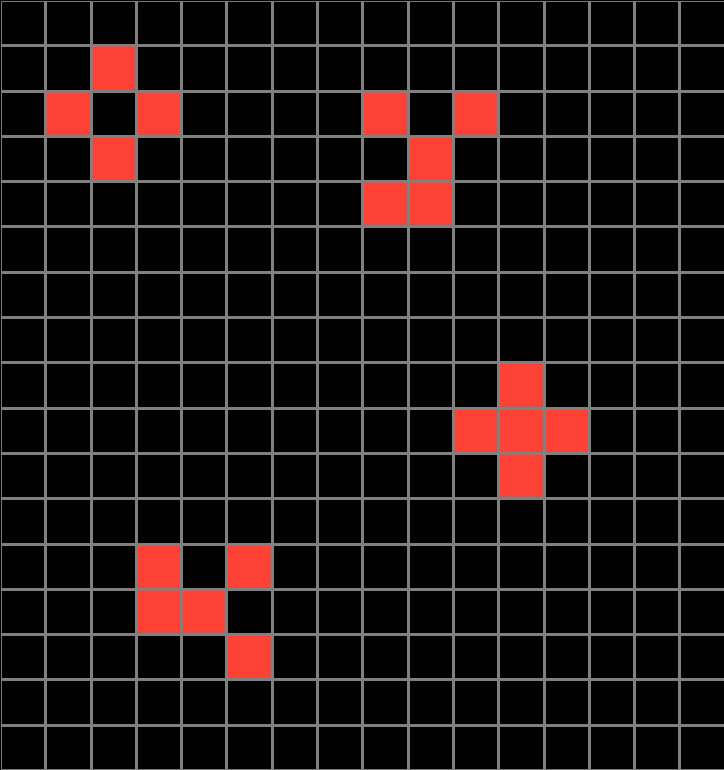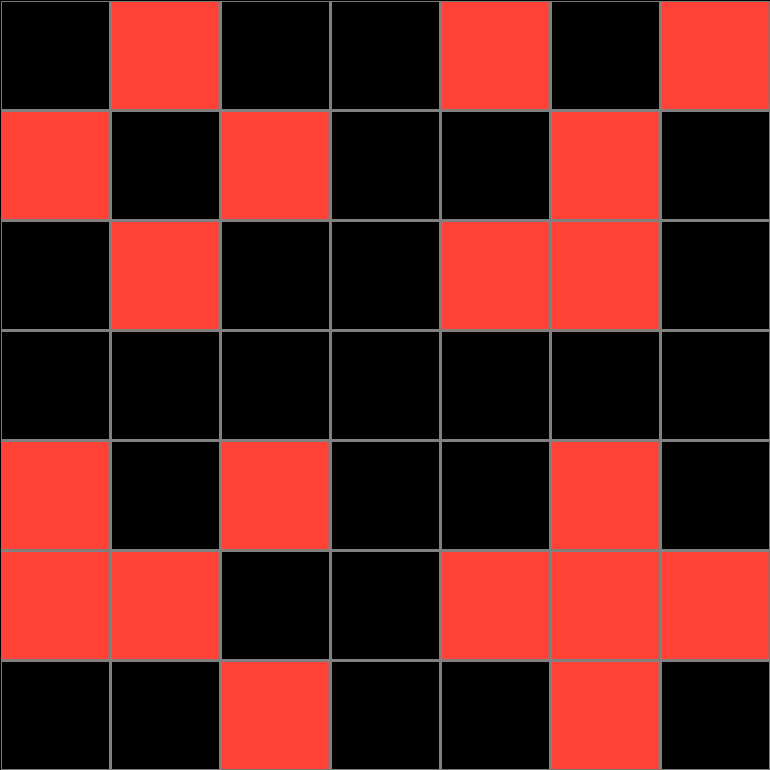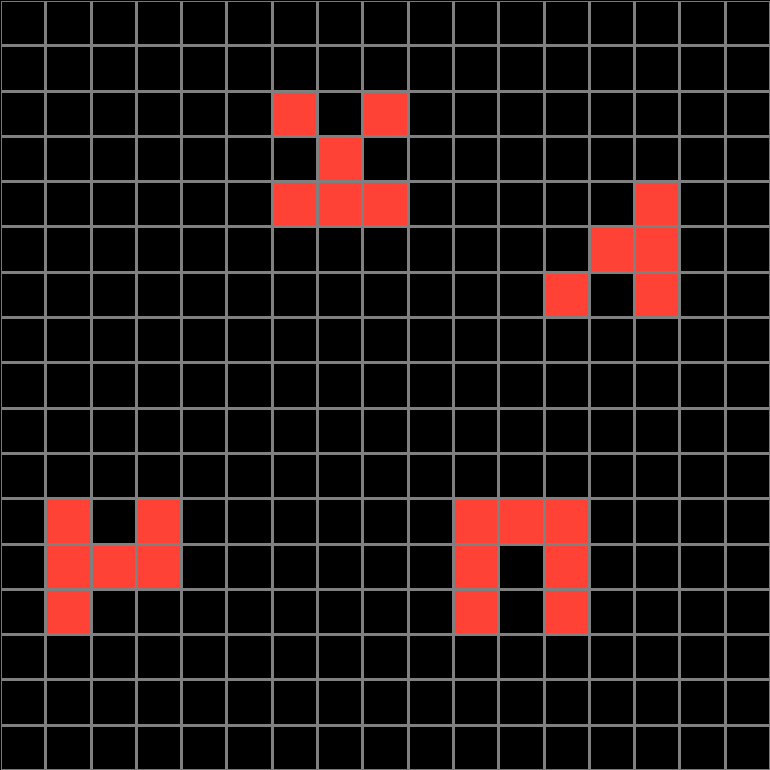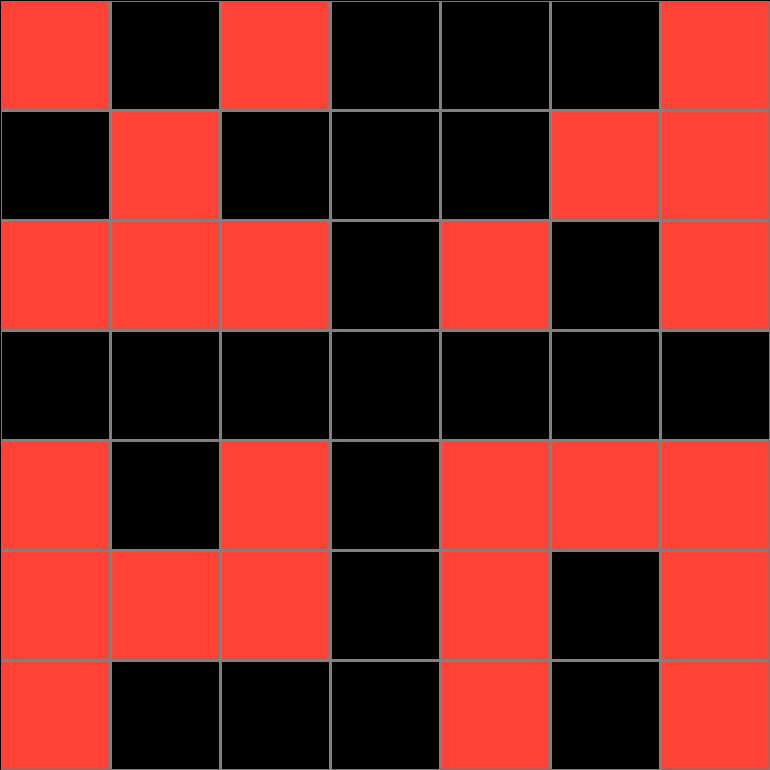Participant 1
Initial description: Place all input pictures together, with one square spacing.
Final description: Place all input pictures together, with one square spacing.
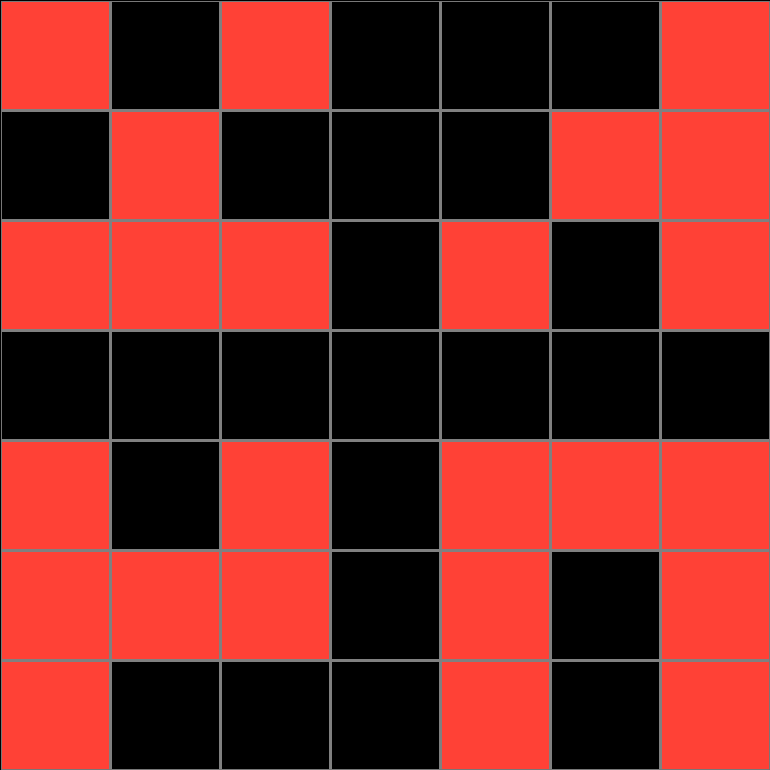
Participant 2
Initial description: The 4 shapes on the larger grid are placed at the corners of a reduced sized grid of 7x7
Final description: The 4 shapes on the larger grid are placed at the corners of a reduced sized grid of 7x7
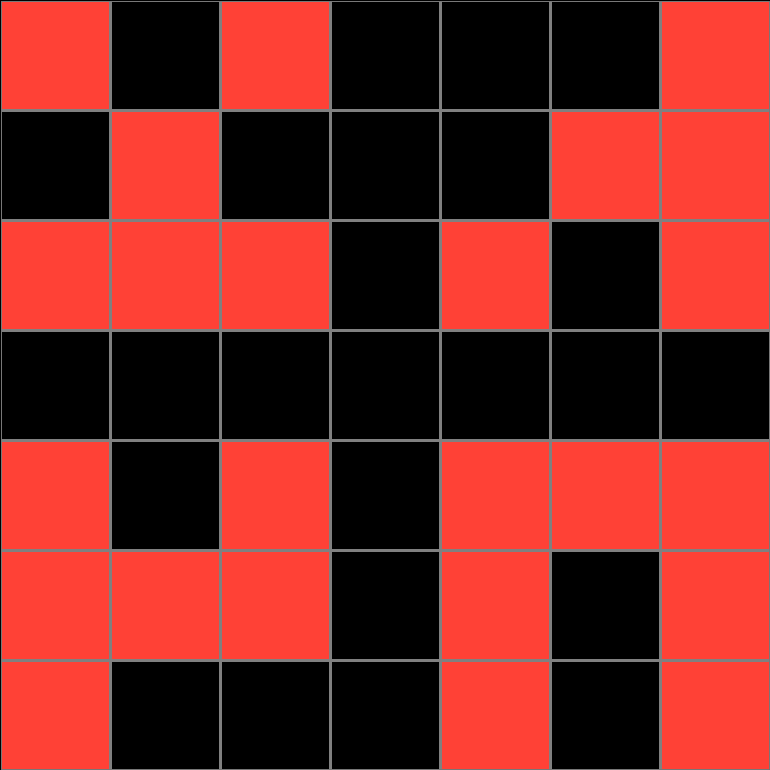
Participant 3
Initial description: Move each piece to a corner
Final description: Move each piece to their closest corner and put them on a 7x7 grid
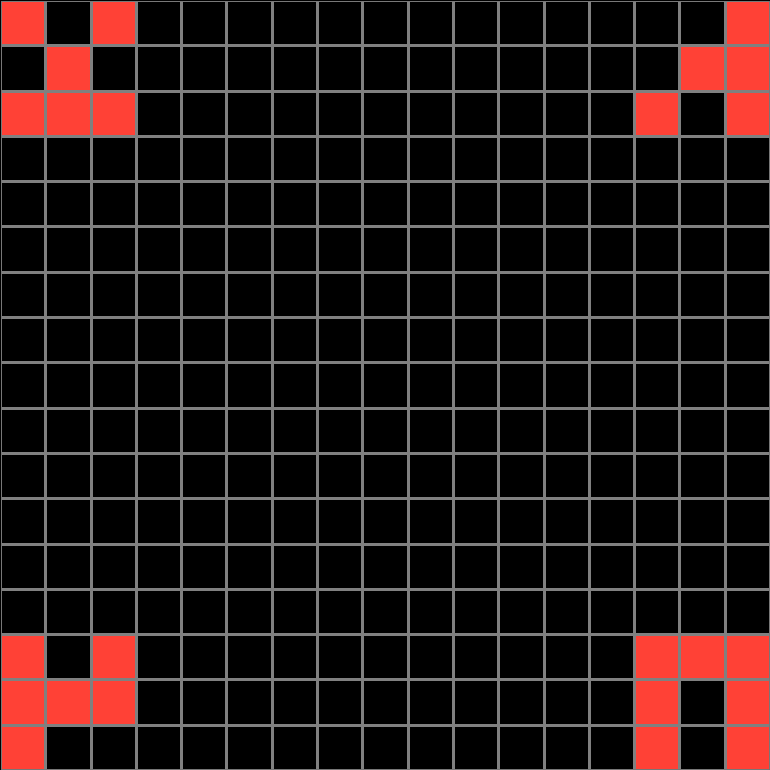
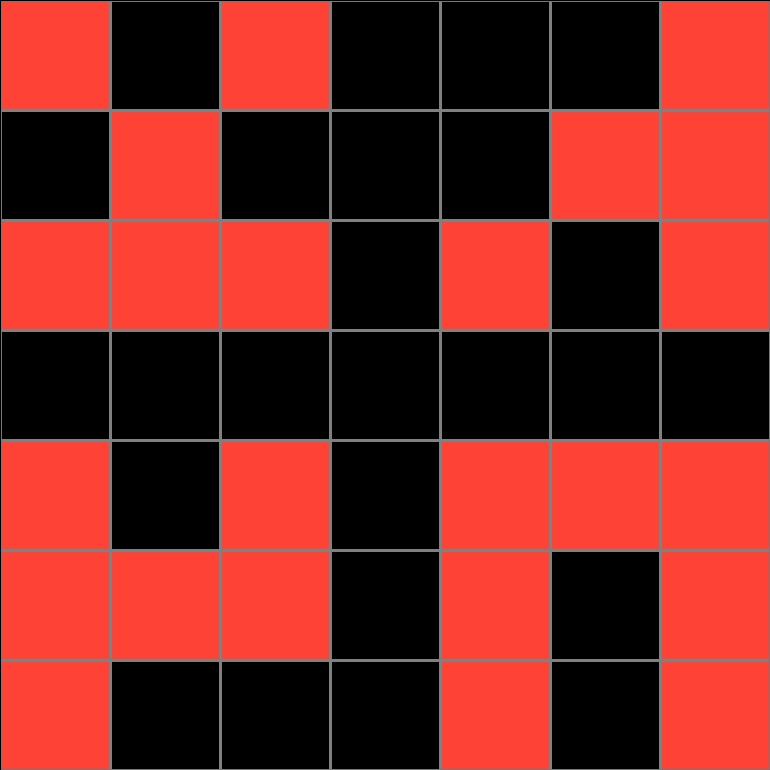
Participant 4
Initial description: I expanded each set into its corner.
Final description: I expanded each set into its corner.
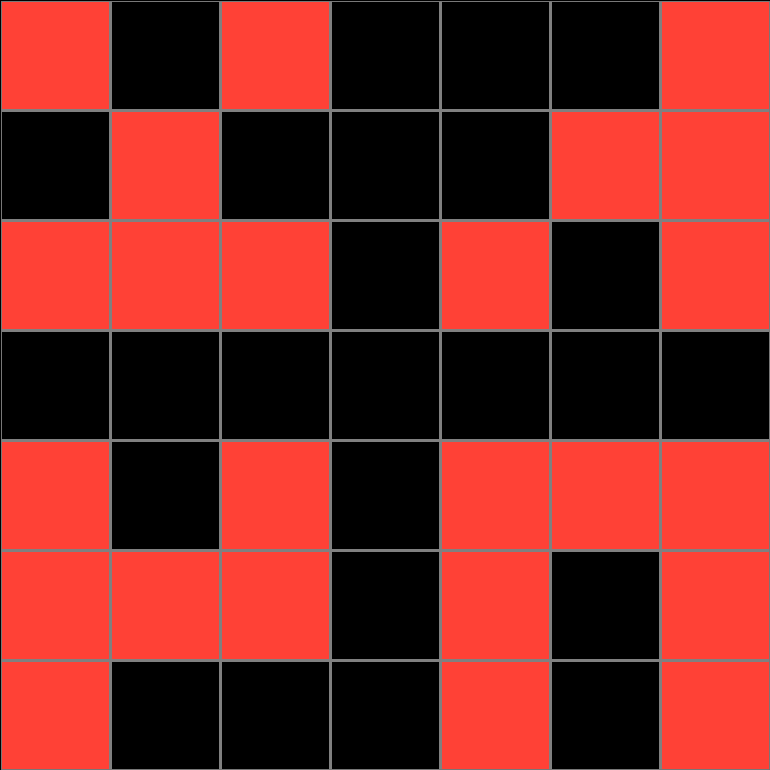
Participant 5
Initial description: I didn't mean to hit submit.
Final description: All output grids are 7x7 and you use the design to compete each quadrant of the output.
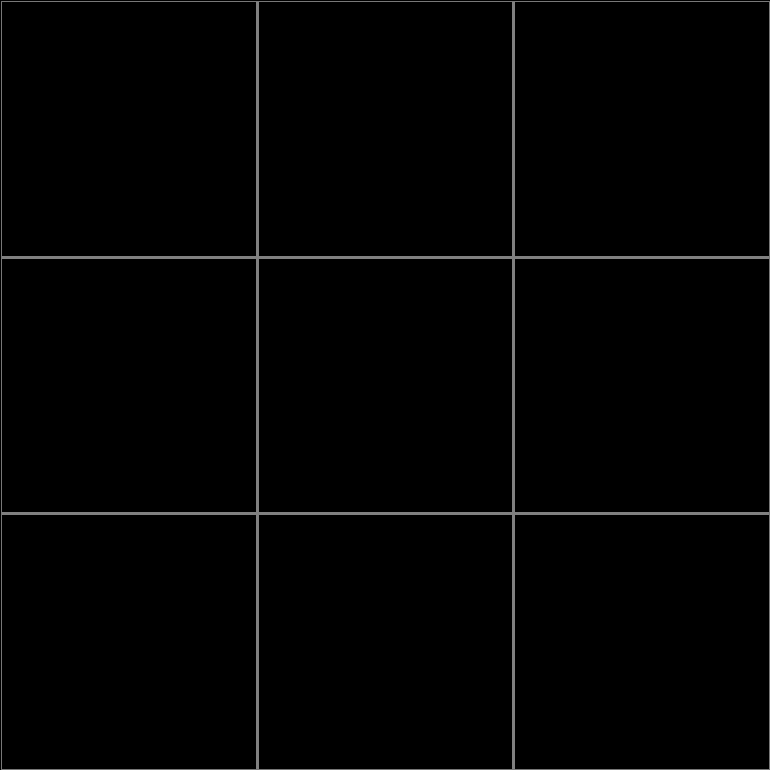
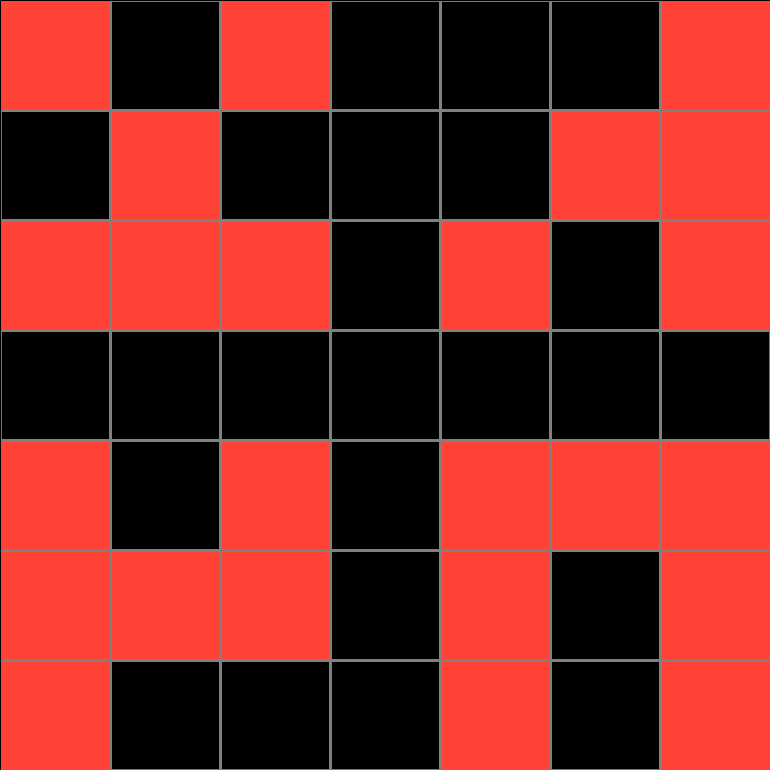
Participant 6
Initial description: The rule was to create for shapes within the test output, being separated by a border.
Final description: The rule was to create for shapes within the test output, being separated by a border.
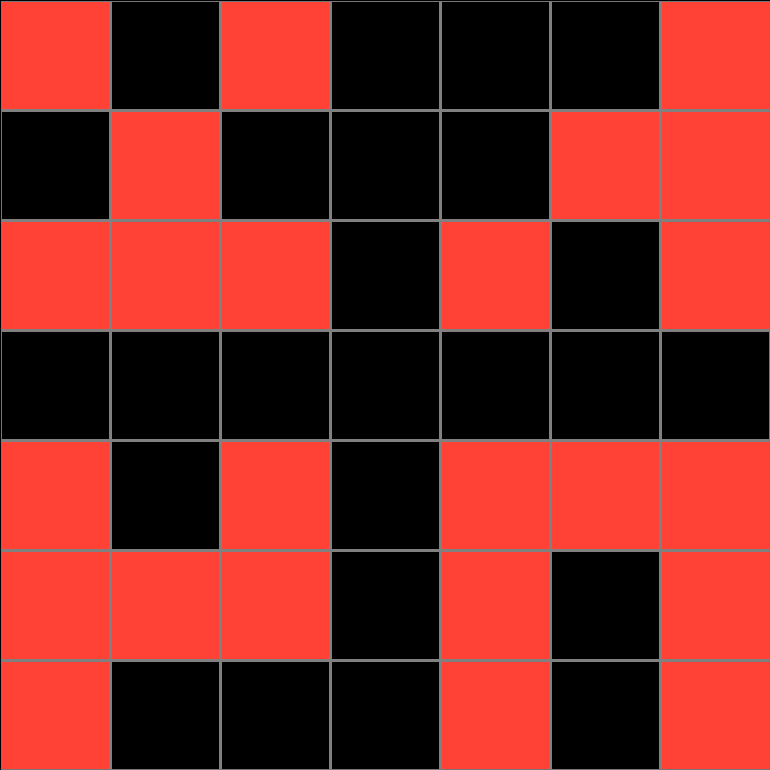
Participant 7
Initial description: Recreate the orange patterns in a 7 x 7 grid
Final description: Recreate the orange patterns in a 7 x 7 grid
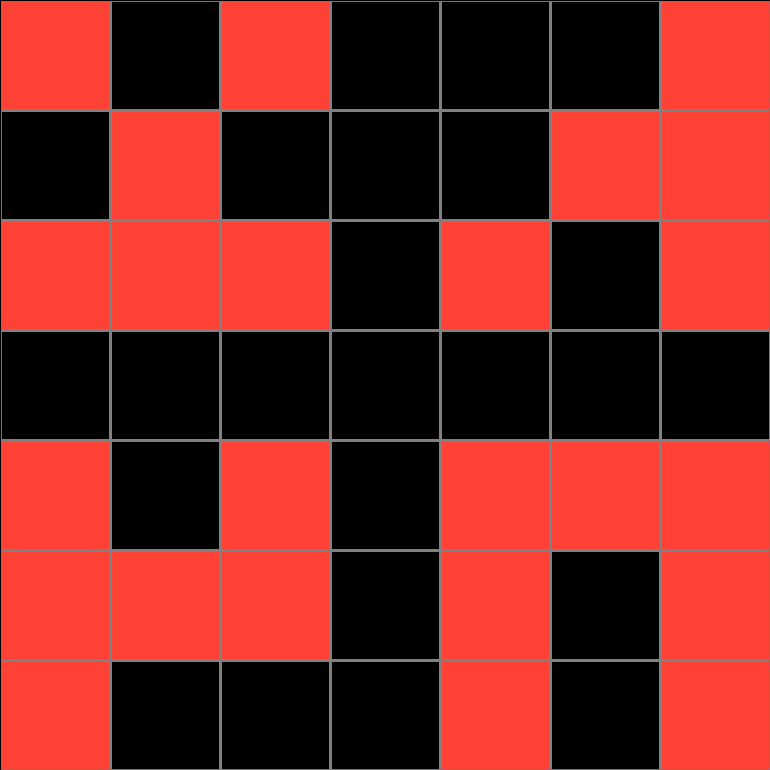
Participant 8
Initial description: Shrink the grid to a 7x7, reverse the colors of the shapes in the test input and place the shapes in each corner of the test output.
Final description: Shrink the grid to a 7x7, reverse the colors of the shapes in the test input and place the shapes in each corner of the test output.
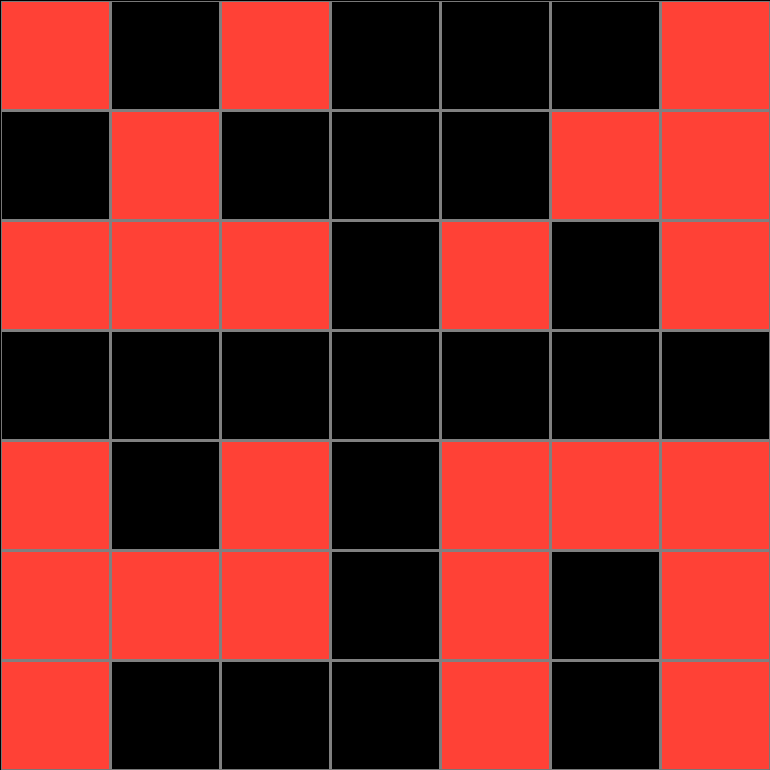
Participant 9
Initial description: reposition the four characters within a 7 x 7 grid according to their current relative locations
Final description: reposition the four characters within a 7 x 7 grid according to their current relative locations
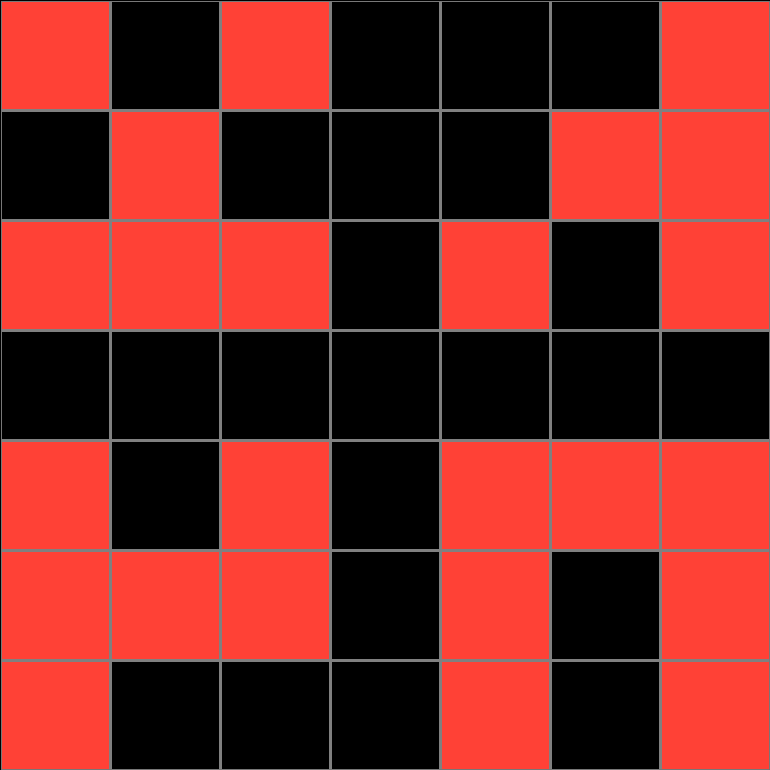
Participant 10
Initial description: All the example outputs were 7 width by 7 length. The shapes were maintained and put in the corners. I tried to do the exame same I saw.
Final description: All the example outputs were 7 width by 7 length. The shapes were maintained and put in the corners. I tried to do the exame same I saw.
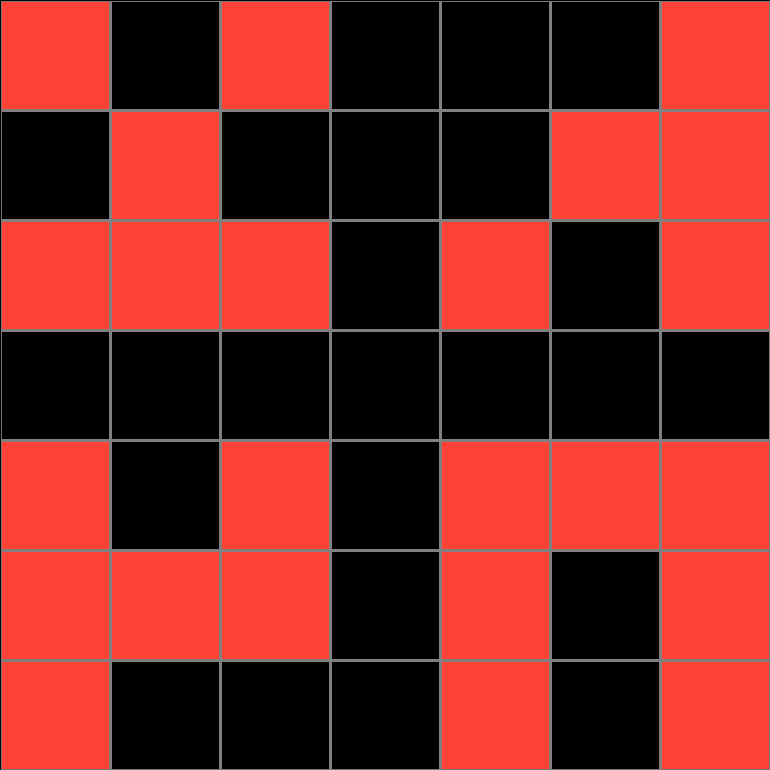
Participant 11
Initial description: Take the input and match on a smaller scale for the output.
Final description: Take the input and match on a smaller scale for the output.
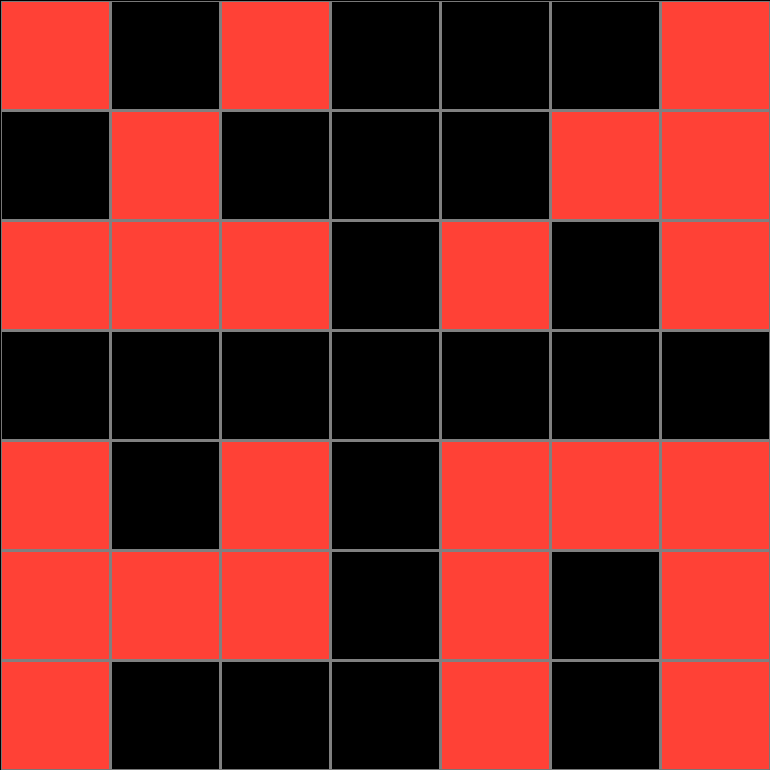
Participant 12
Initial description: put them all in thier corners and leave 1 space between each
Final description: put them all in thier corners and leave 1 space between each
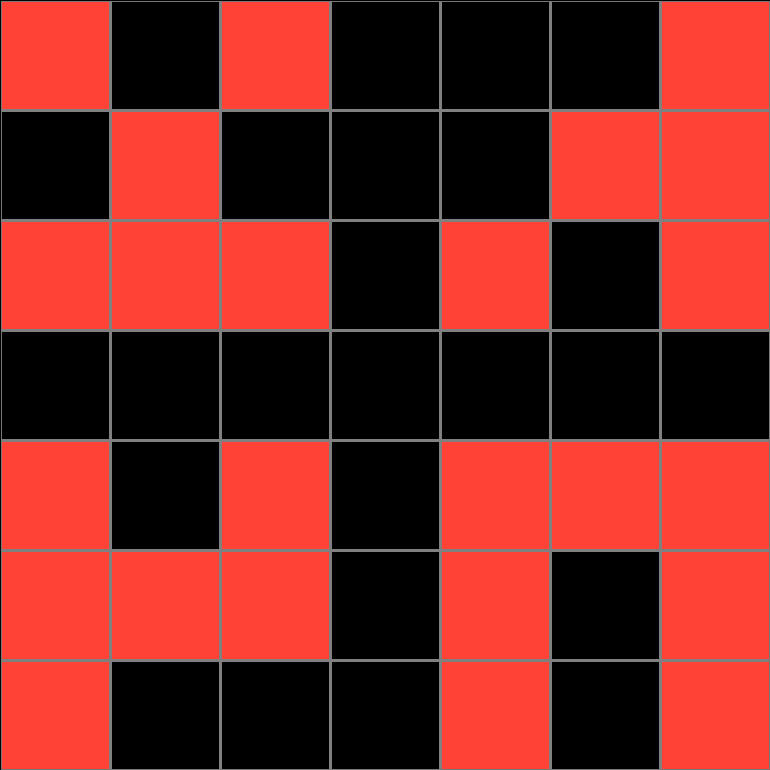
Participant 13
Initial description: I was trying to do a mirror image but got confused and it was not accurate
Final description: I really thought the patterns were going to be mirror images, i just kept messing up on the the spacing.
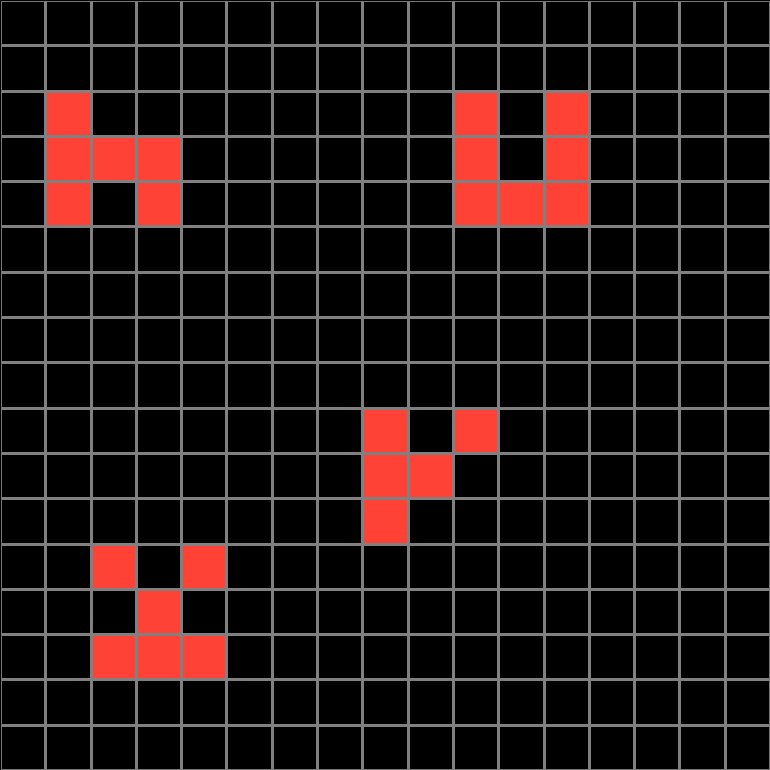
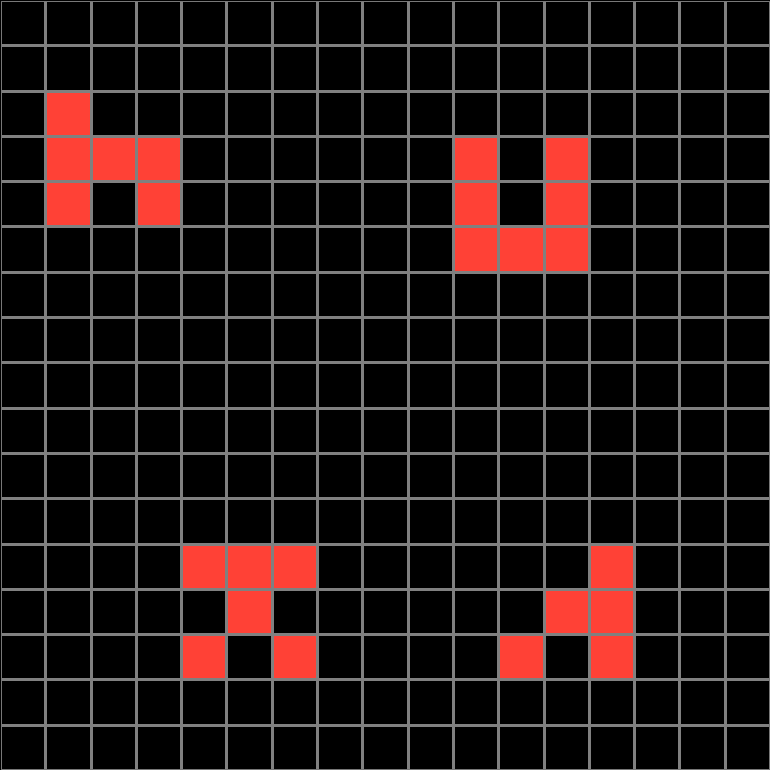
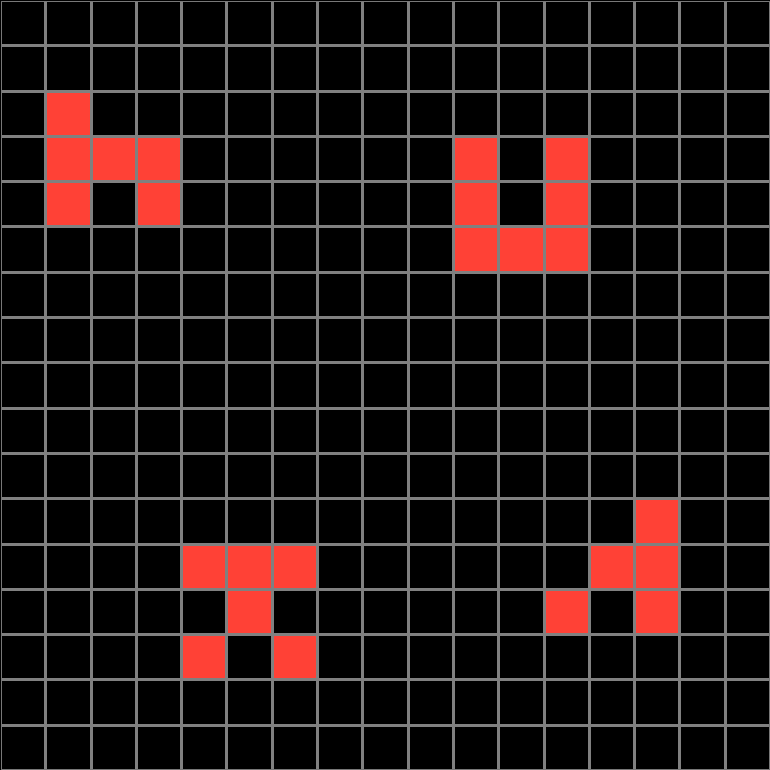
Participant 14
Initial description: Make the grid 7 by 7 and move the shapes to their closest corners.
Final description: Make the grid 7 by 7 and move the shapes to their closest corners.
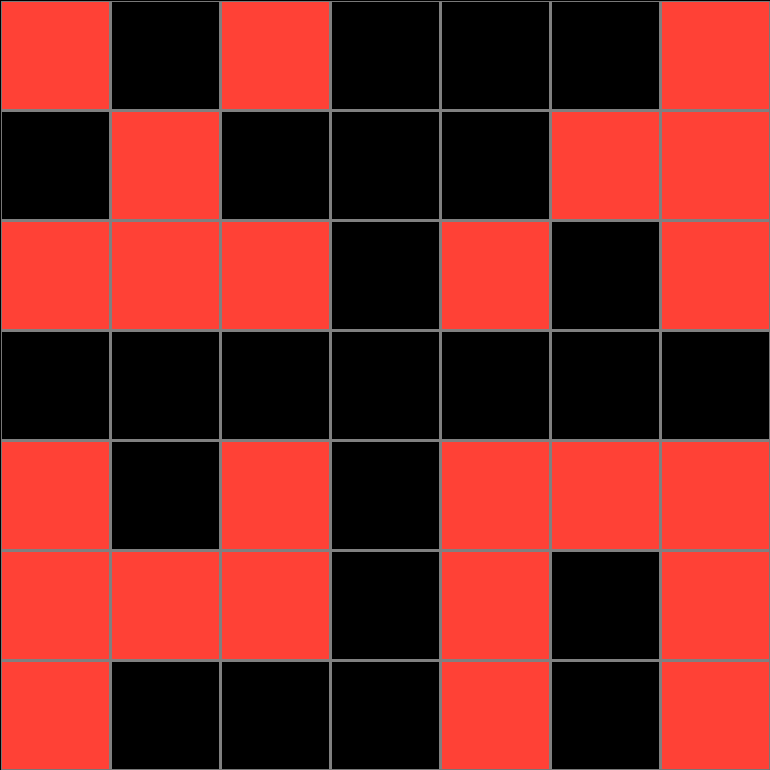
Participant 15
Initial description: The pattern was to get the shapes together and placing them into their corresponding corner.
Final description: The pattern was to get the shapes together and placing them into their corresponding corner.
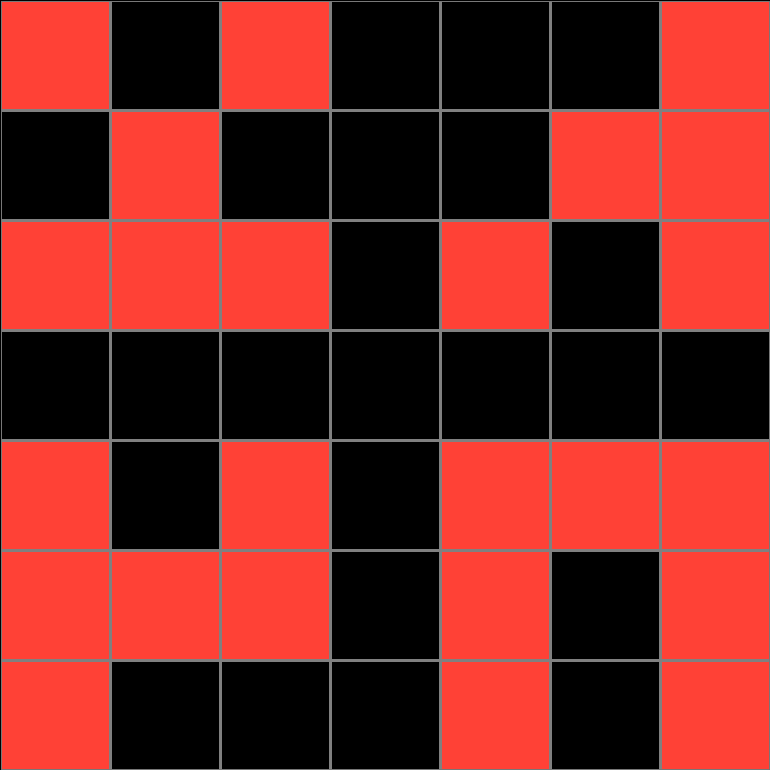
Participant 16
Initial description: move shapes, starting from the top left most into the first available pixel in the top left, with a buffer of one pixel between each shape. Select the top most, followed by left most shape. Copy it, and then paste it to the top left most pixel. Following this, ignoring the original shape, look for the next highest shape, copying it to the top left most pixel, two pixels to the right of the first shape. Repeat these two steps with the bottom left most, and then bottom right most shapes.
Final description: move shapes, starting from the top left most into the first available pixel in the top left, with a buffer of one pixel between each shape. Select the top most, followed by left most shape. Copy it, and then paste it to the top left most pixel. Following this, ignoring the original shape, look for the next highest shape, copying it to the top left most pixel, two pixels to the right of the first shape. Repeat these two steps with the bottom left most, and then bottom right most shapes.