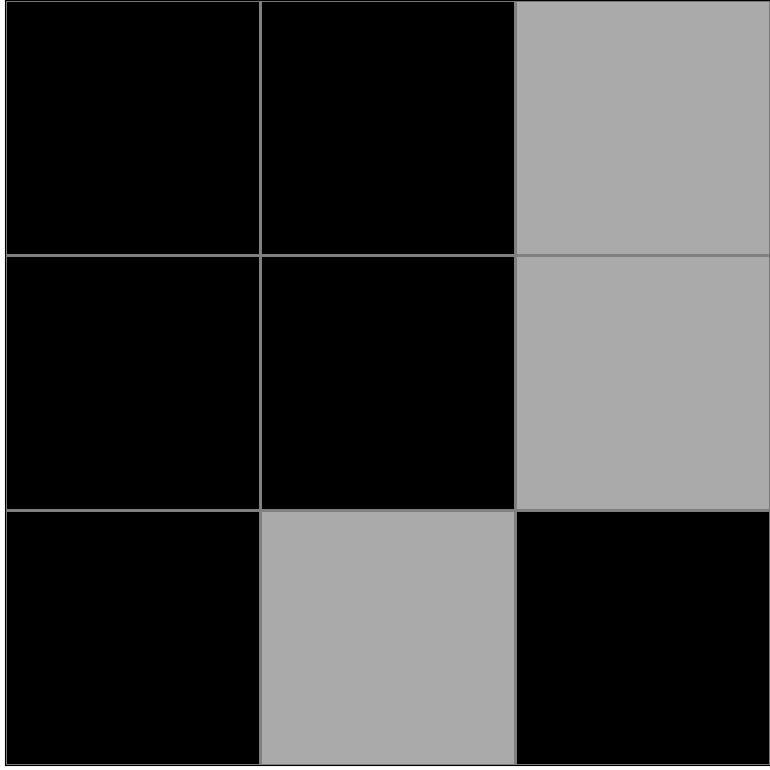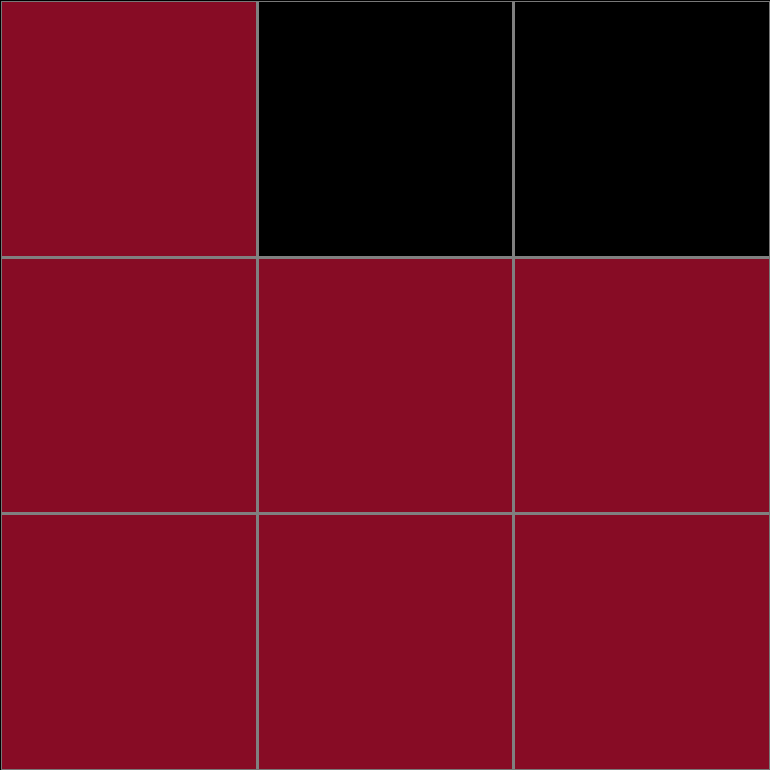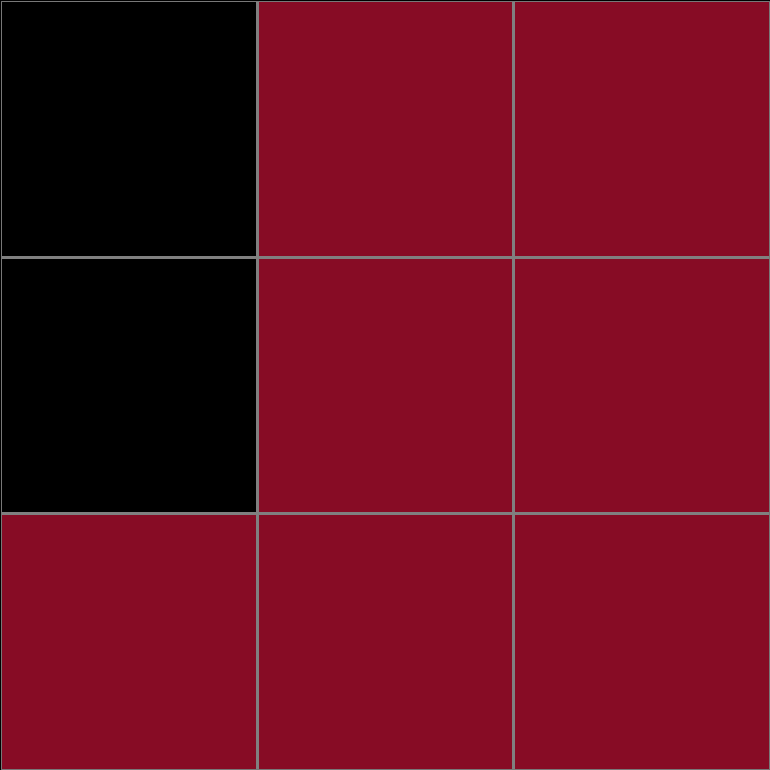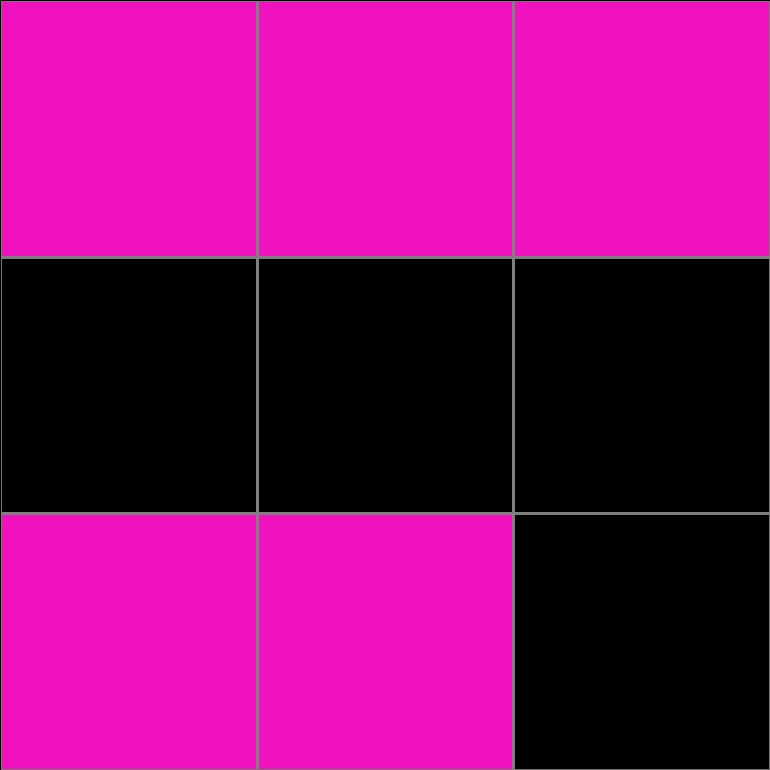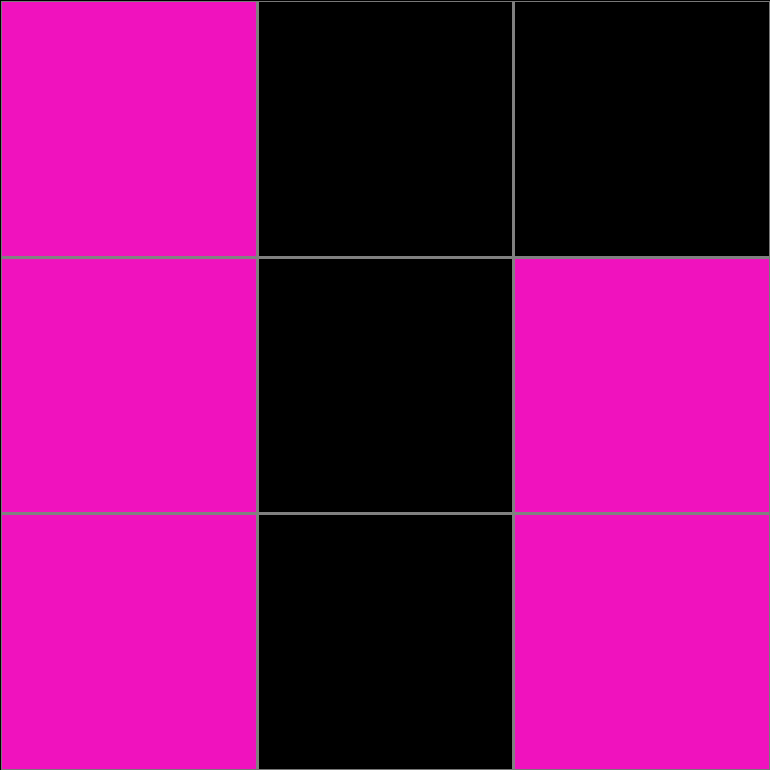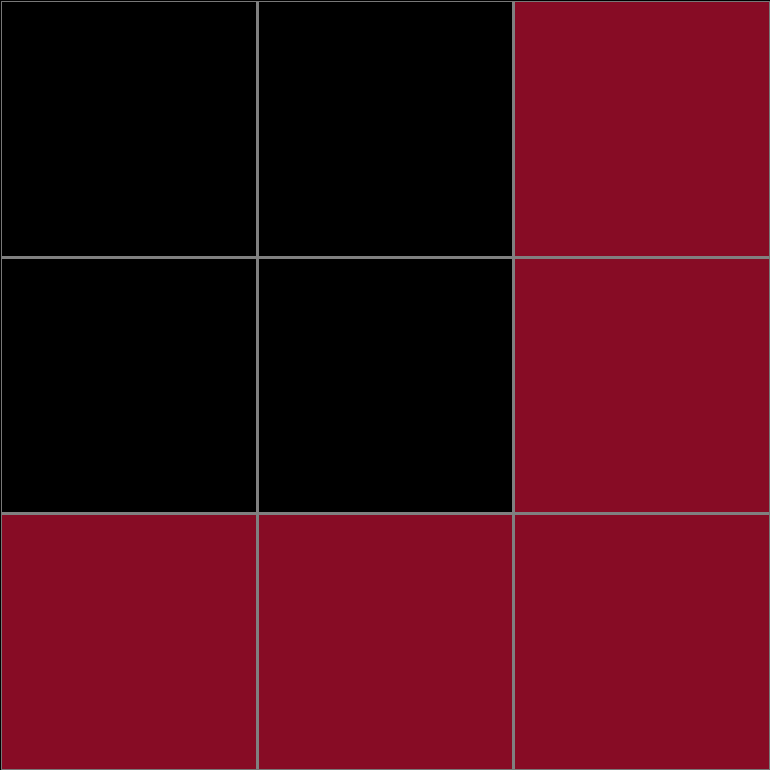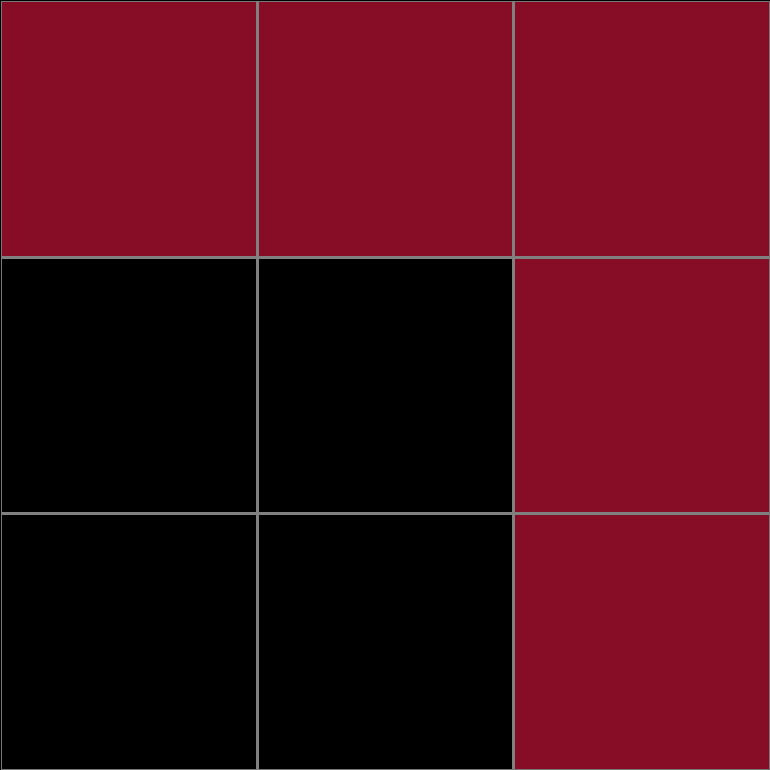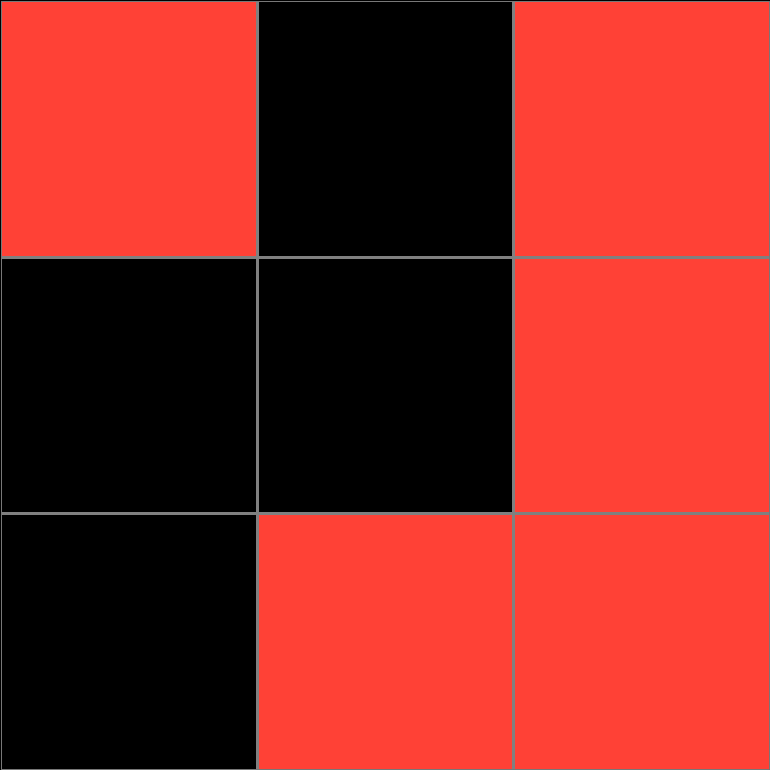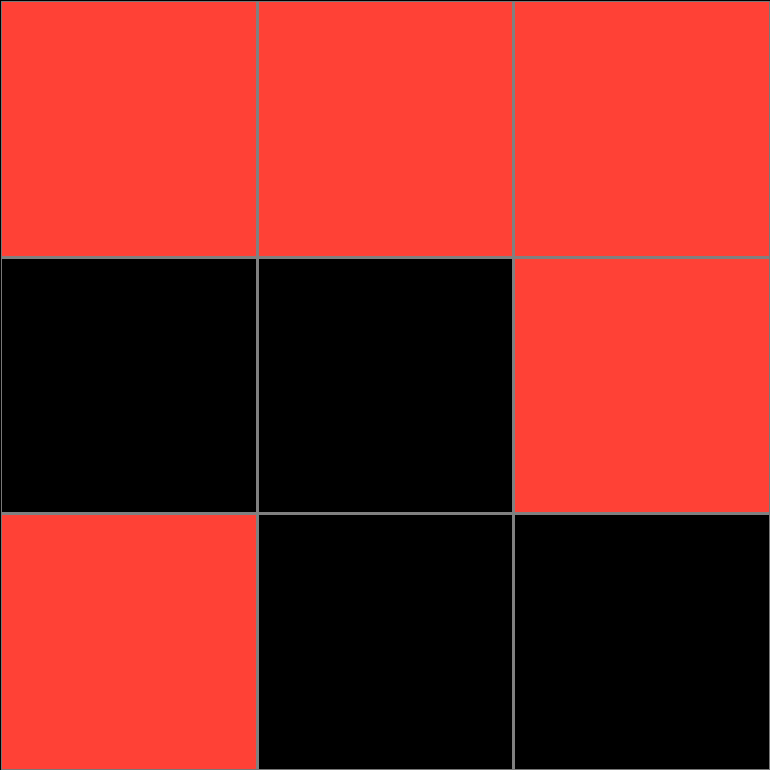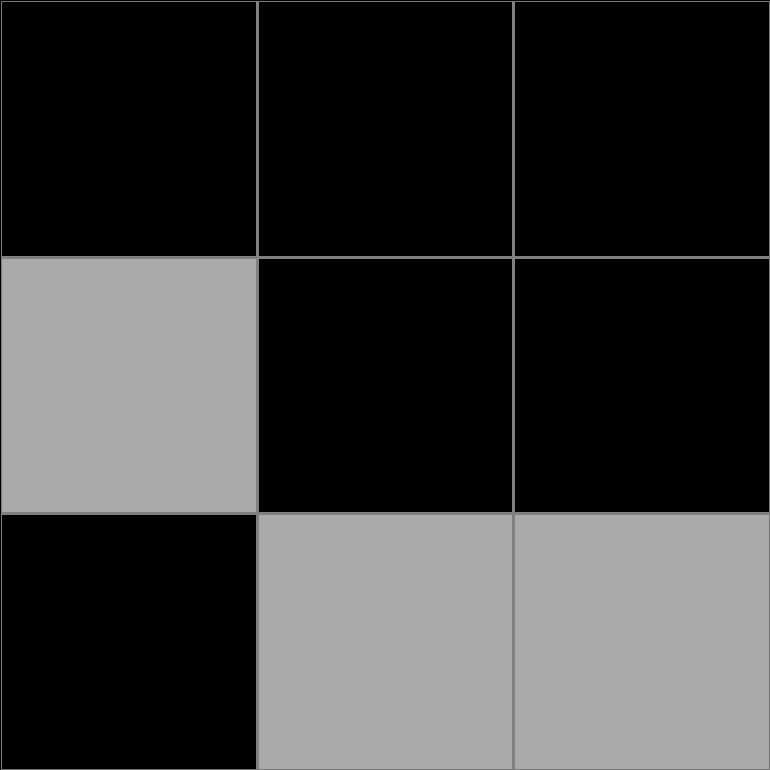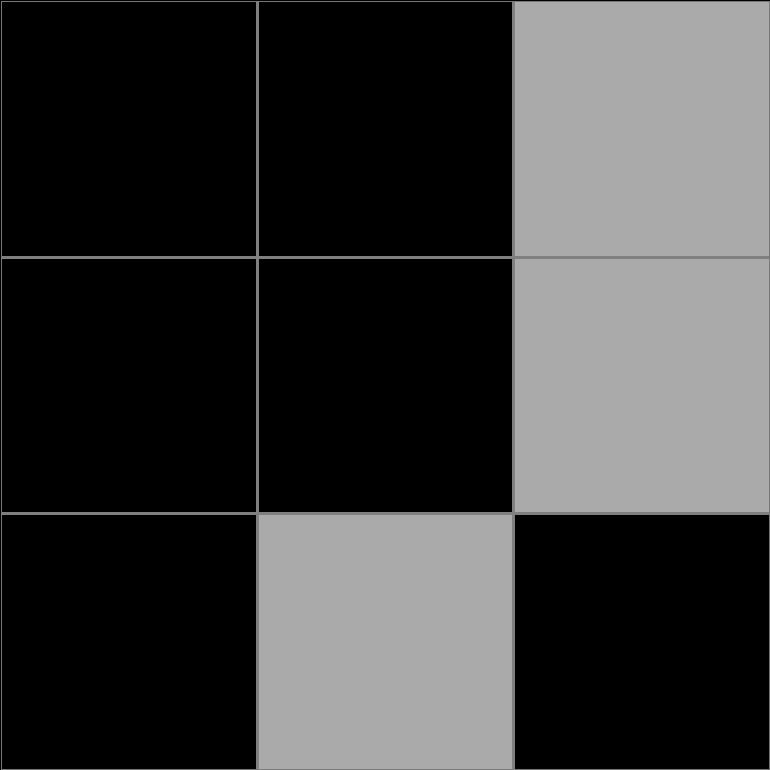Participant 1
Initial description: Rotate counter clockwise.
Final description: Rotate counter clockwise.
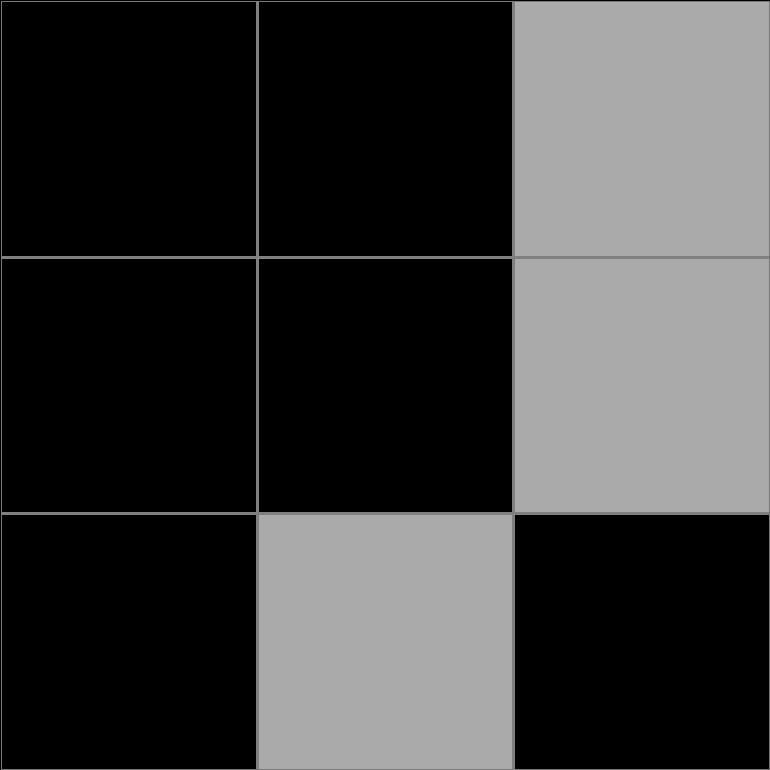
Participant 2
Initial description: To make the opposite of the input.
Final description: To rotate the grid.
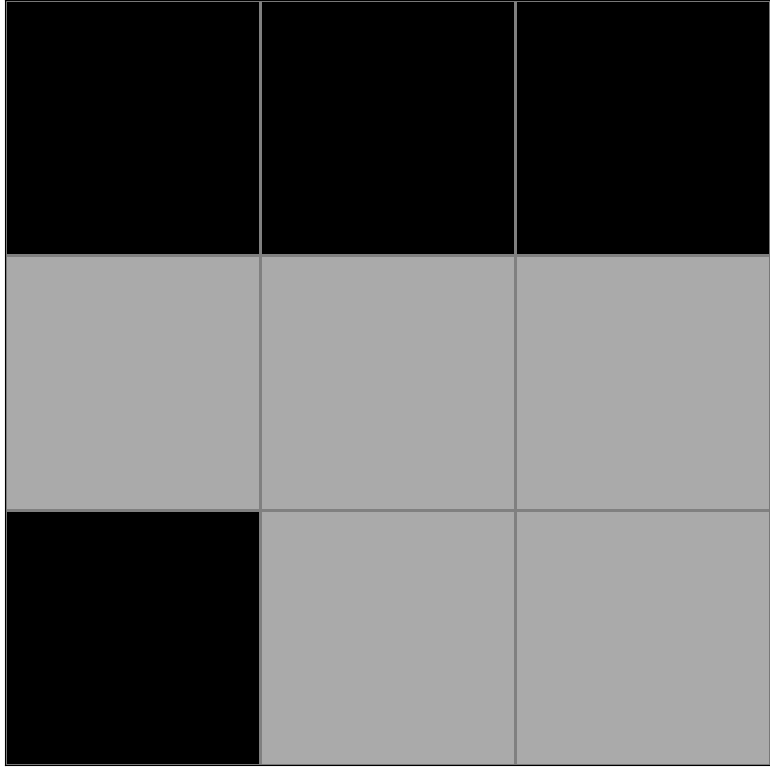
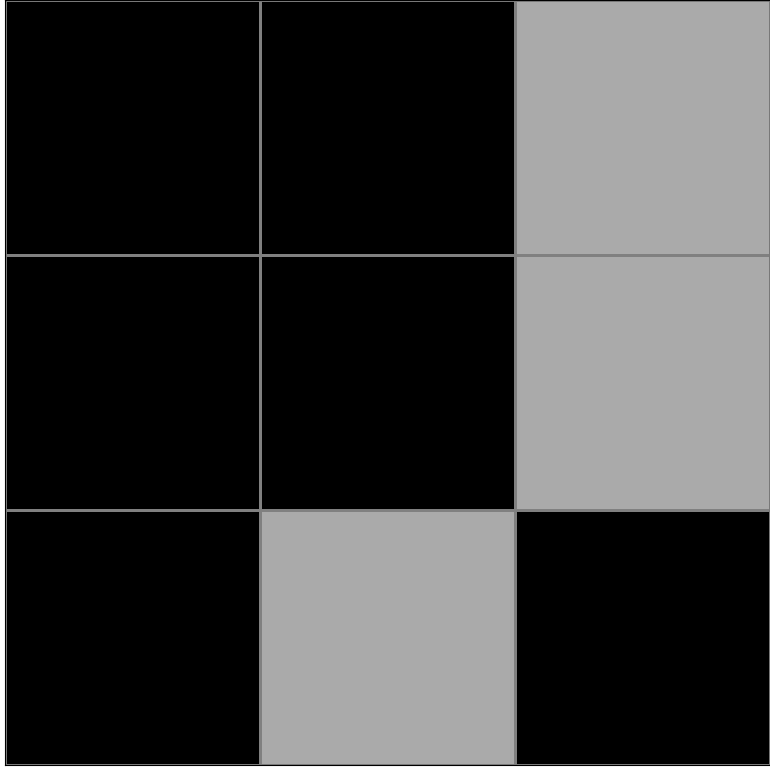
Participant 3
Initial description: Good one.
Final description: Proper way
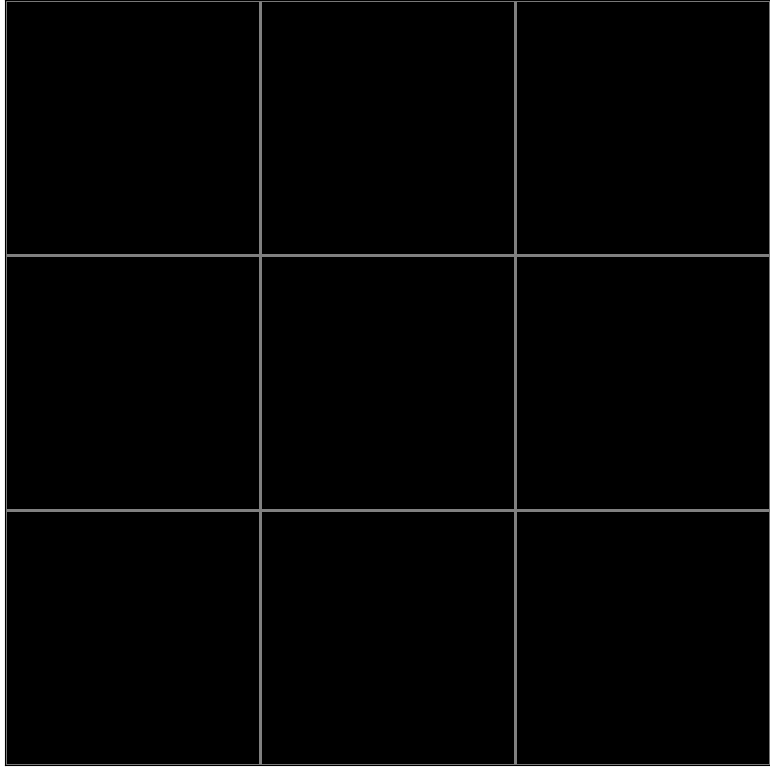
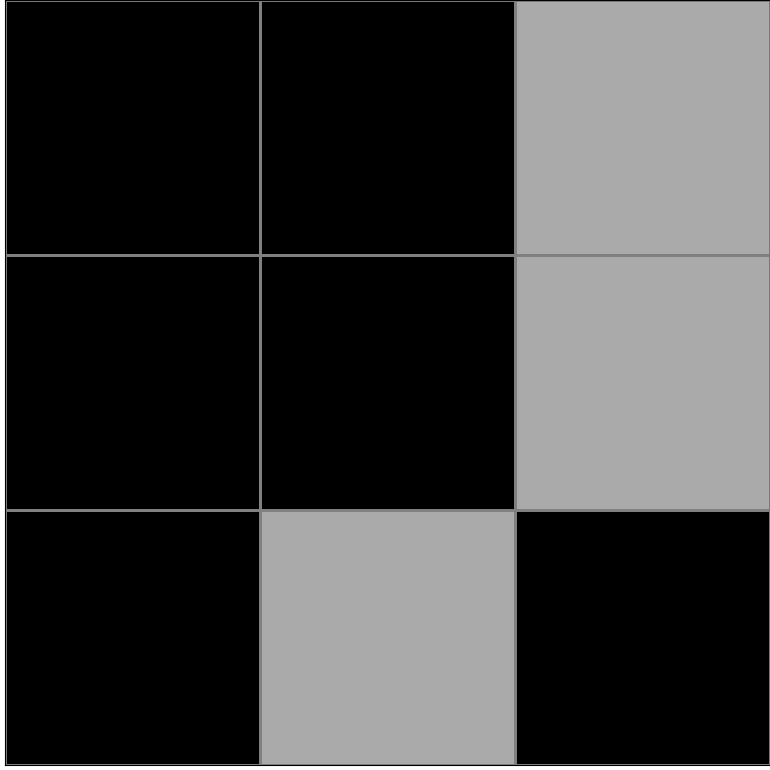
Participant 4
Initial description: This progress was good.
Final description: Good.
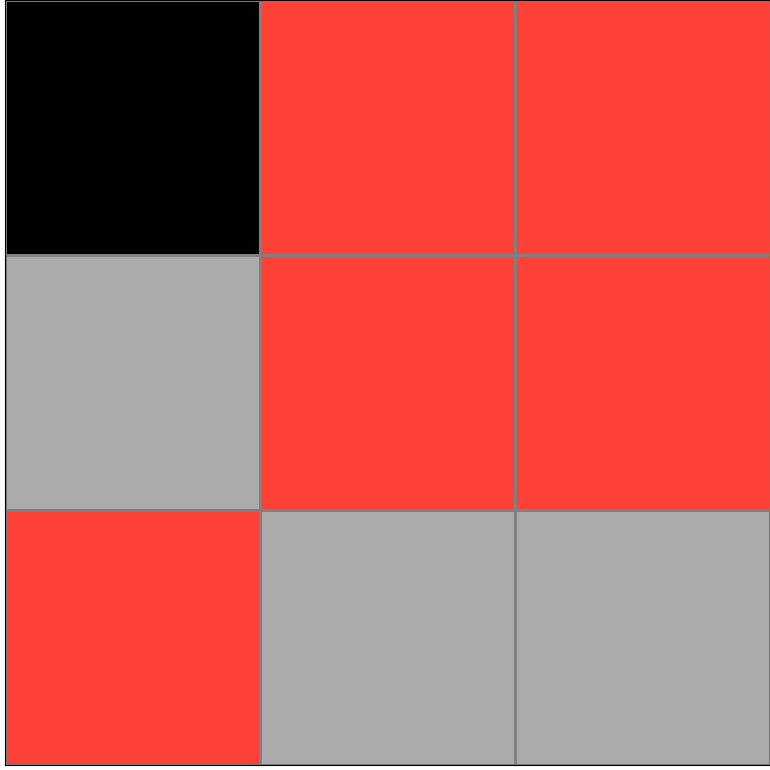
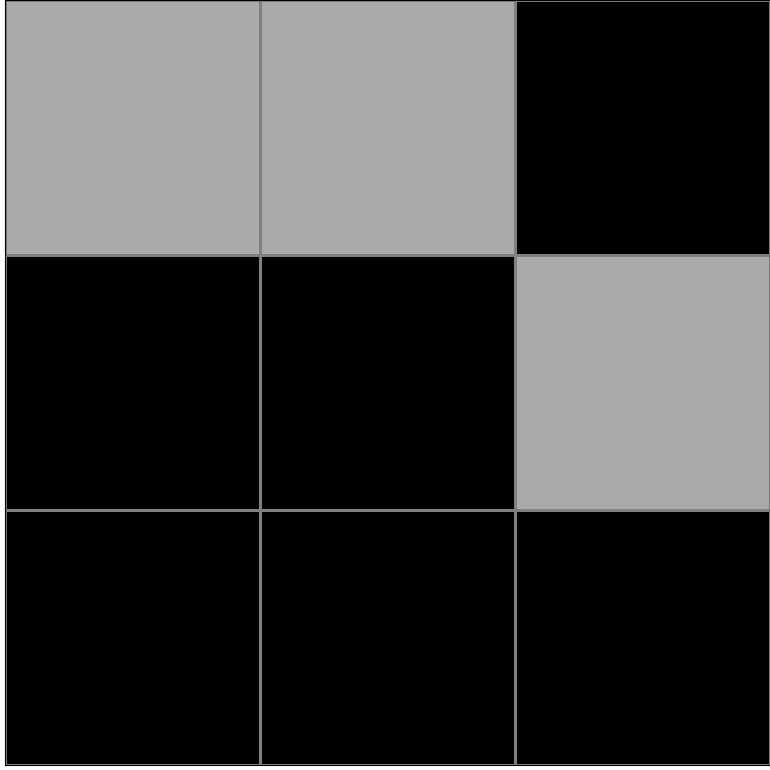
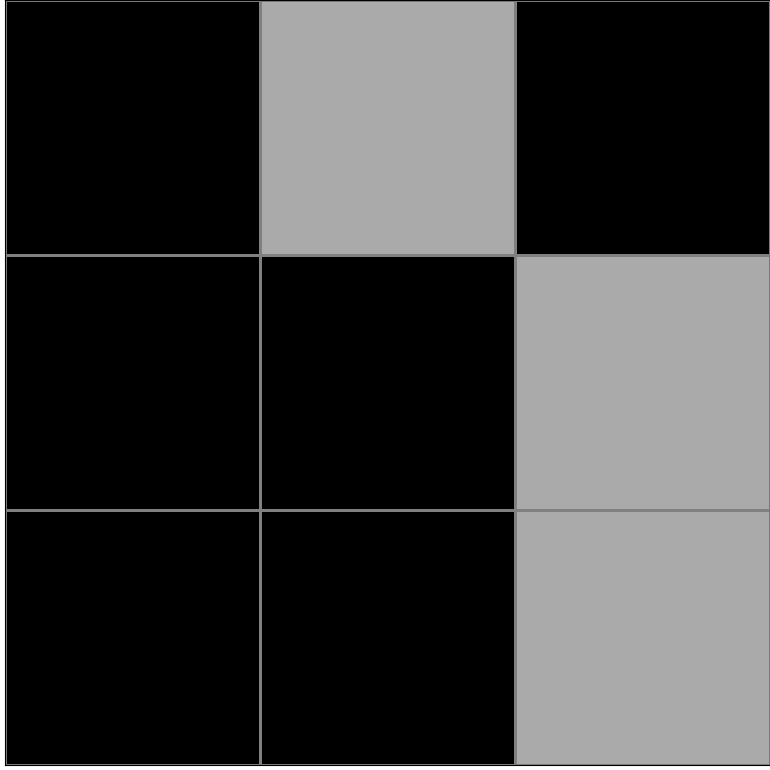
Participant 5
Initial description: Slide each grey square two squares over in an anticlockwise direction.
Final description: Slide each grey square two squares over in an anticlockwise direction.
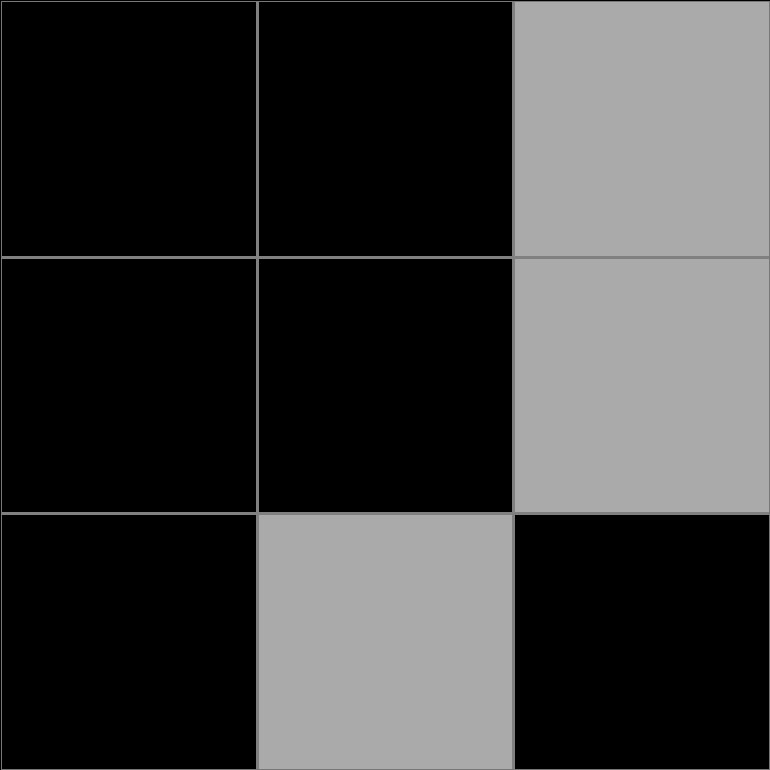
Participant 6
Initial description: rotate anticlockwise and change to color pink
Final description: rotate anticlockwise
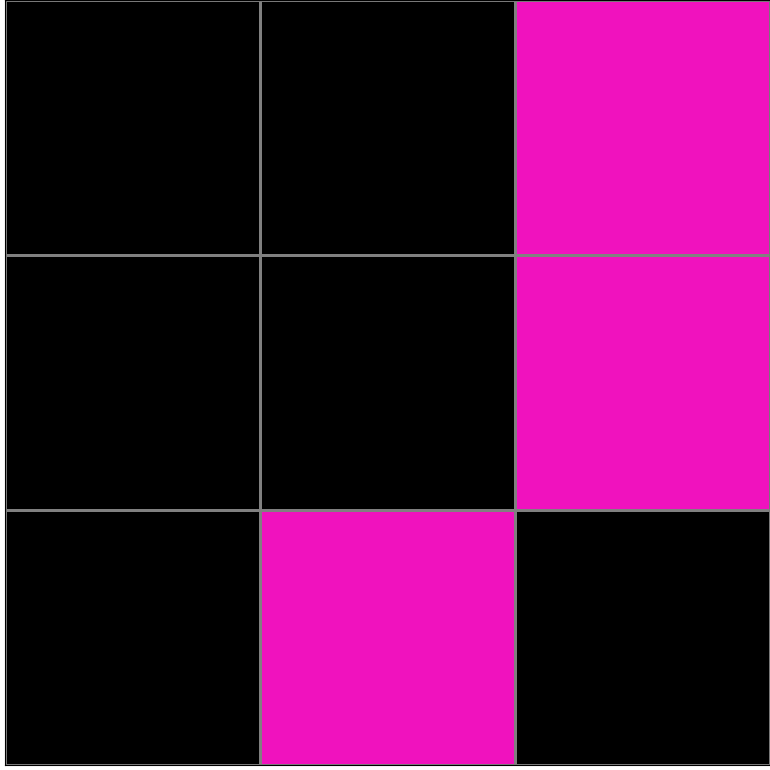
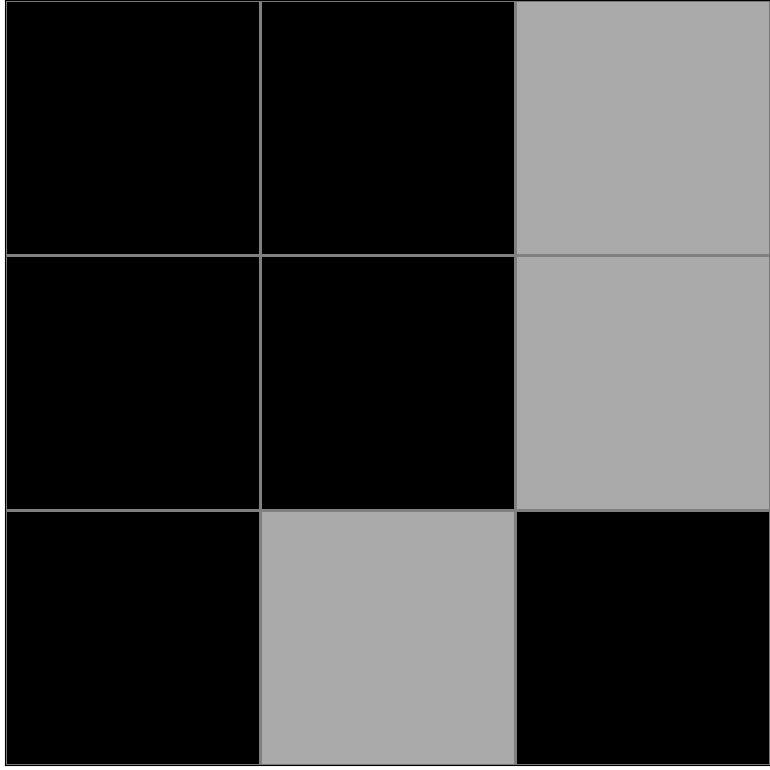
Participant 7
Initial description: Create a complete horizontal and vertical red line from each red square, and then color the enclosed squares blue.
Final description: Create a complete horizontal and vertical red line from each red square, and then color the enclosed squares blue.
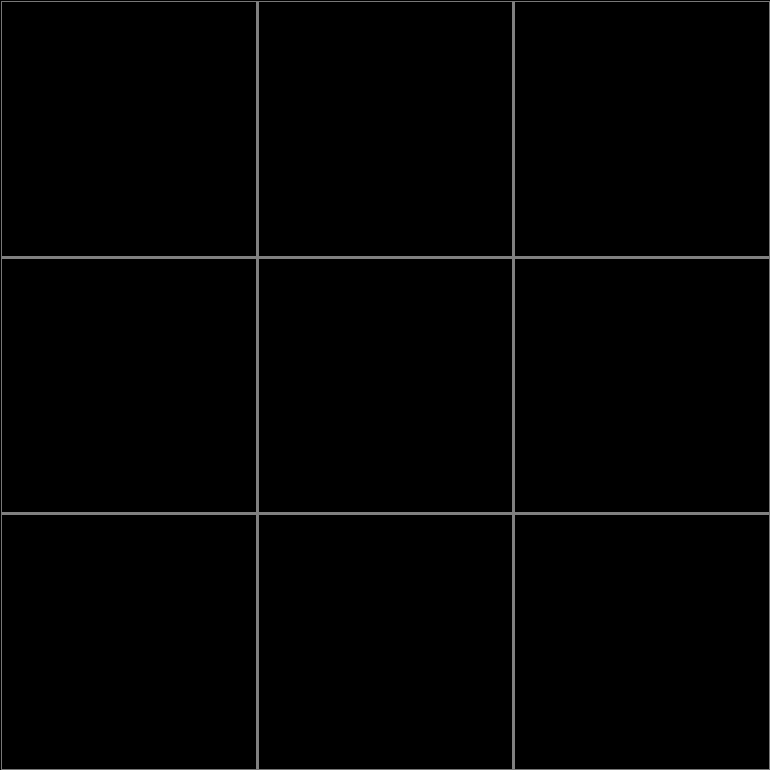
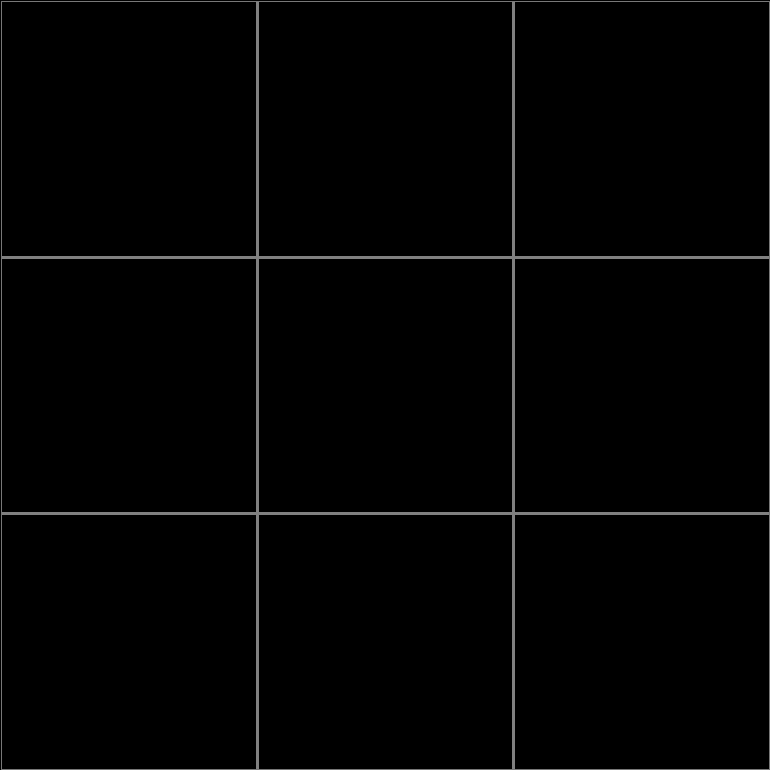
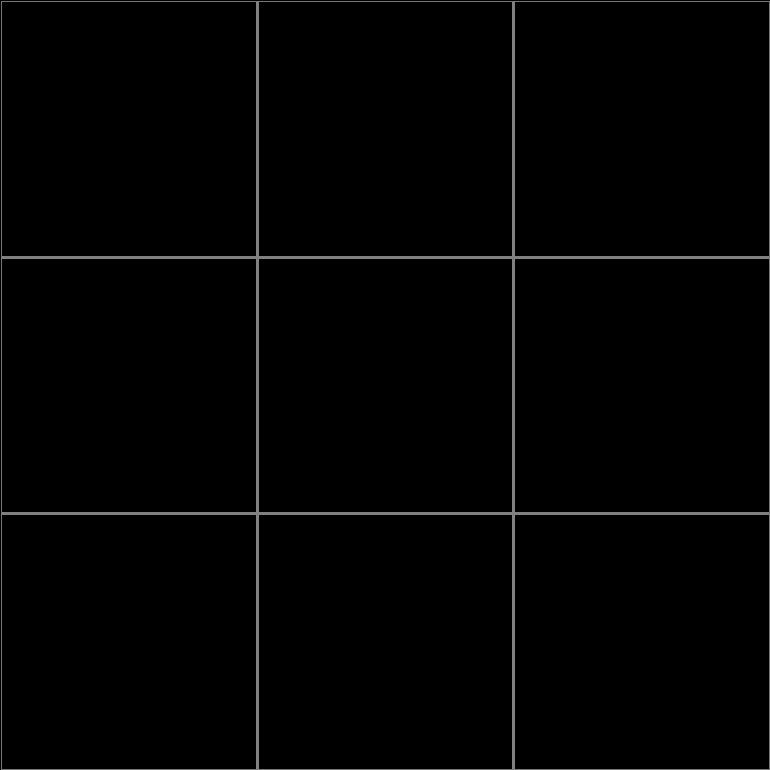
Participant 8
Initial description: Make sure the grid was the same side. Match colors from examples.
Final description: I needed to rotate the piece clockwise to match
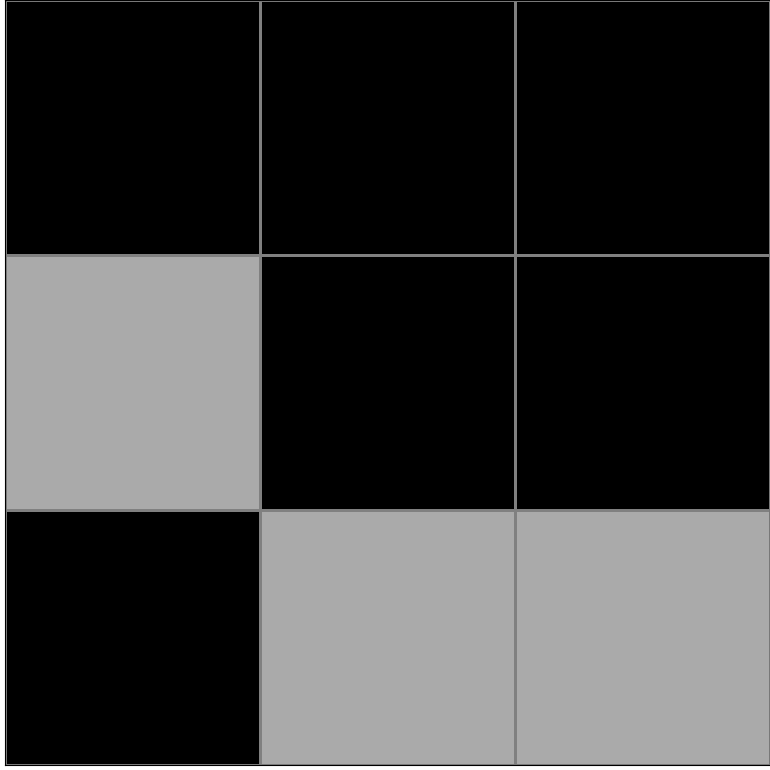
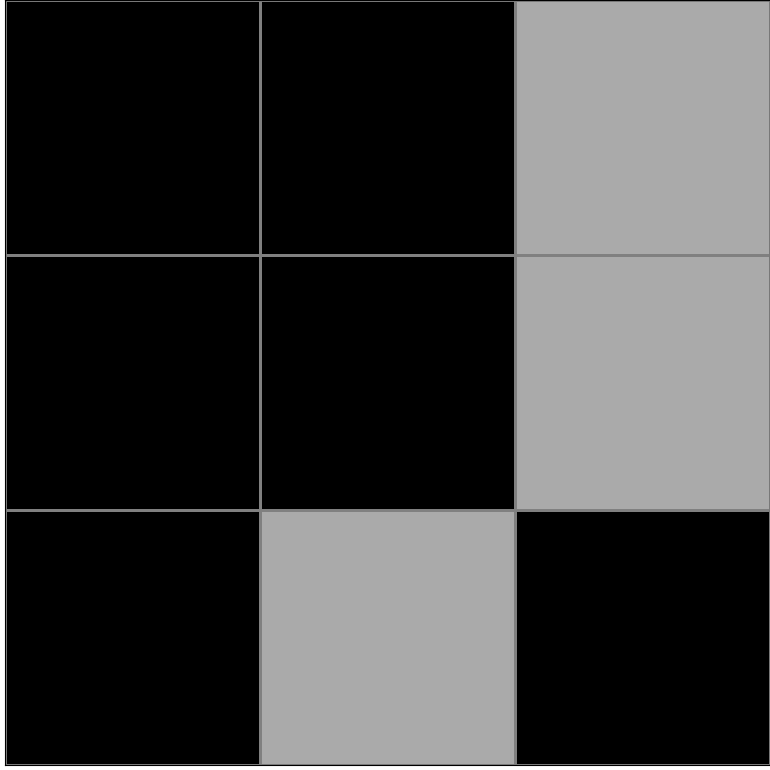
Participant 9
Initial description: I think the rule was to take the entire design and rotate it counter-clockwise to the left.
Final description: I think the rule was to take the entire design and rotate it counter-clockwise to the left.
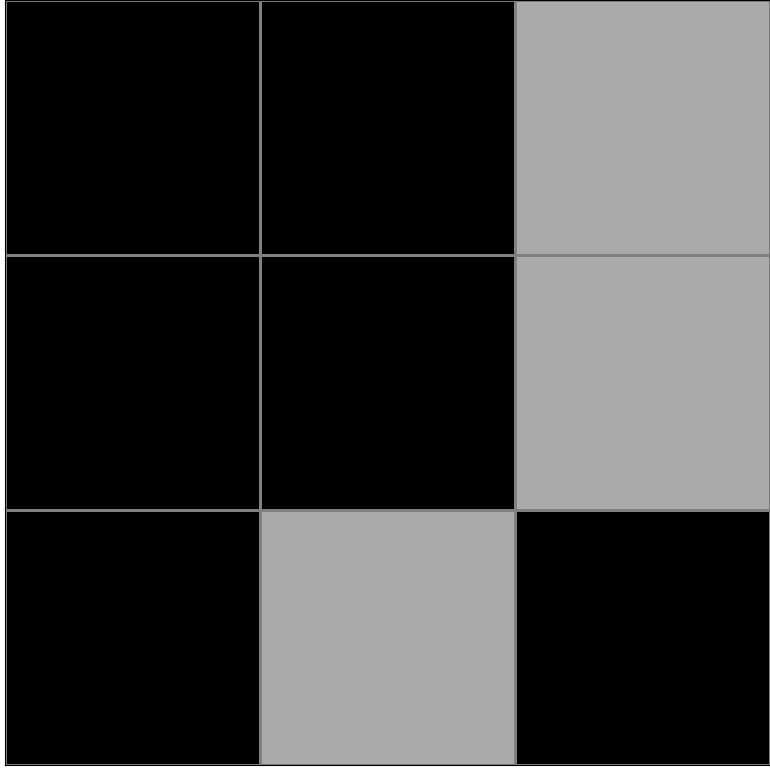
Participant 10
Initial description: This rotates the tiles 90 degrees counter clockwise.
Final description: Rotate the tiles 90 degrees counter clockwise.
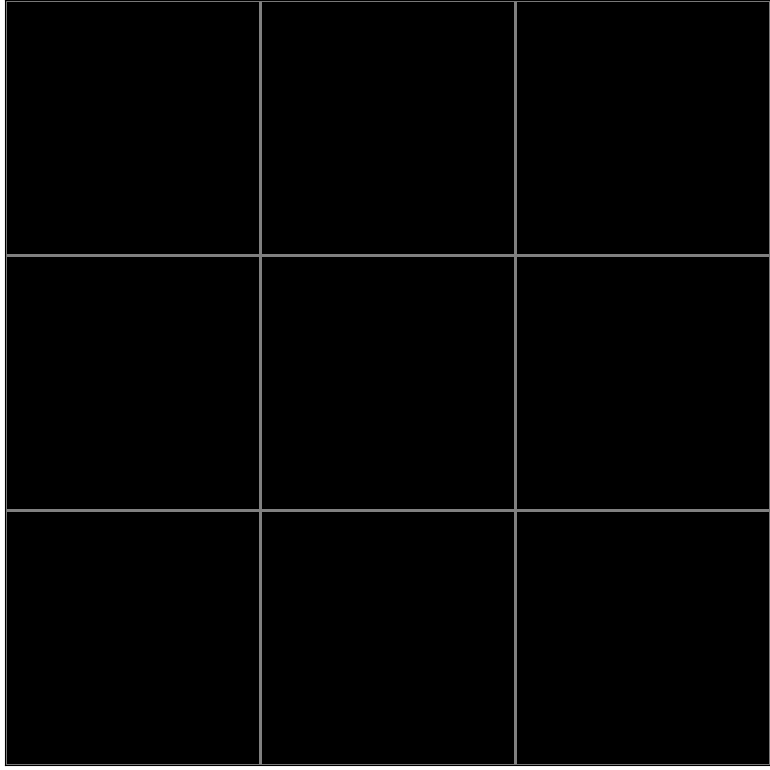
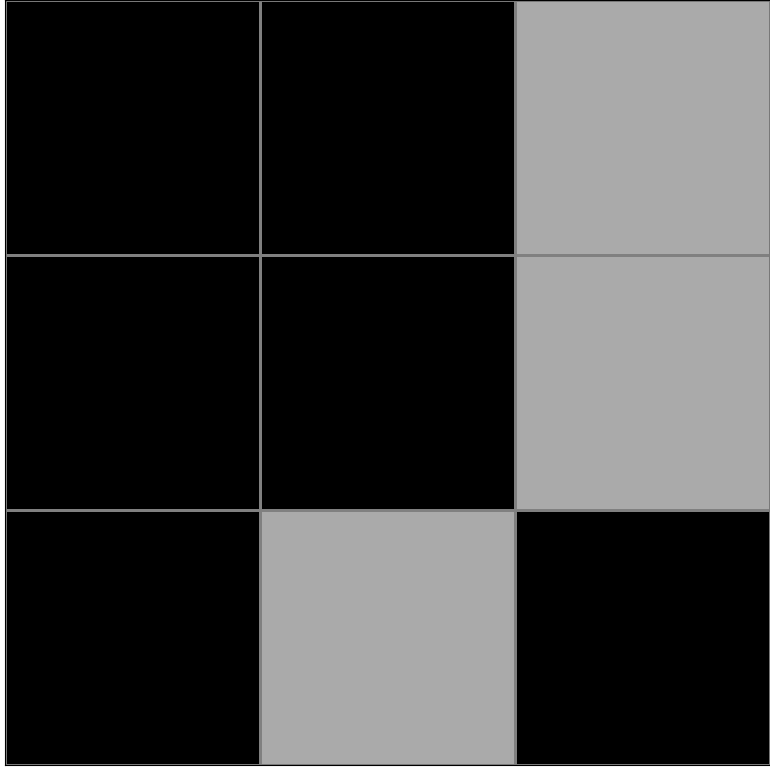
Participant 11
Initial description: Rotate the square 90 degrees
Final description: Rotate the square 90 degrees
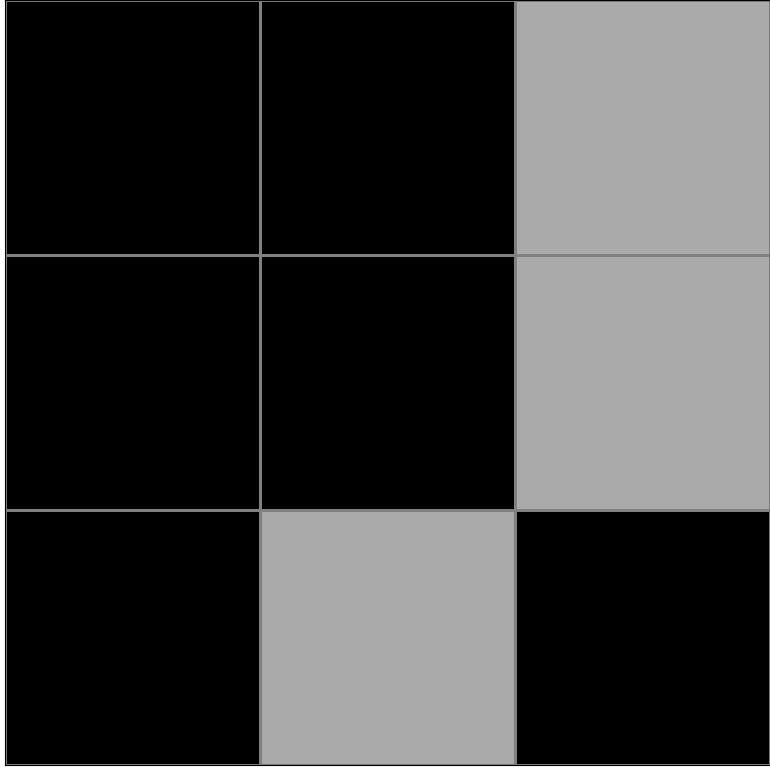
Participant 12
Initial description: It seems like it is rotating it once to the left but it is hard to tell.
Final description: I thought the rule was to rotate but I'm realizing now I am looking at the boxes wrong for this one.
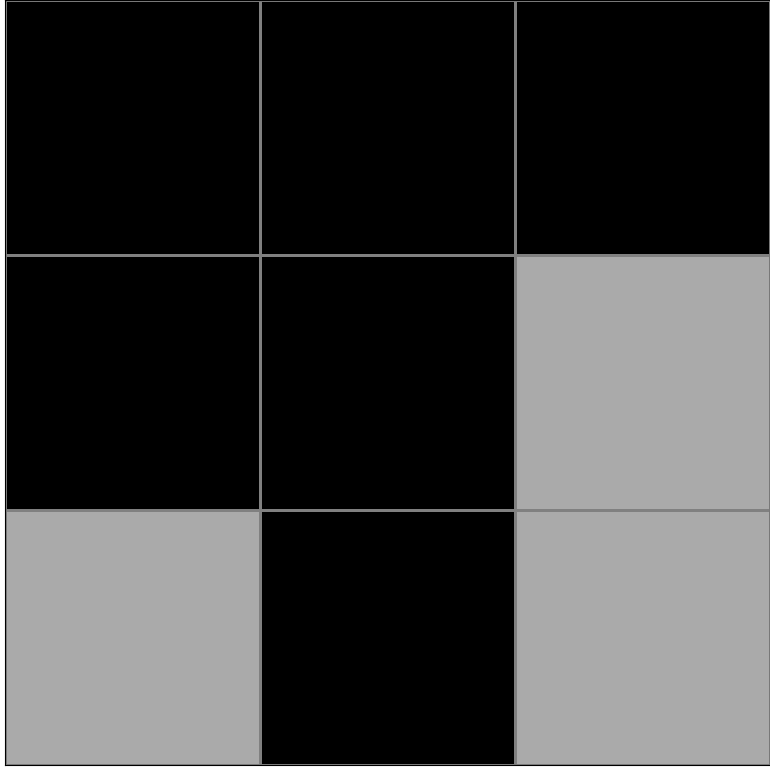
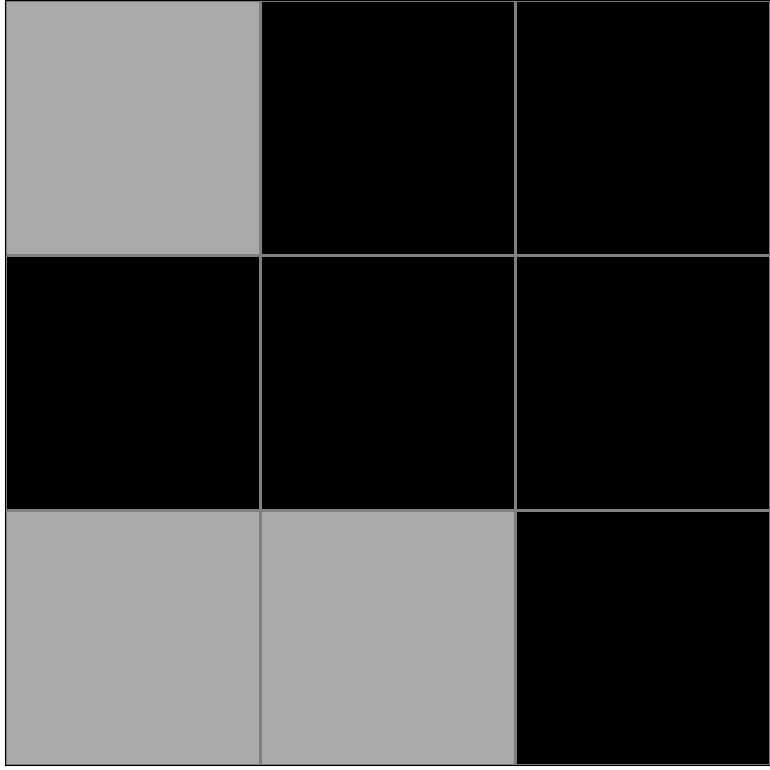
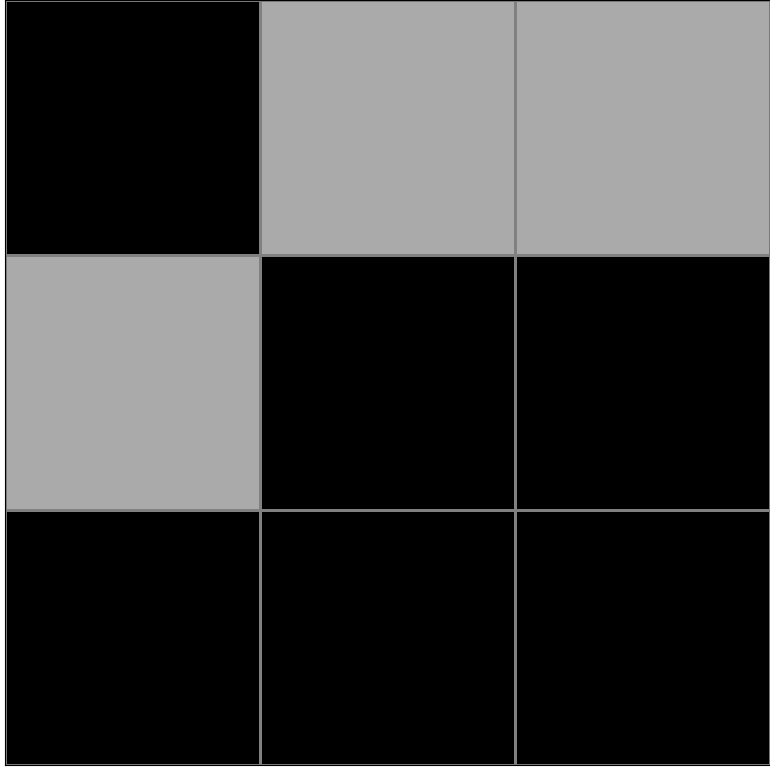
Participant 13
Initial description: The color (grey in this example) and black areas are rotated 90 degrees counter-clockwise from the input to the output.
Final description: The color (grey in this example) and black areas are rotated 90 degrees counter-clockwise from the input to the output.
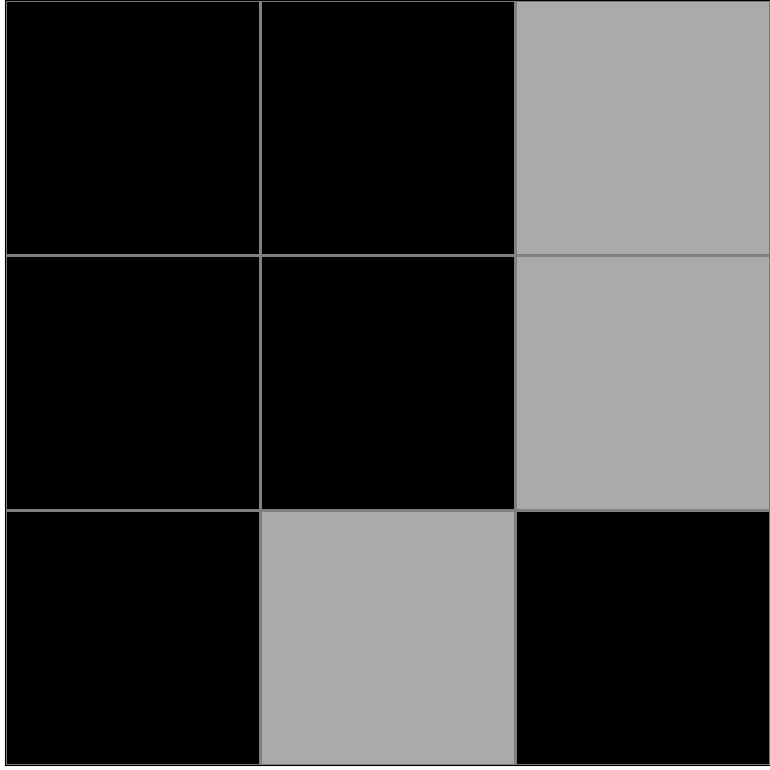
Participant 14
Initial description: I was not sure of the exact rule this time and how I am suppose to use the information on the left. I am reassessing and will resubmit.
Final description: I thought that the rule was to turn the display to the left. In Attempt 2, I turned to the left and had the two squares in the middle. In Attempt 3, I turned to the left but had the two squares to the right. I think that I may have been incorrect as I used the red color (from the tutorial) instead of the gray color shown.
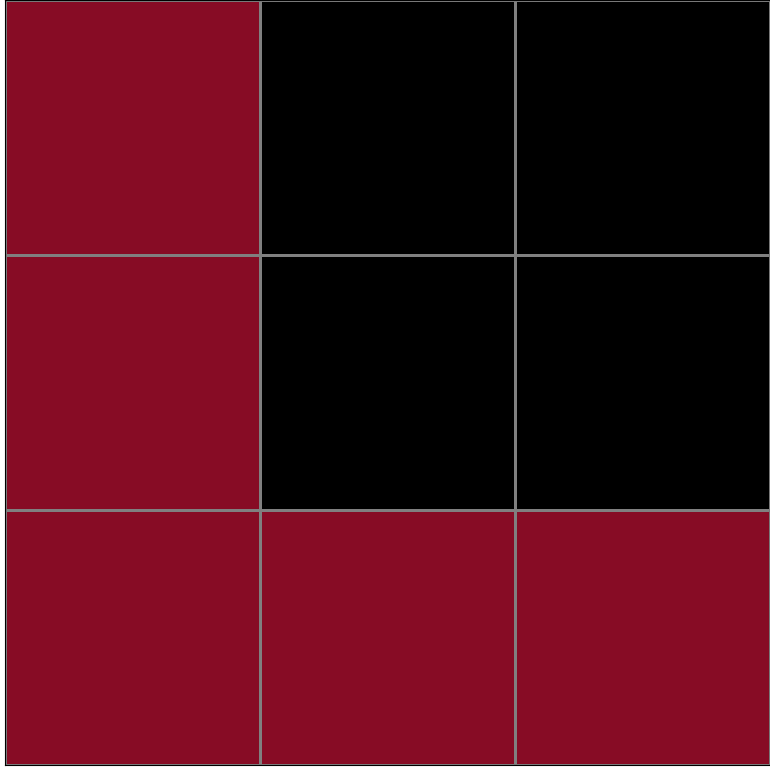
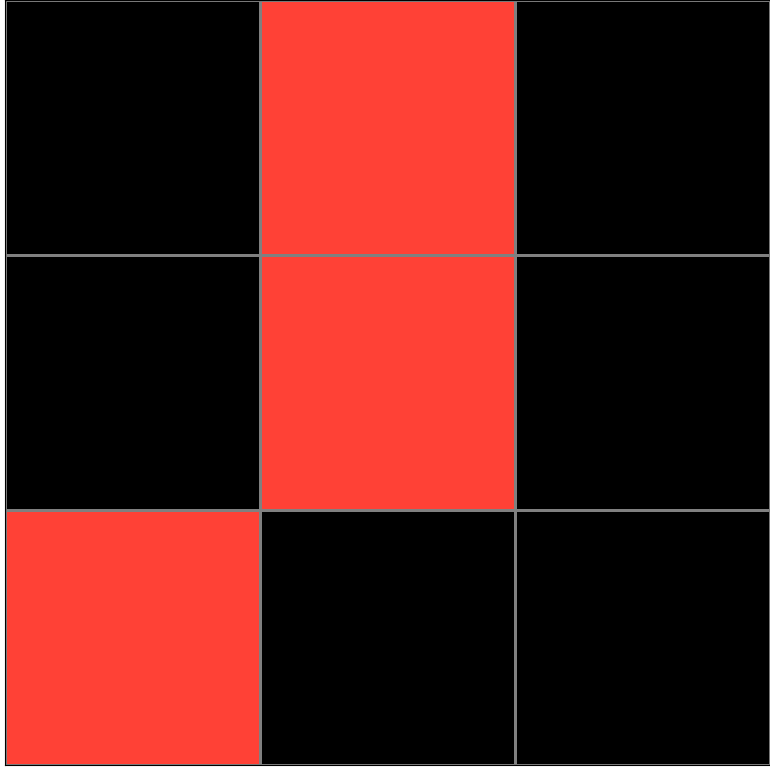
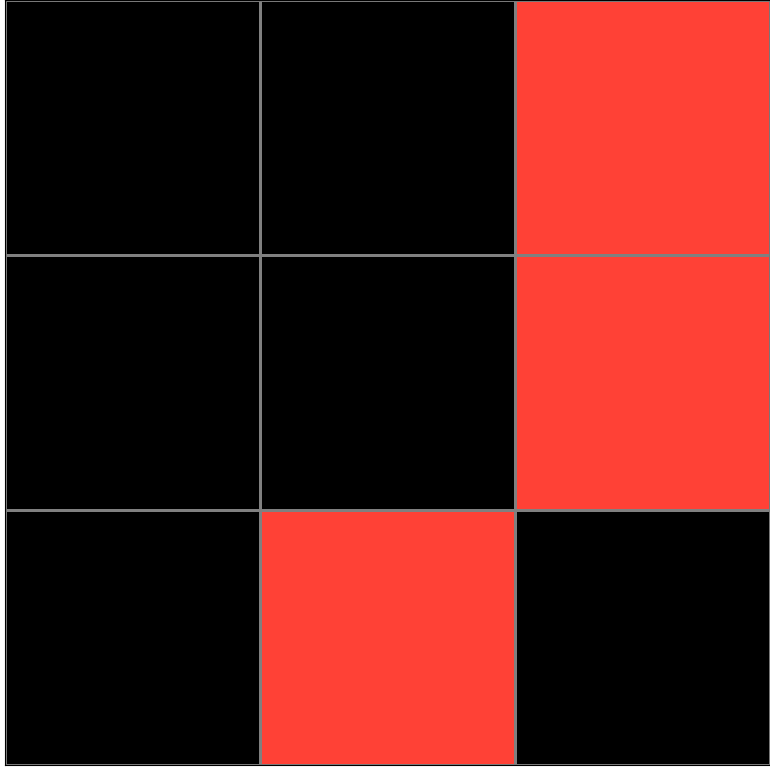
Participant 15
Initial description: Rotate the input 90 degrees anti-clockwise.
Final description: Rotate the input 90 degrees anti-clockwise.
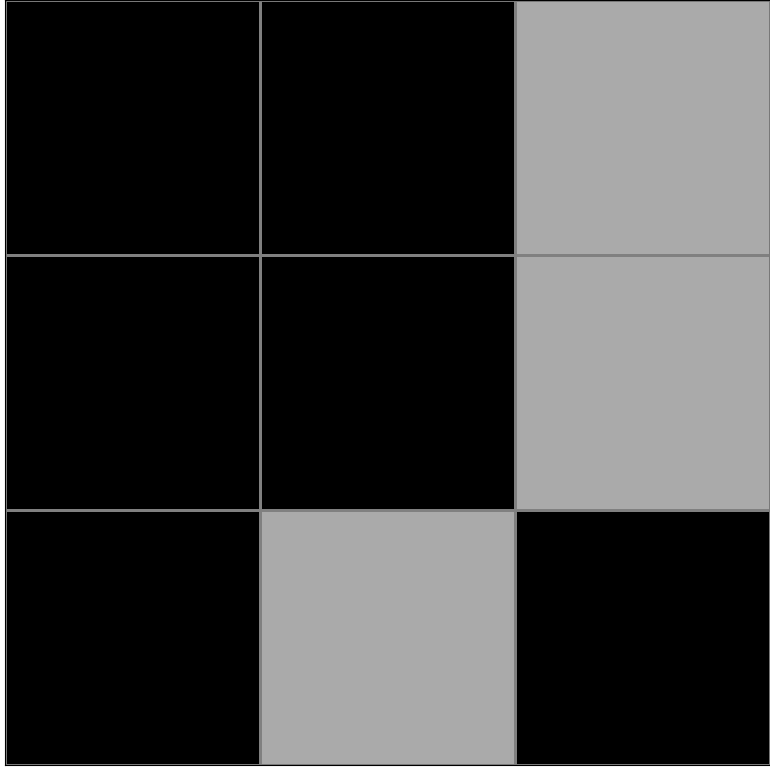
Participant 16
Initial description: Tried to move it to the right and up.
Final description: Tried to move it to the left or right.
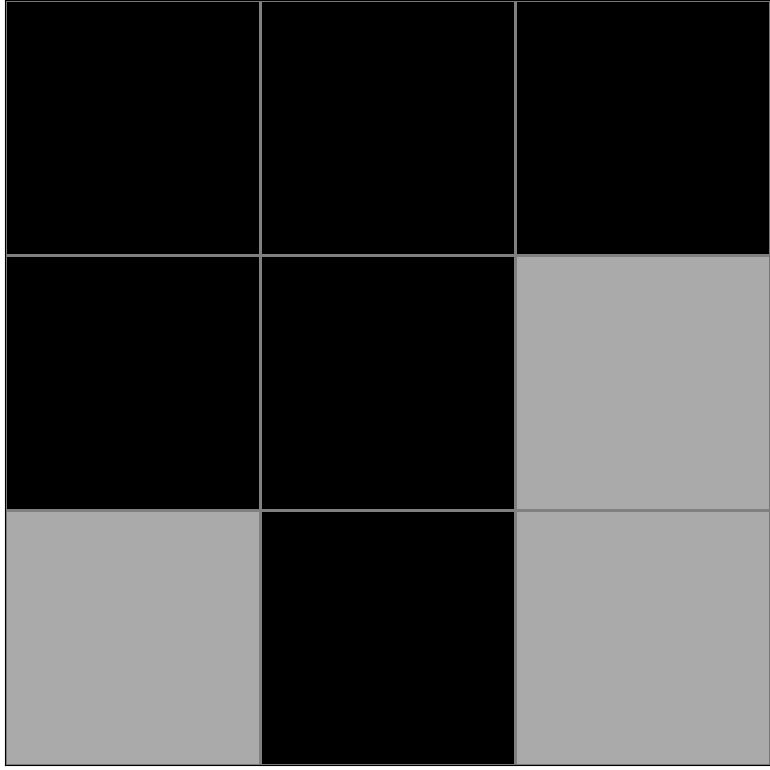
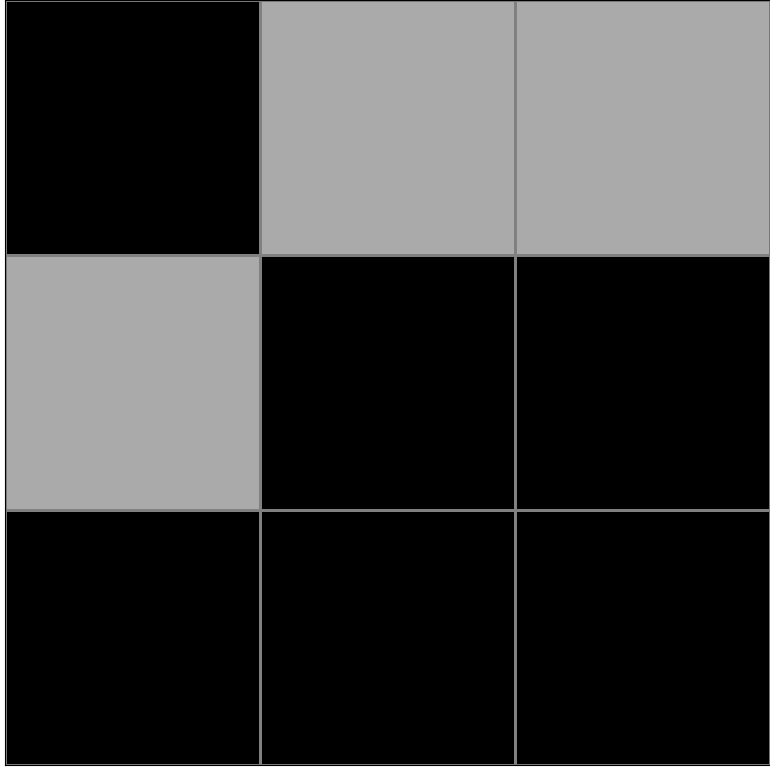
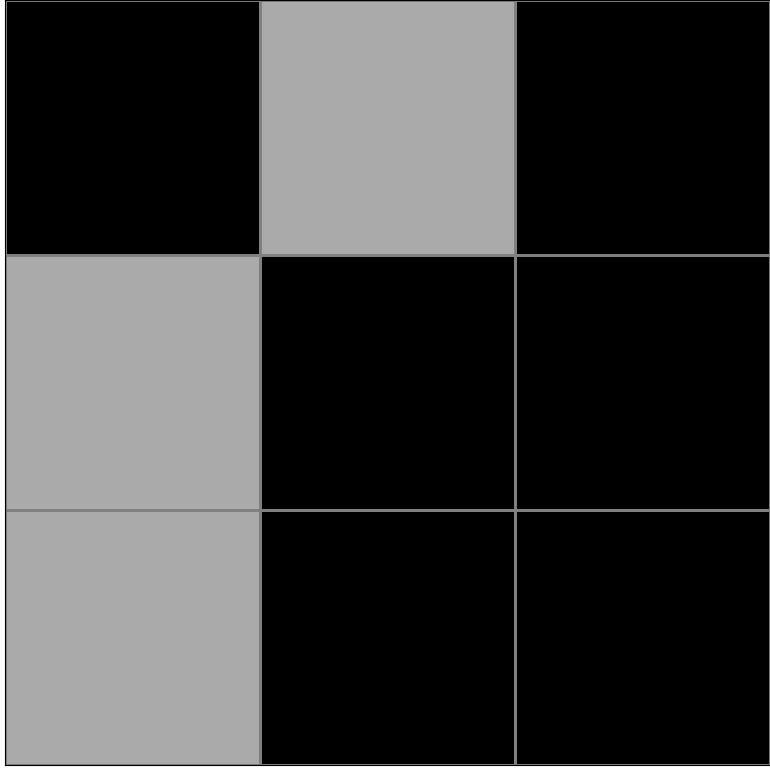
Participant 17
Initial description: good
Final description: nan
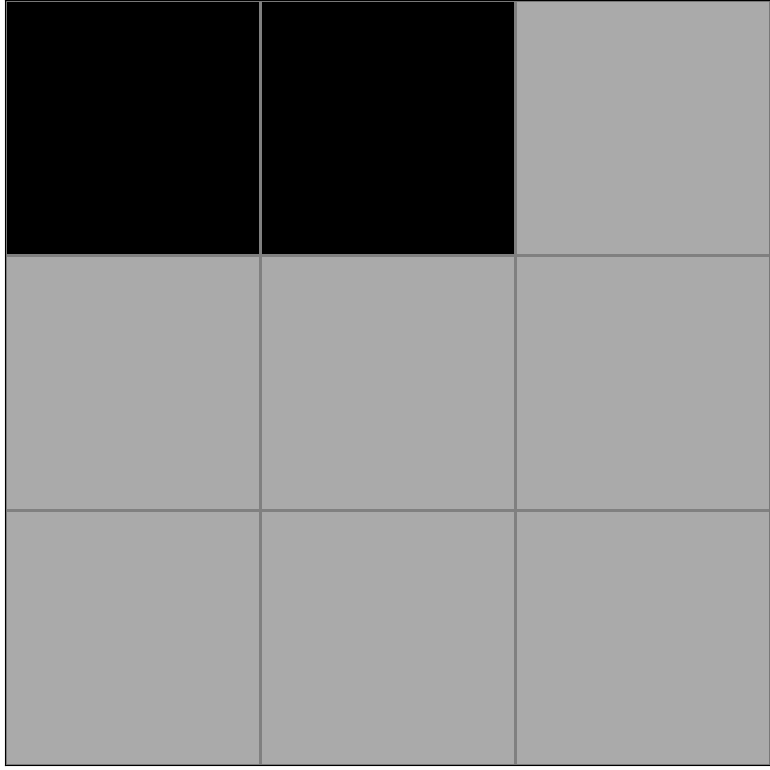
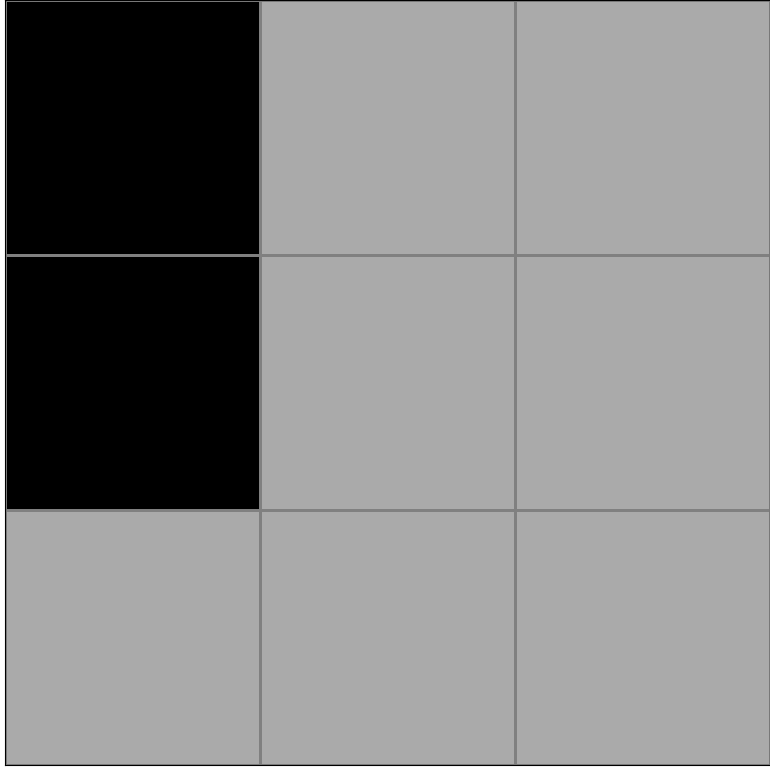
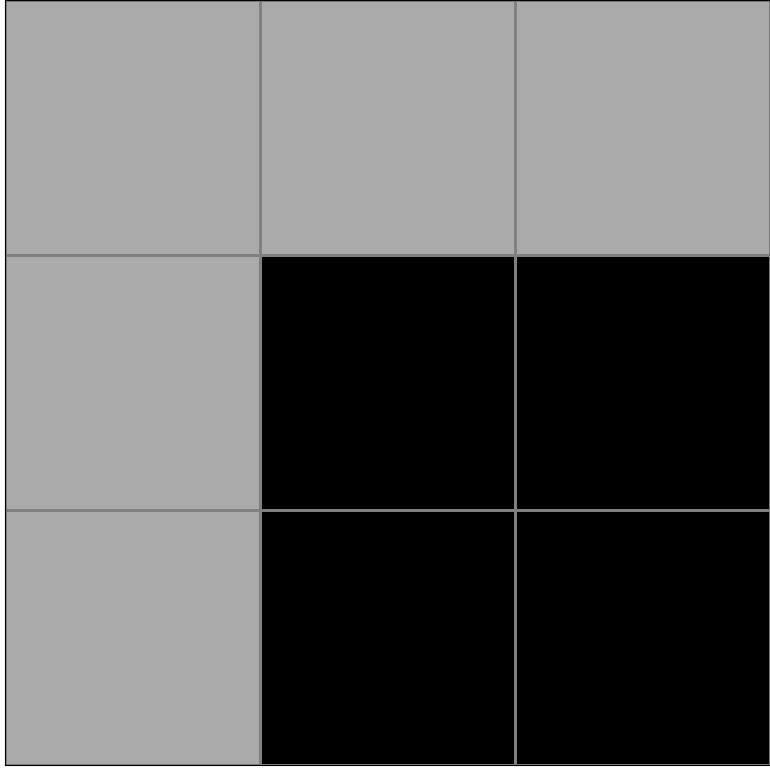
Participant 18
Initial description: GOOD
Final description: OKAY
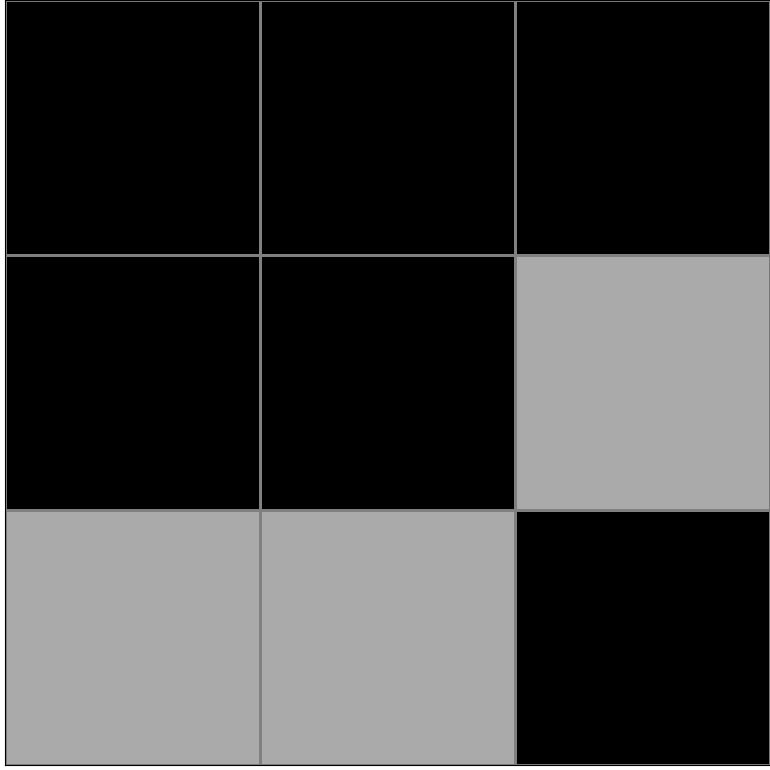
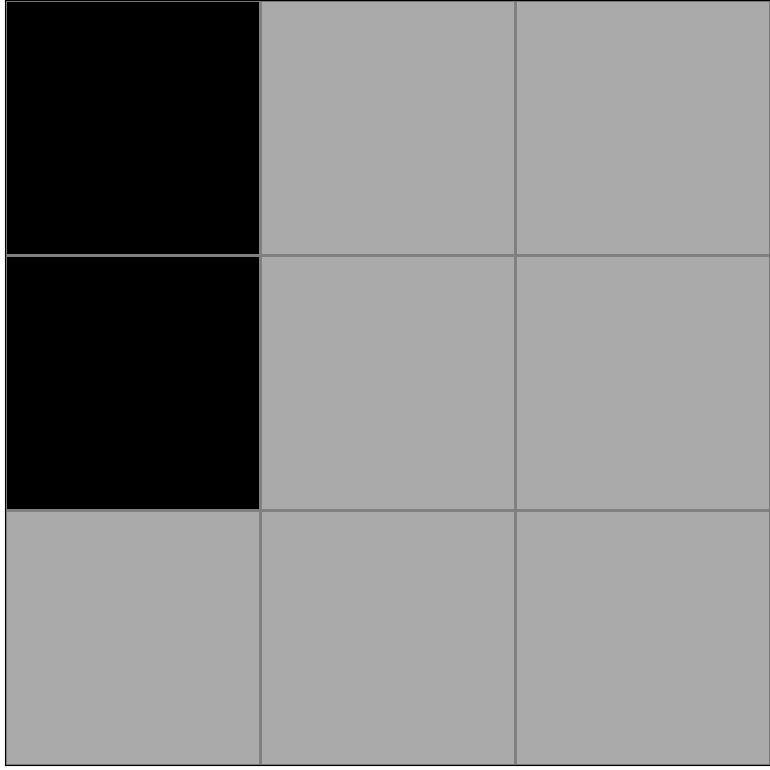
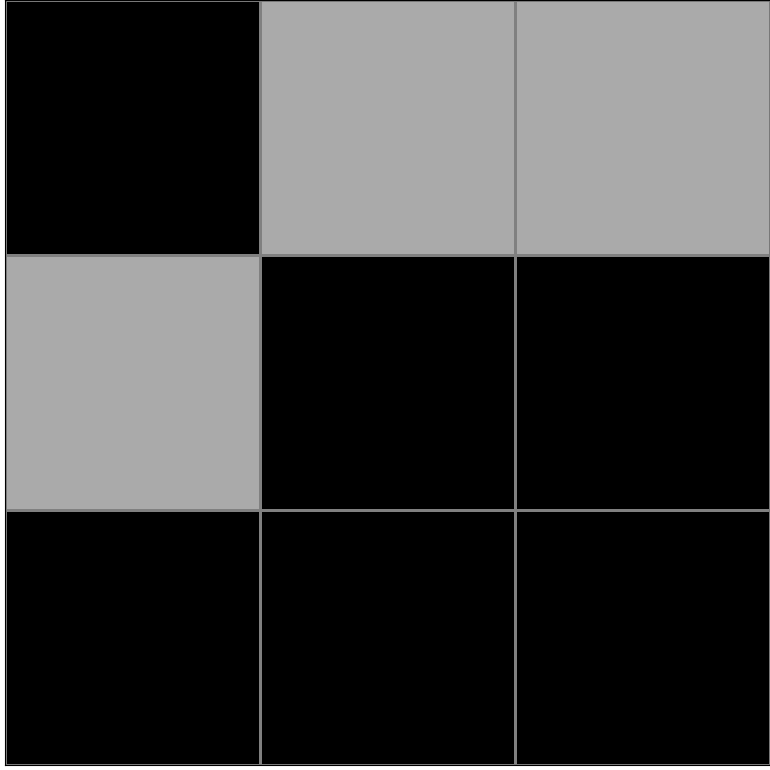
Participant 19
Initial description: The rule is to rotate the input 90 degrees counterclockwise.
Final description: The rule is to rotate the input 90 degrees counterclockwise.
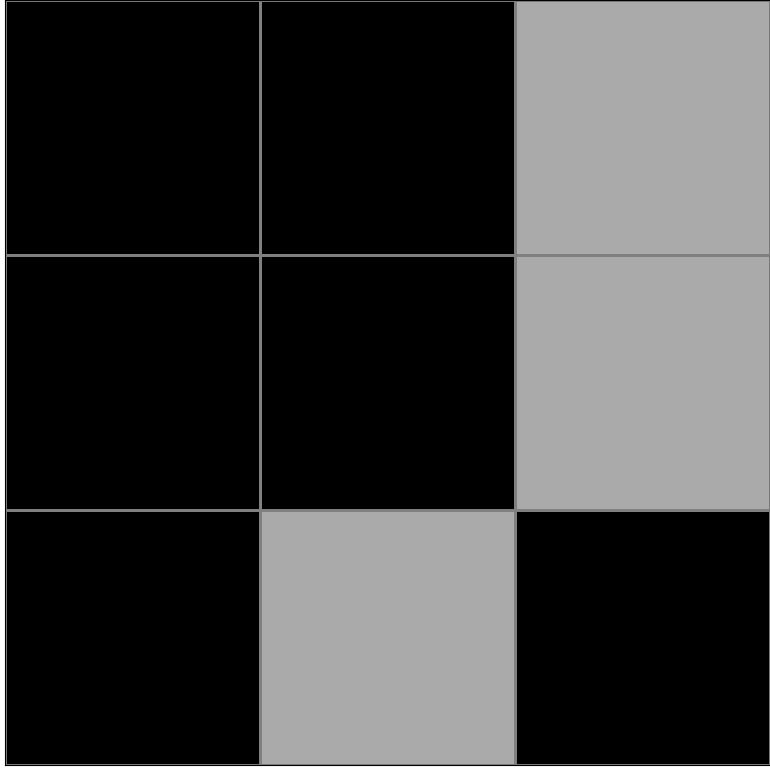
Participant 20
Initial description: rotate 270 degrees
Final description: rotate the colored blocks so many moves clockwise
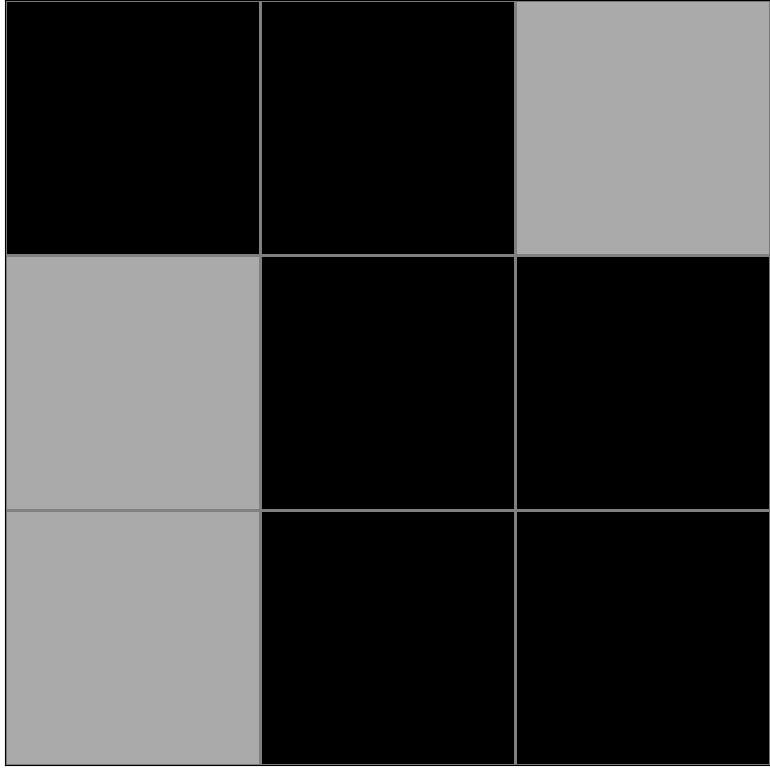
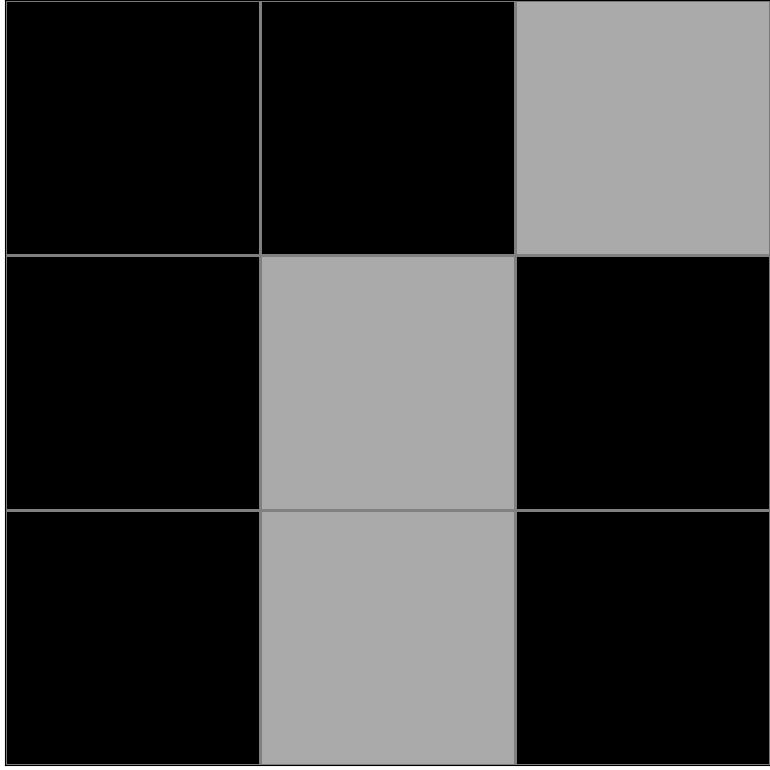
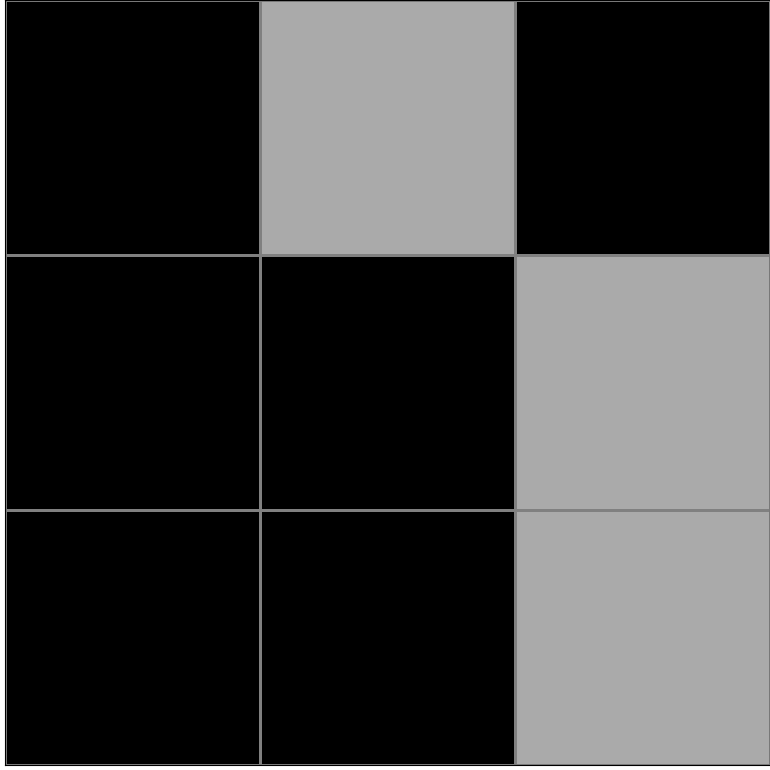
Participant 21
Initial description: The enter pattern is rotated counter clockwise 90 degrees.
Final description: The enter pattern is rotated counter clockwise 90 degrees.
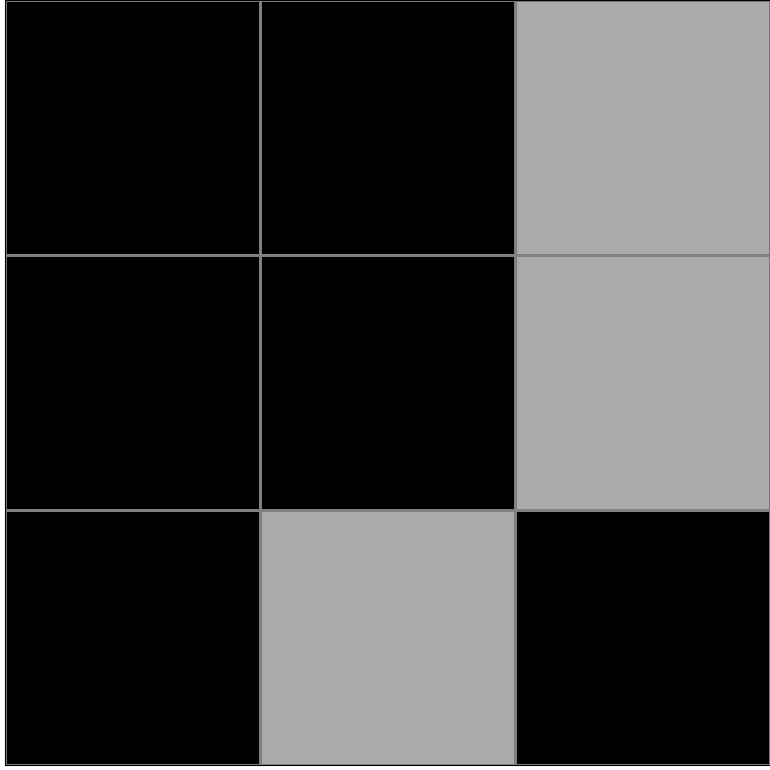
Participant 22
Initial description: orange seems to be the one with the one with different color on both sides.
Final description: I'm truly confused with this one.
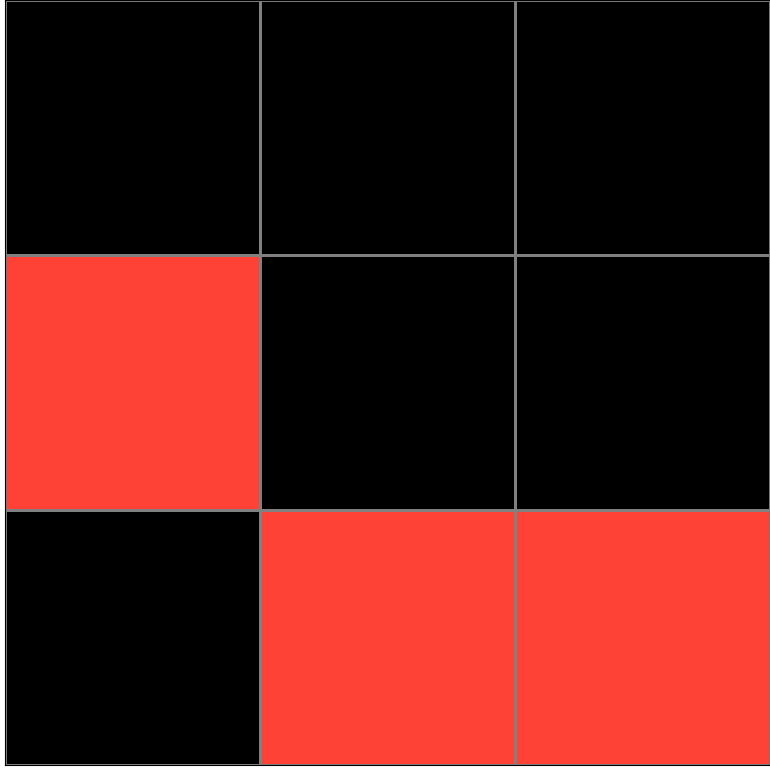
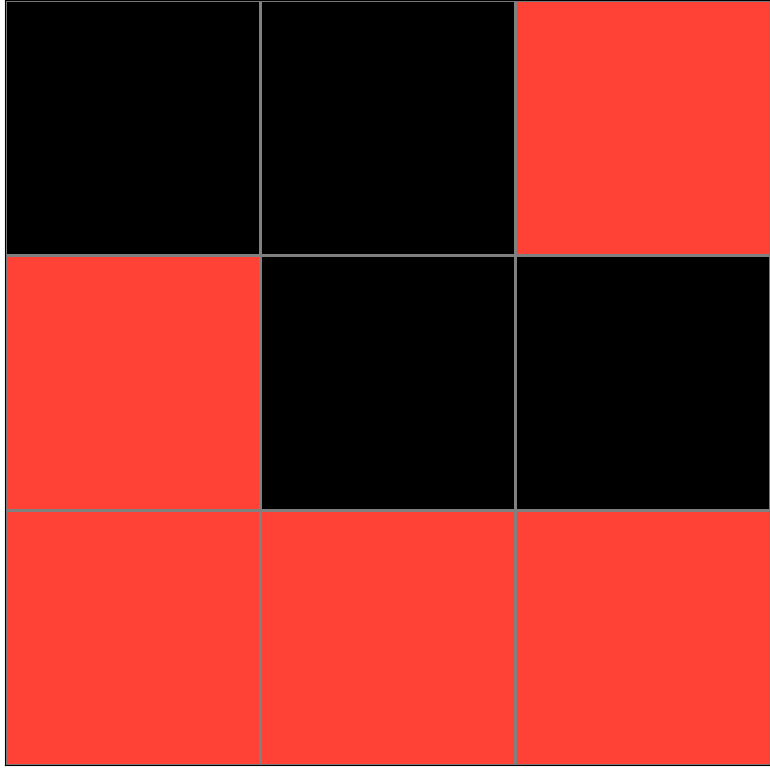
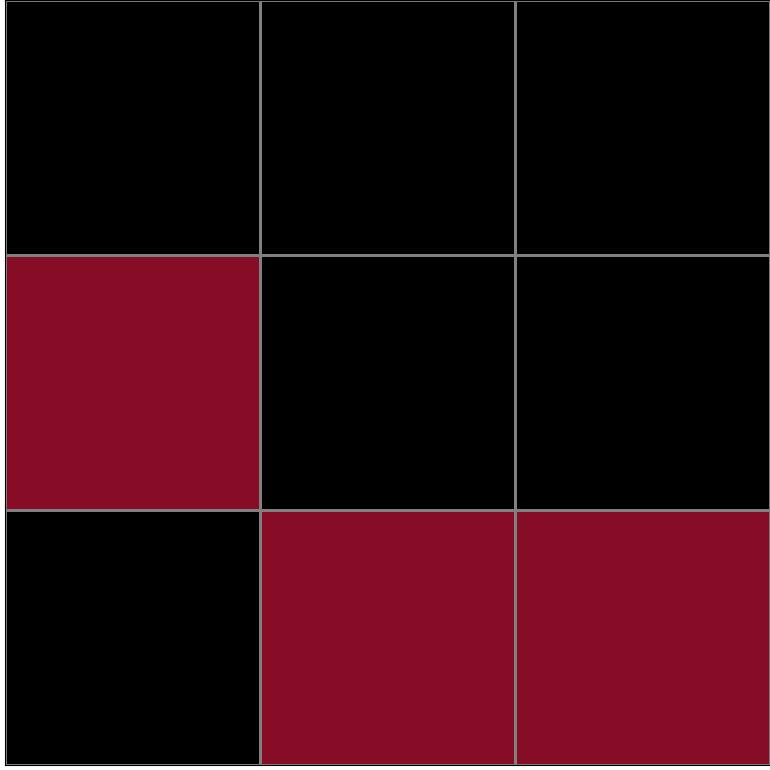
Participant 23
Initial description: Rotate the input once clockwise.
Final description: Rotate input counter clockwise once
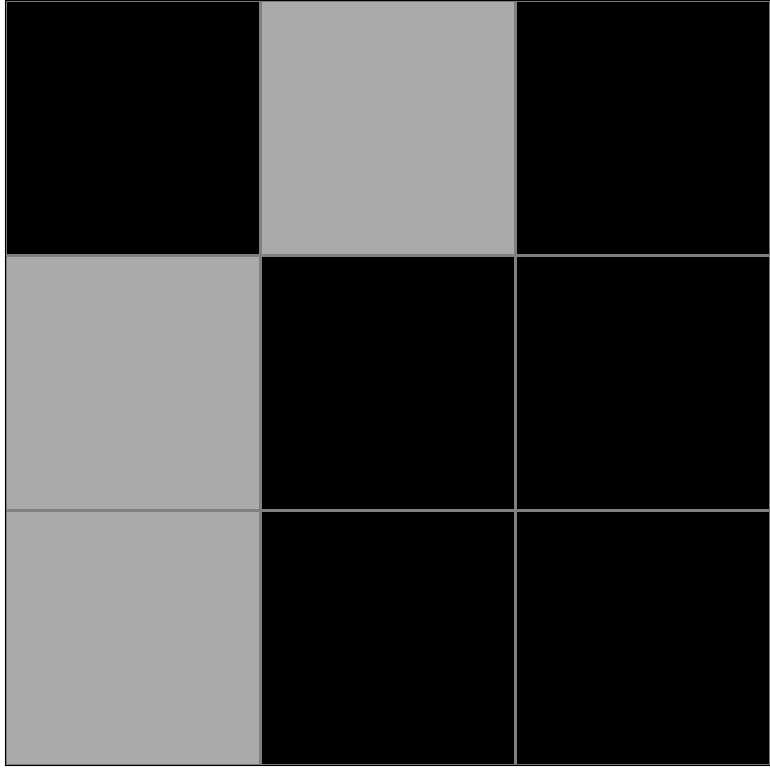
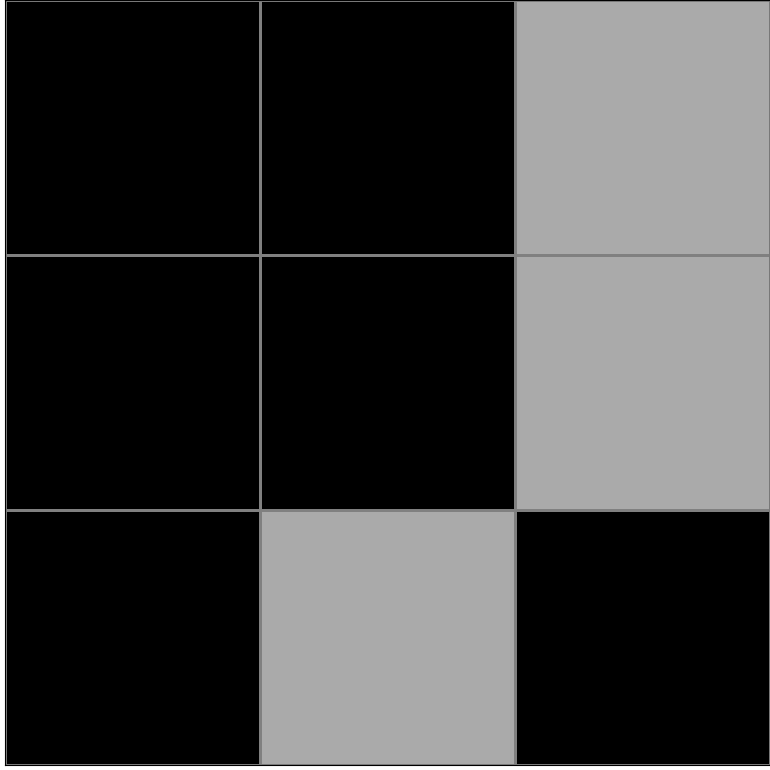
Participant 24
Initial description: Turn the grid to the left, such that if it were a cube, it would be adjusted over to its left vertical side being laid horizontal with the same front facing side being presented to the observer.
Final description: Turn the grid to the left, such that if it were a cube, it would be adjusted over to its left vertical side being laid horizontal with the same front facing side being presented to the observer.
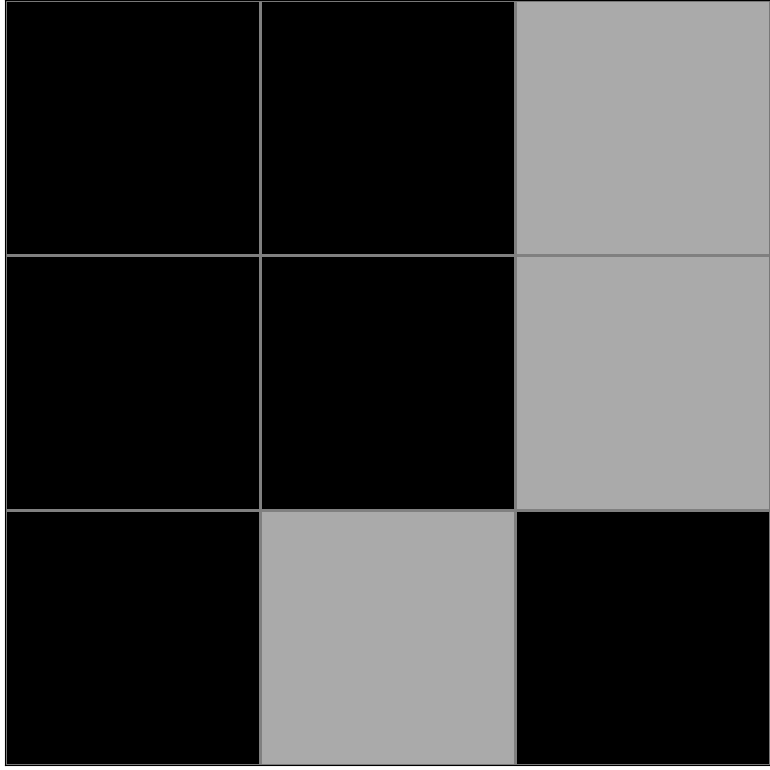
Participant 25
Initial description: turn box quarter turn counter clockwise
Final description: turn box quarter turn counter clockwise