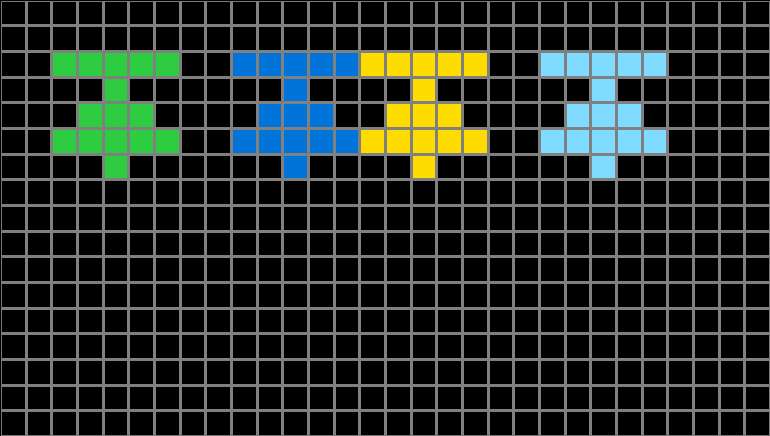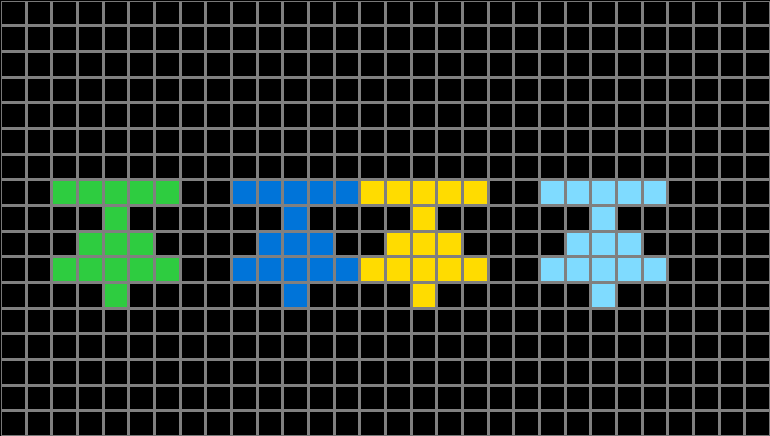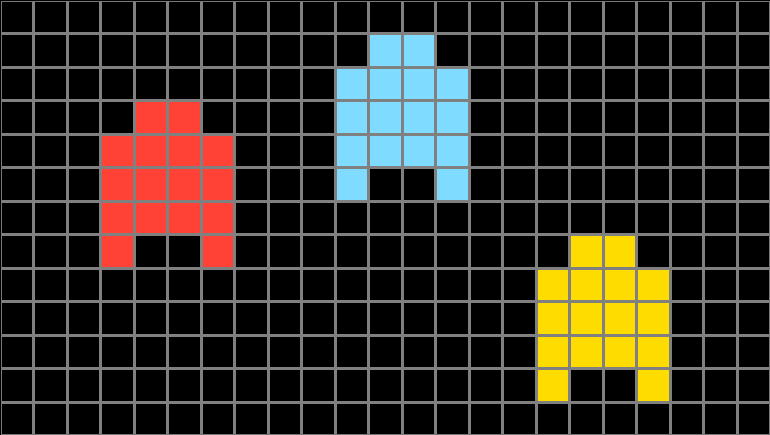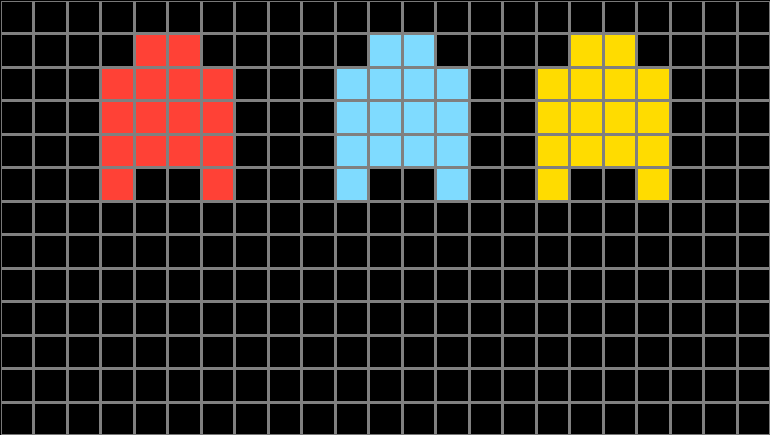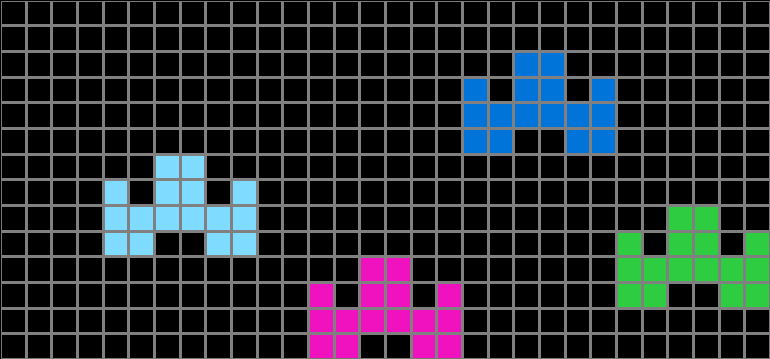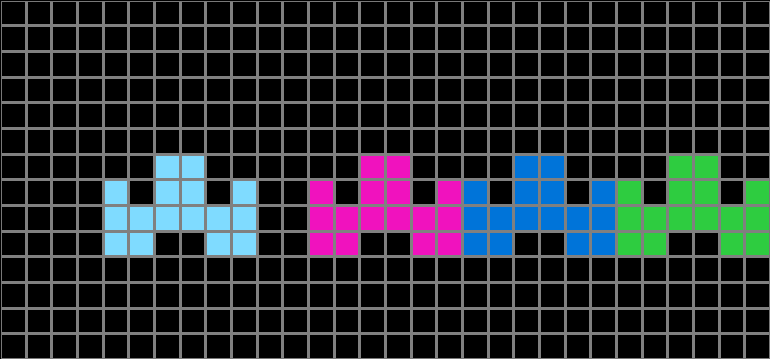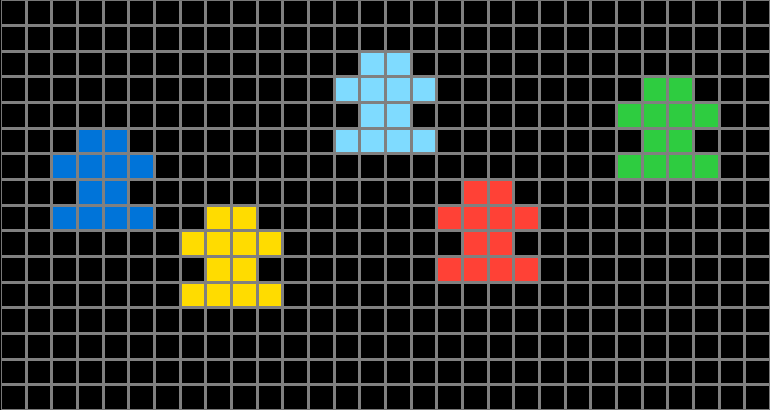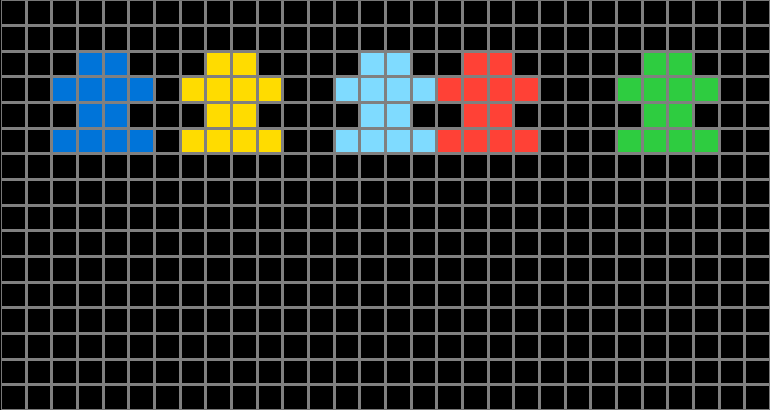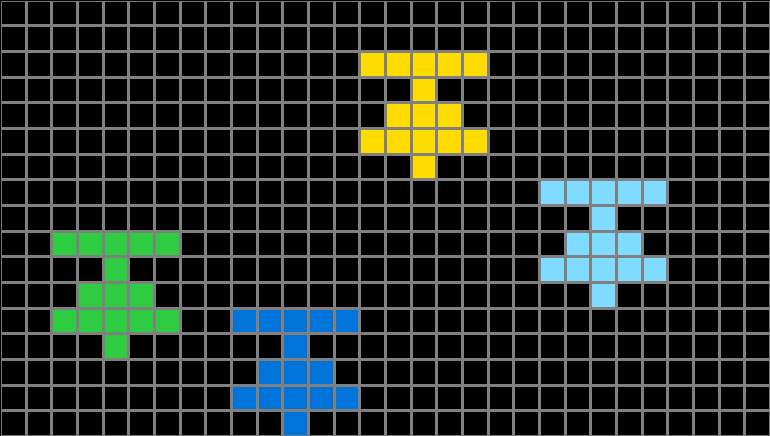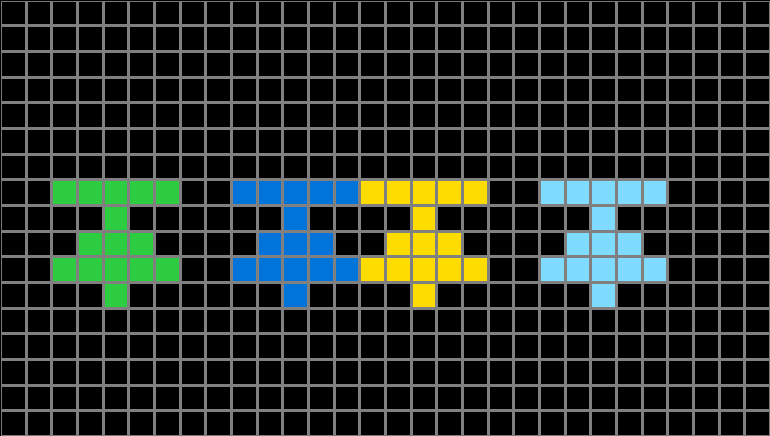Participant 1
Initial description: I either raised or lowered the surrounding shapes to match the horizontal placement of the light blue shape while retaining any established spacing from the test input.
Final description: I either raised or lowered the surrounding shapes to match the horizontal placement of the light blue shape while retaining any established spacing from the test input.
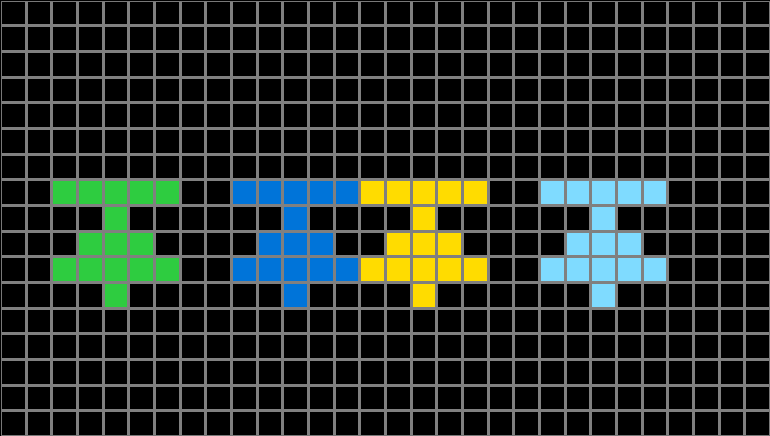
Participant 2
Initial description: I am trying a blank template to start with to get a baseline for output options.
Final description: I tried to see if I can change it to the same as the test input with one small change to see if I can isolate a correct output
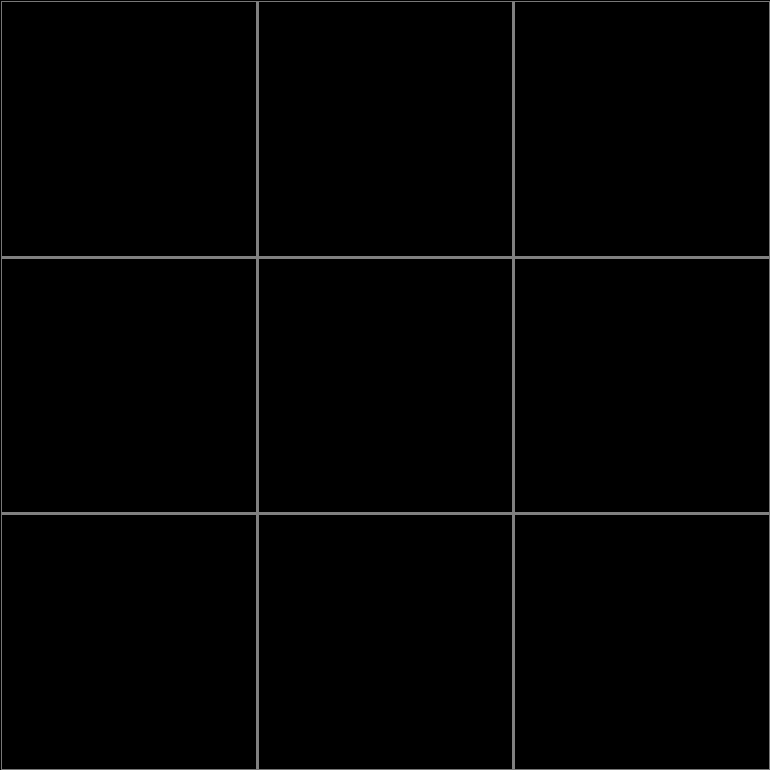
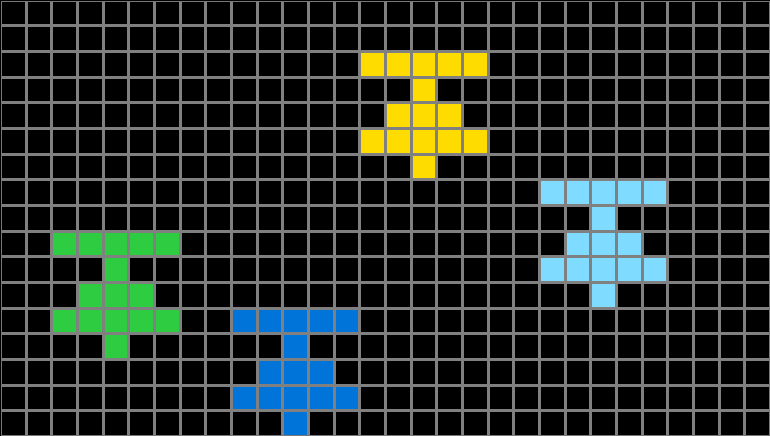
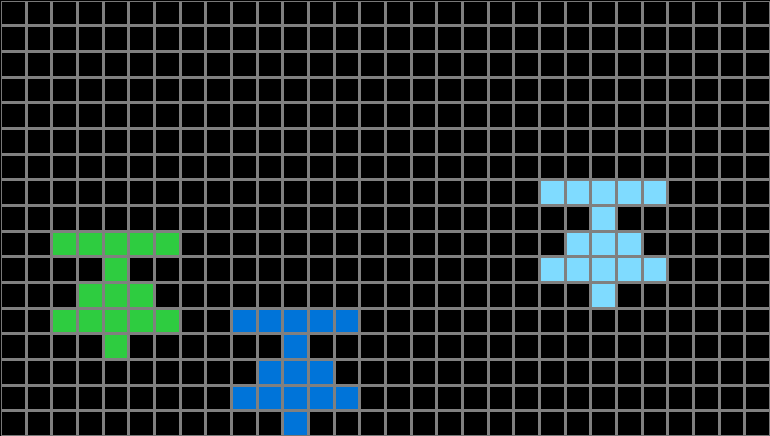
Participant 3
Initial description: Put them side by side.
Final description: To put them near to each other.
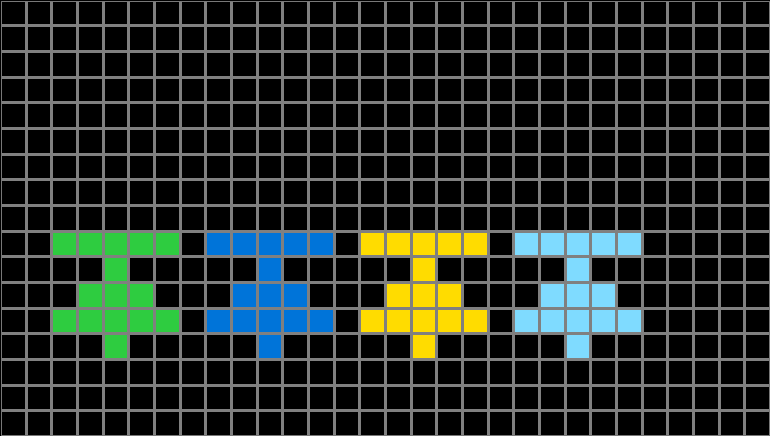
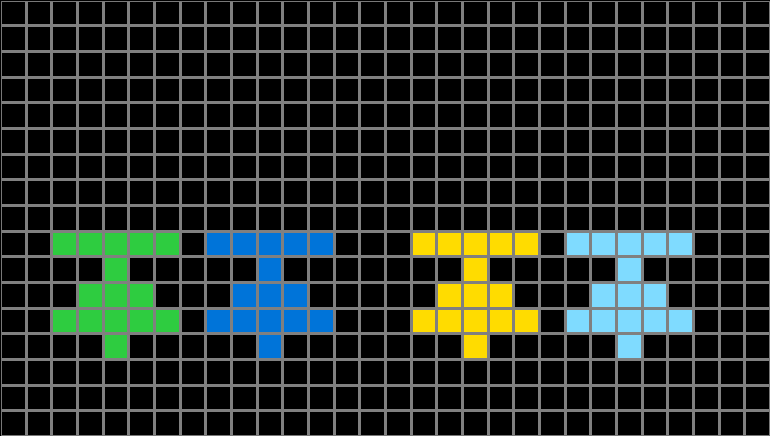
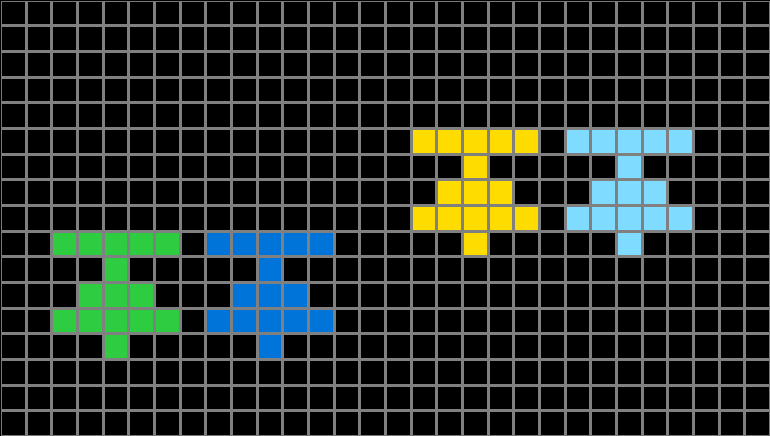
Participant 4
Initial description: I thought it was to do 16 up and 30 across and make figures in different colors.
Final description: I thought the rule was to go 17 up and 30 across and make figures spaced out from each other in red blue and yellow.
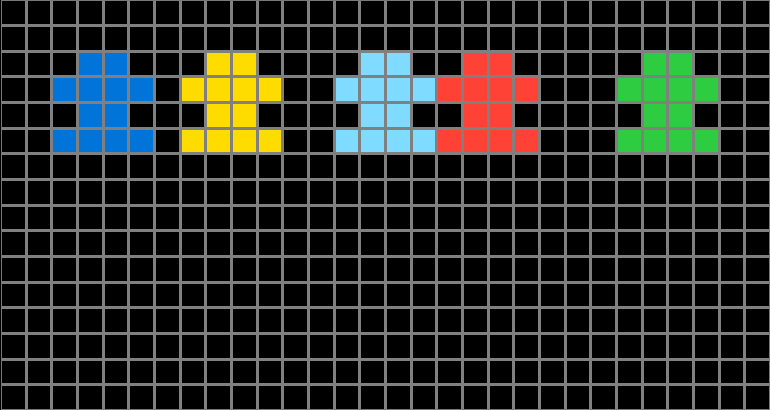
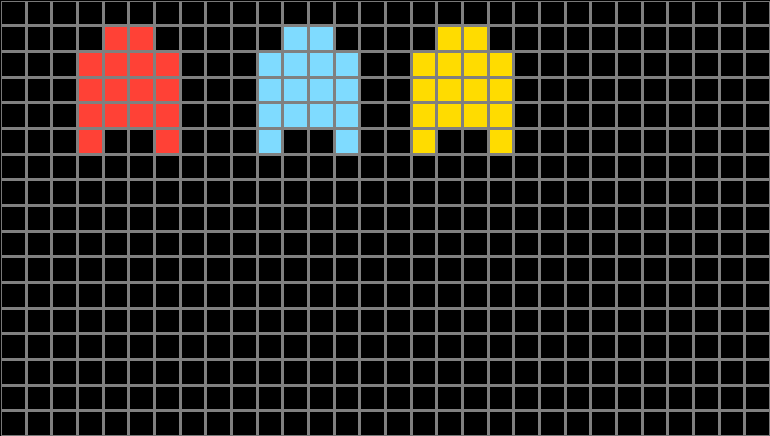
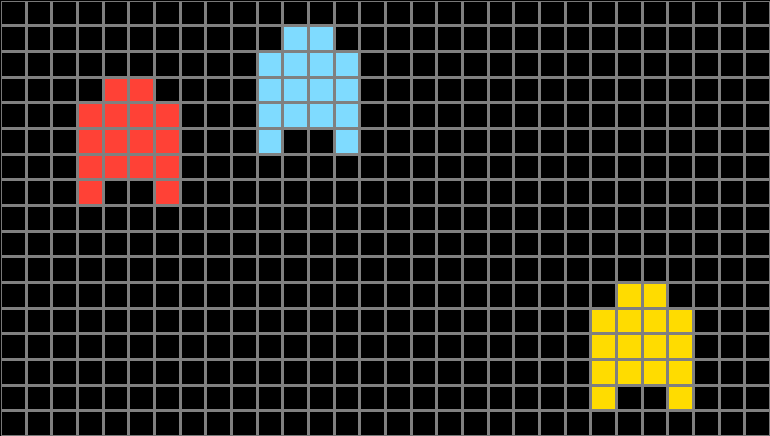
Participant 5
Initial description: Shift up or down to match the first.
Final description: To match them in a row
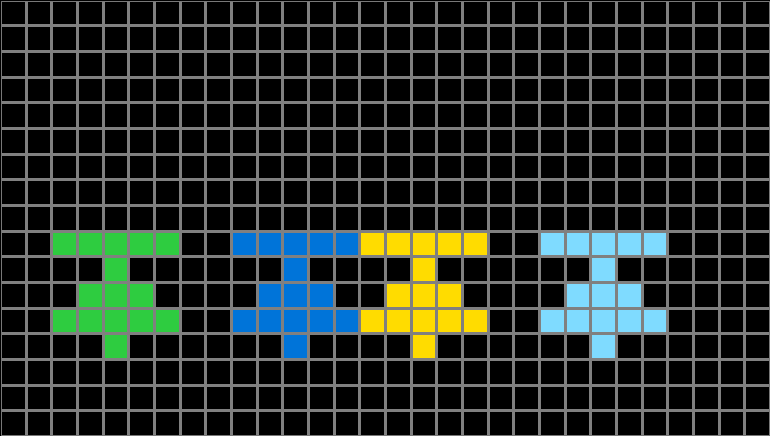
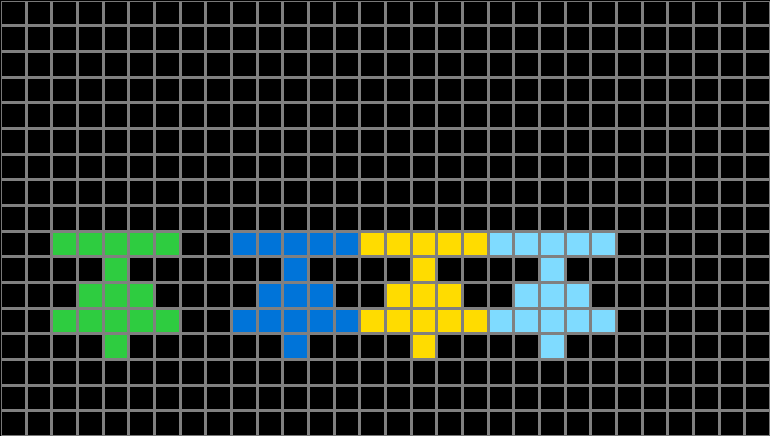
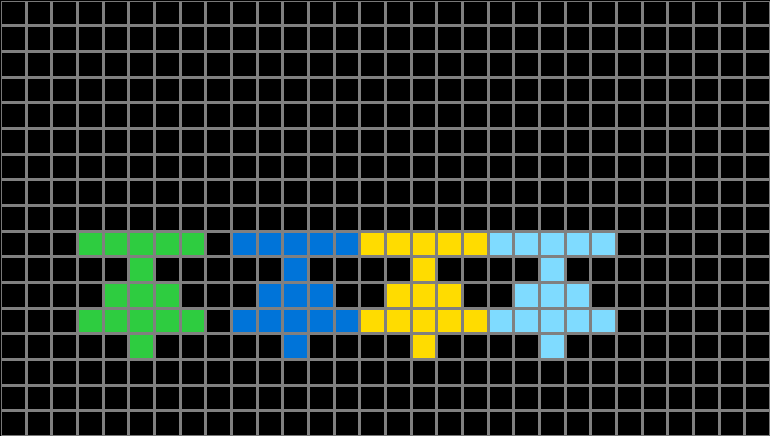
Participant 6
Initial description: Move the designs to be in one line in the direction they appear to be facing/pointing.
Final description: Line up the designs in a single row, alternating the location between top and middle of grid blocks. The odd examples were at the top and even examples were in the middle.
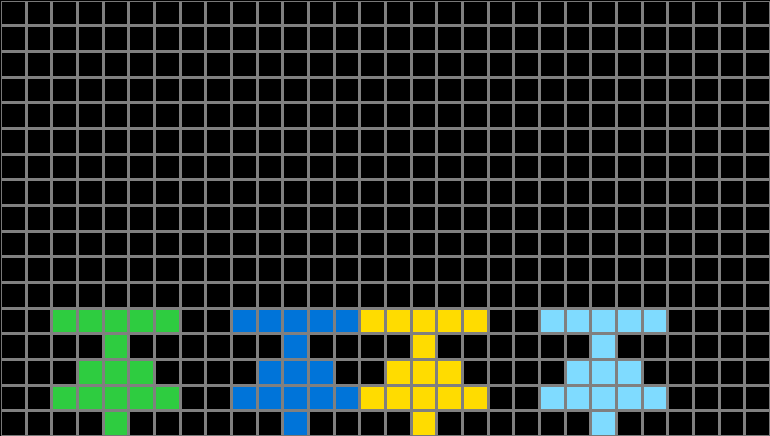
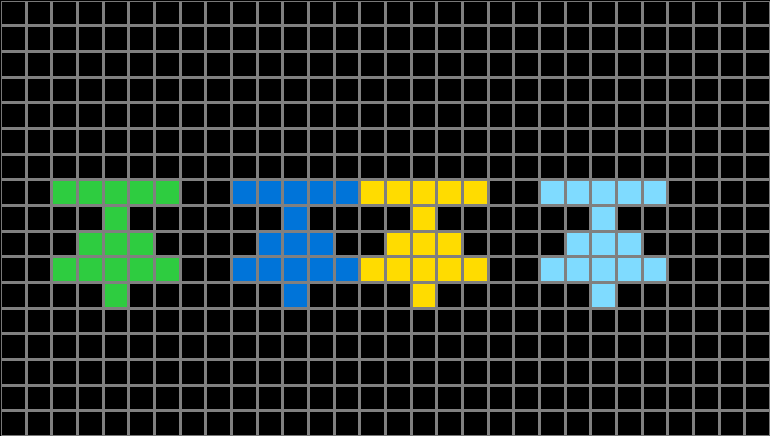
Participant 7
Initial description: Put them in a straight line.
Final description: Copy the items at the right height
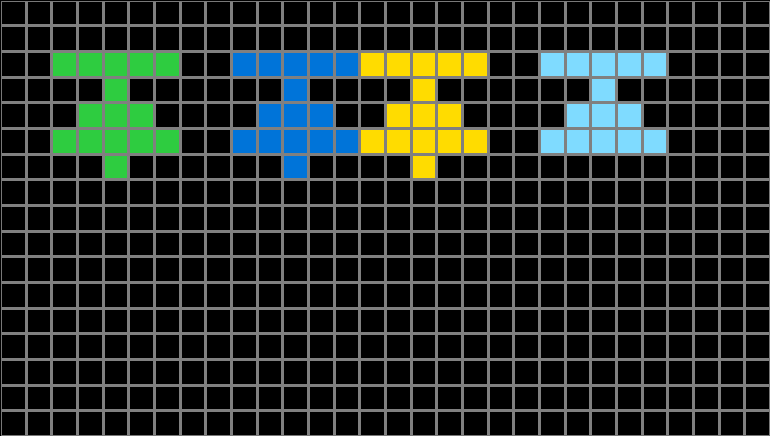
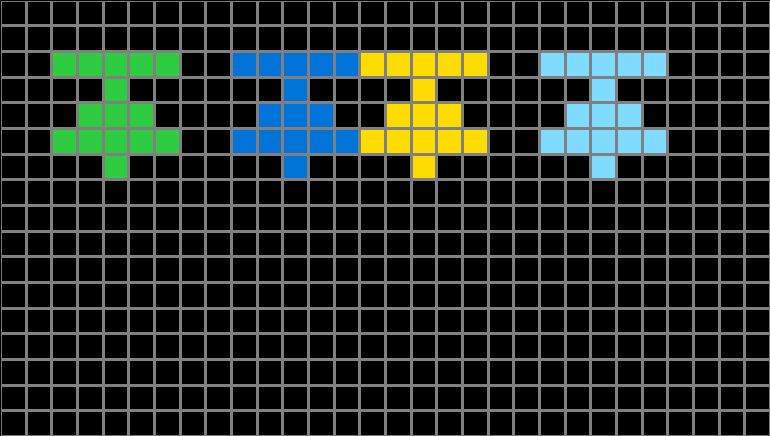
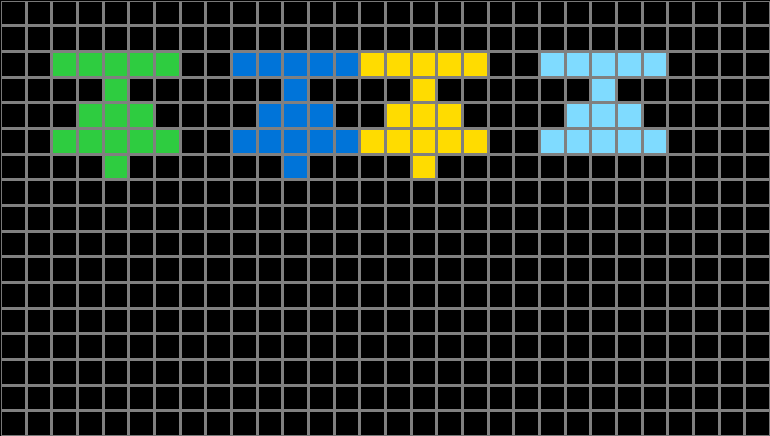
Participant 8
Initial description: They moved up or down to match the horizontal plane of the light blue symbol
Final description: They moved up or down to match the horizontal plane of the light blue symbol
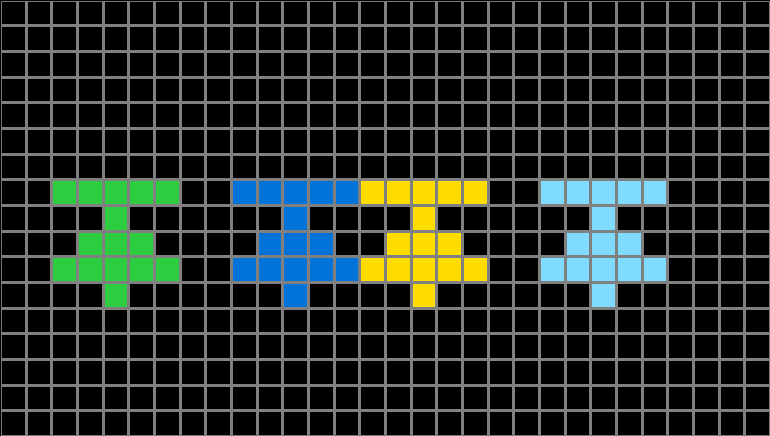
Participant 9
Initial description: The shapes are all moved vertically to line up with one another with the light blue shape always staying put.
Final description: The shapes are all moved vertically to line up with one another with the light blue shape always staying put.
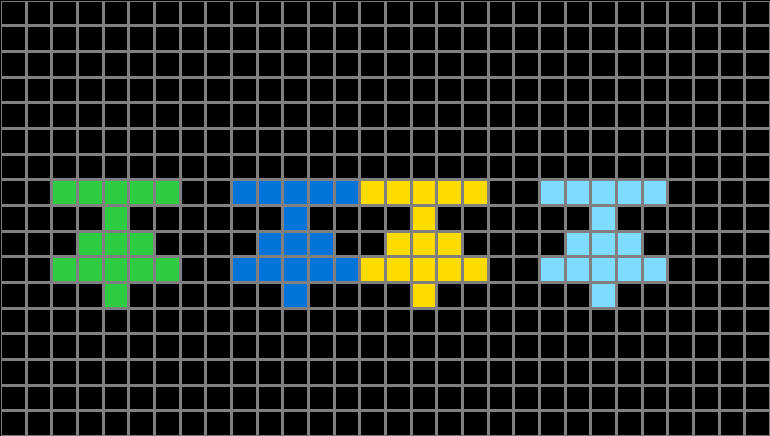
Participant 10
Initial description: Pattern style output
Final description: Pattern style output
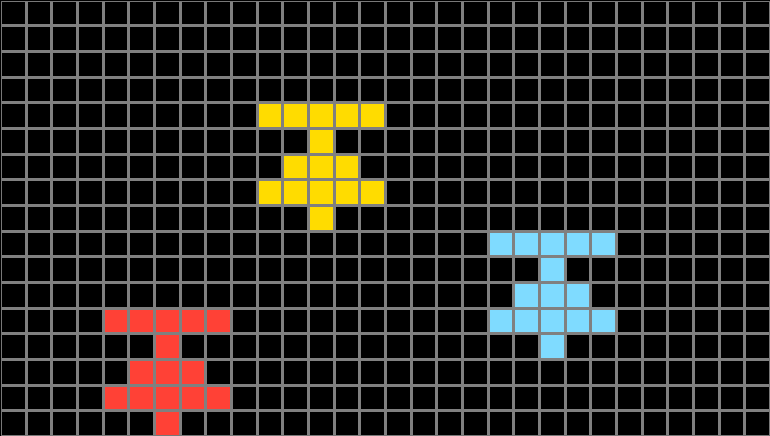
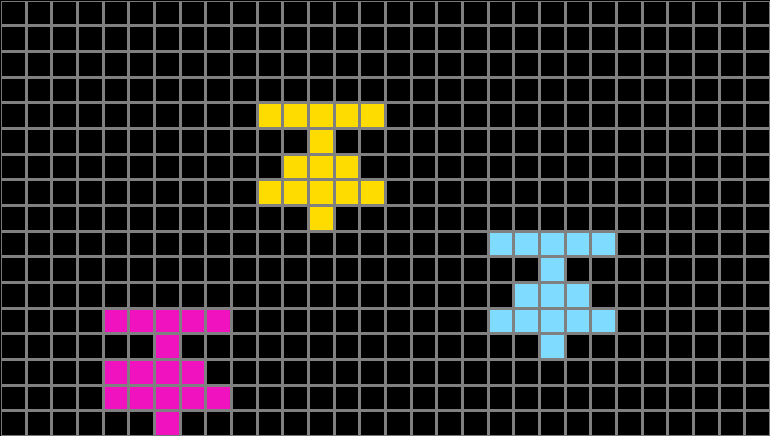
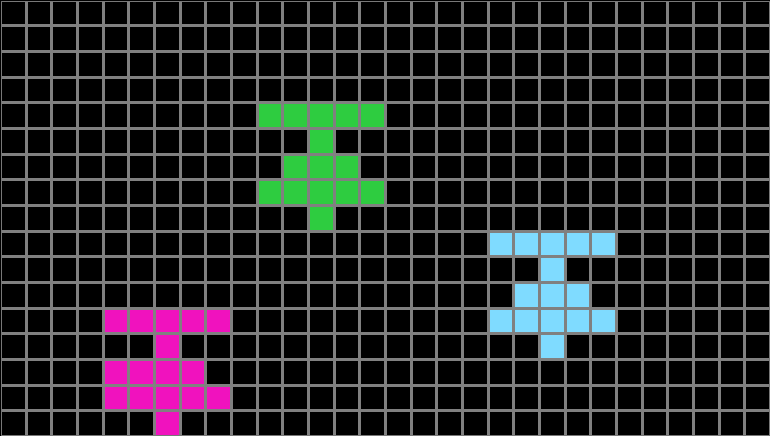
Participant 11
Initial description: Light blue = height. Then all move to that height
Final description: Light blue = height. Then all move to that height
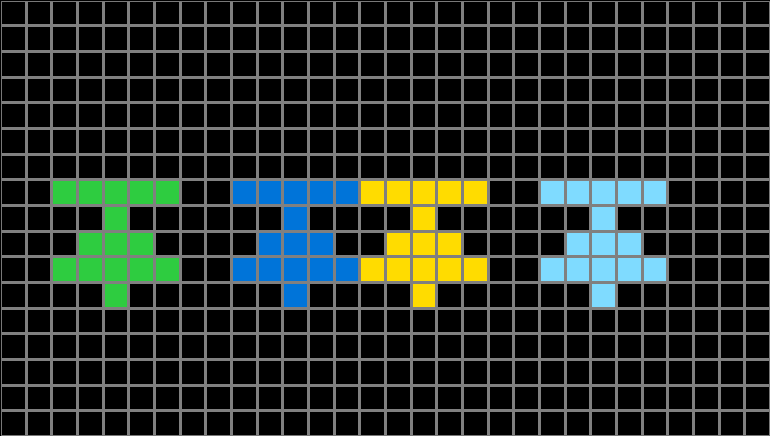
Participant 12
Initial description: The shapes line up with the light blue shap.
Final description: The shapes line up with the light blue shap.
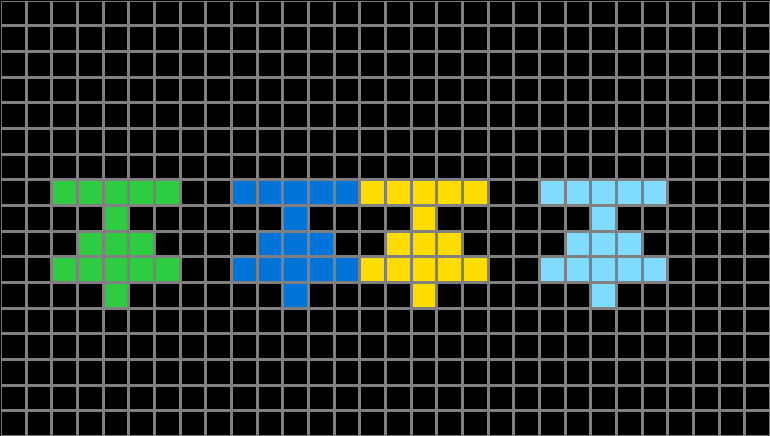
Participant 13
Initial description: I had to align the airplanes and draw them asn the examples
Final description: I had to align all the arplanes as the example
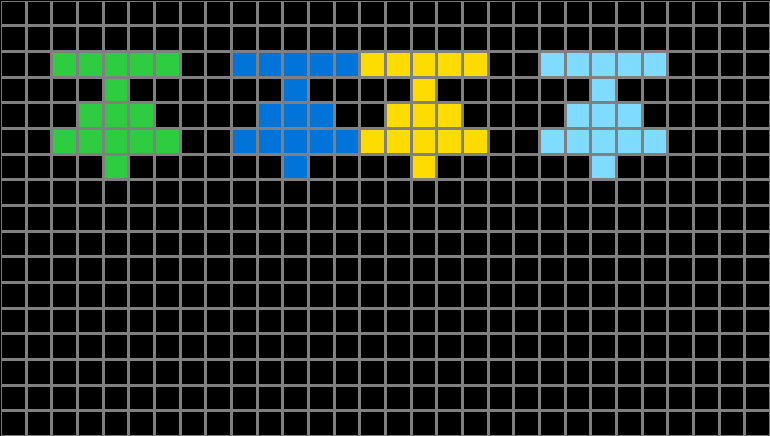
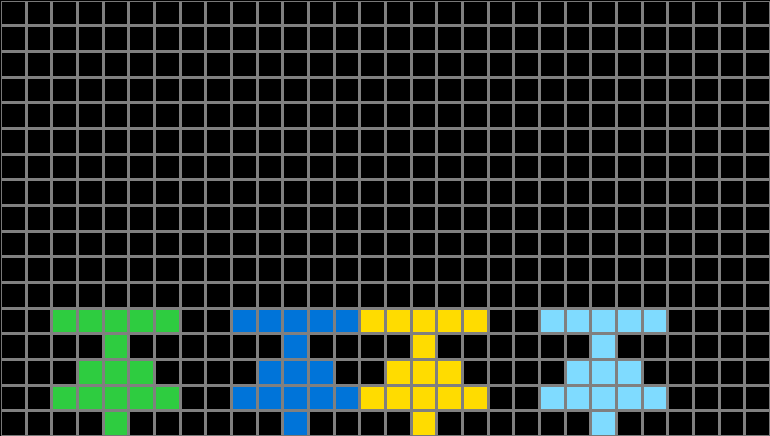
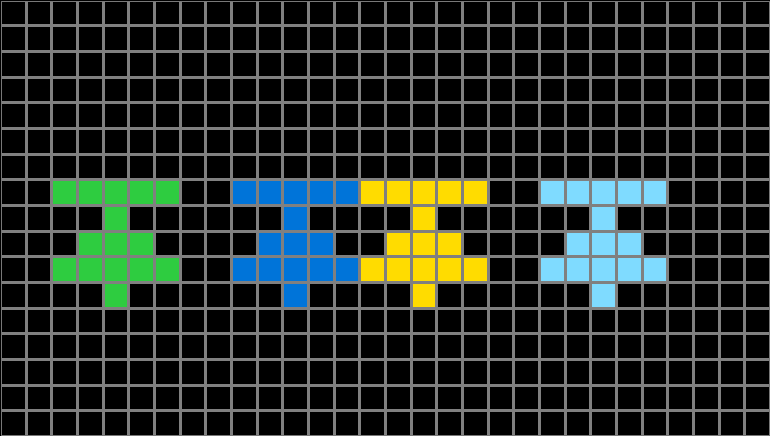
Participant 14
Initial description: All the colored shapes would need to be moved to line up horizontally with the highest shape already present.
Final description: If there were 4 shapes, they would need to line up horizontally across at the same level as the first shape.
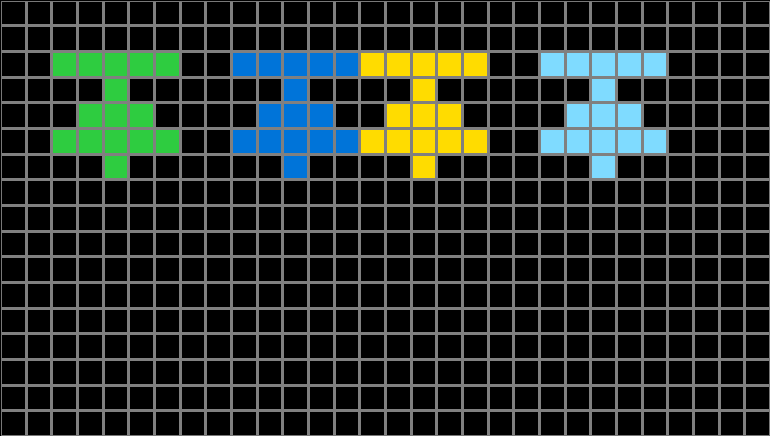
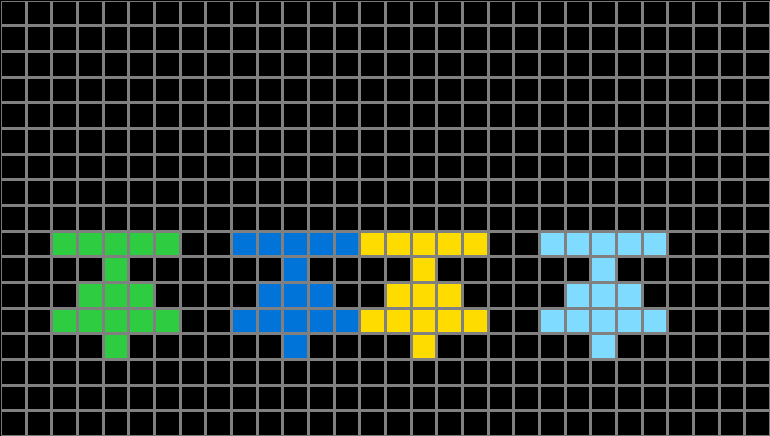
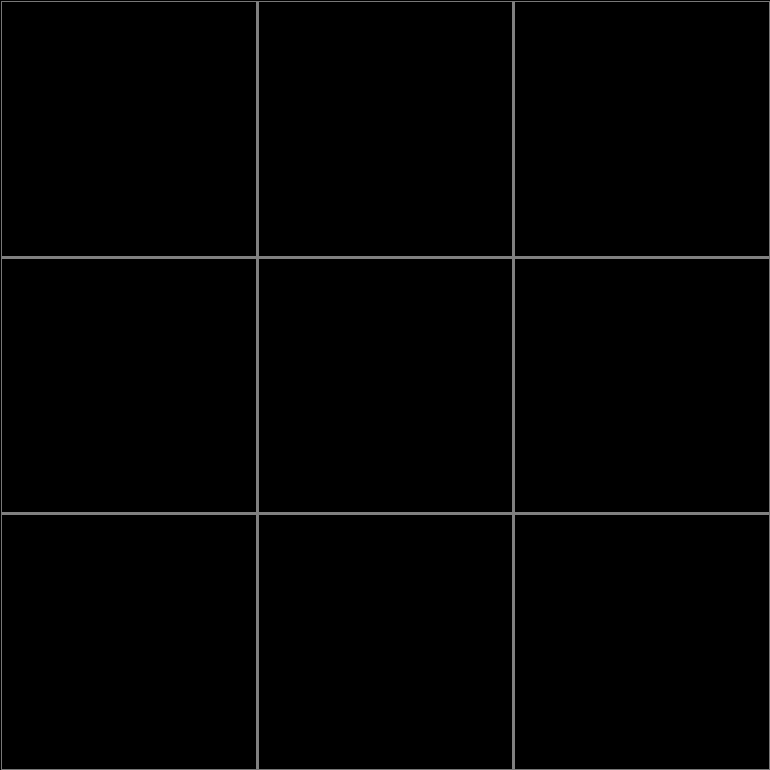
Participant 15
Initial description: Rearrange the grid so that it is a height of 17 and a width of 30 in order to match the original format. Determine which of the shapes is highest on the grid. This shape will be unchanged by the adjustment, and will serve as the control shape. Going into select mode, pick a different shape and select from the topleft most to the bottomright most pixels which would ensure that the entirety of the shape is contained. Copy the selected region and shape with ctrl + c. From the leftmost column of the shape, select the pixel that would be in the topmost row of the control shape. Paste the result with ctrl + v. Repeat this with all non-control shapes. Following this, select all rows below and above the control shape, and set their color to black to match the background.
Final description: Locate the light blue shape, and define it as the control shape. Select another shape, individually, copying them with ctrl + c. Select the pixel which lies in the shape's left most column and the control shape's topmost row. Paste the shape into place with ctrl + v. Repeat this with each non-control shape. Select the rows above and below the control shape, and then set them to black.